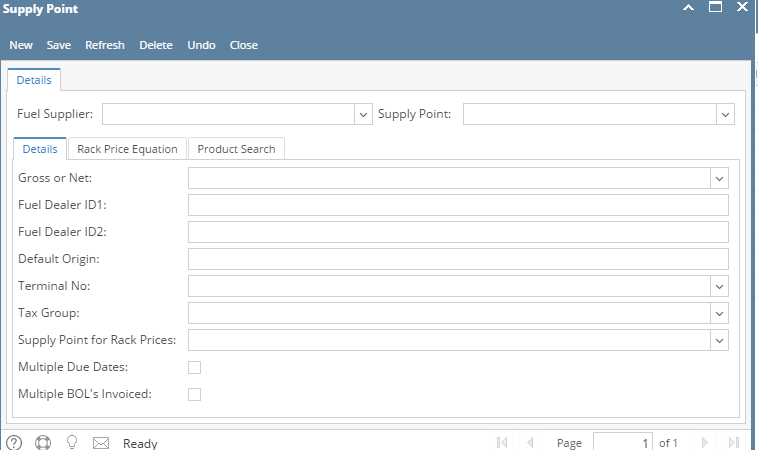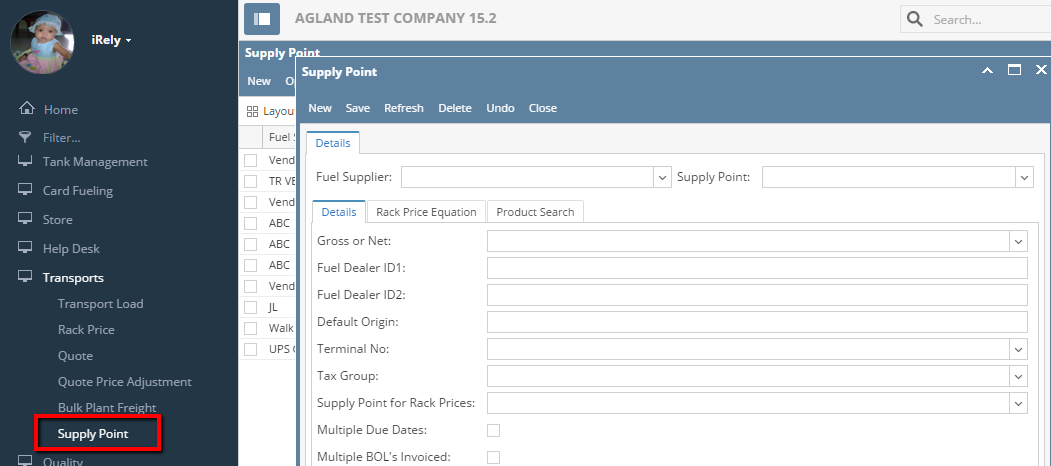Header Details :
Fuel Supplier : Select the Fuel supplier from the list . Drop down list will display the vendors who are set up as 'Transport Terminal' in Entity Vendors
Supply Point : Select the Supply Point from the list. Drop down list will display the supply points for the selected fuel supplier from Supply Point Maintenance
Details Tab :
Gross or Net : This field will determine whether Gross unit or Net Unit is required while creating Transport Loads. Select the appropriate option from the drop down list
Fuel Delear ID1 : Enter the identification number for fuel dealer number 1
Fuel Delear ID2 : Enter the identification number for secondary fuel dealer
Default Origin : Enter the system default of origin for this supply point
Terminal No : Enter the default terminal number for this supply point . Terminal Control no's are defined for a specific Tax Authorities in Motor Fuel Tax Module
Tax Group : Select the default tax group for this supply point
Supply Point for Rack Prices : User can select any other supply point in-order to use for Rack Price calculation while creating Transport Loads.
Multiple Due Dates : If checked, the supply point will be allowed to have multiple due dates on the invoice
Multiple BOL's Invoiced : Check this box if supply point can invoice multiple bills of lading
Rack Price Equation Tab :