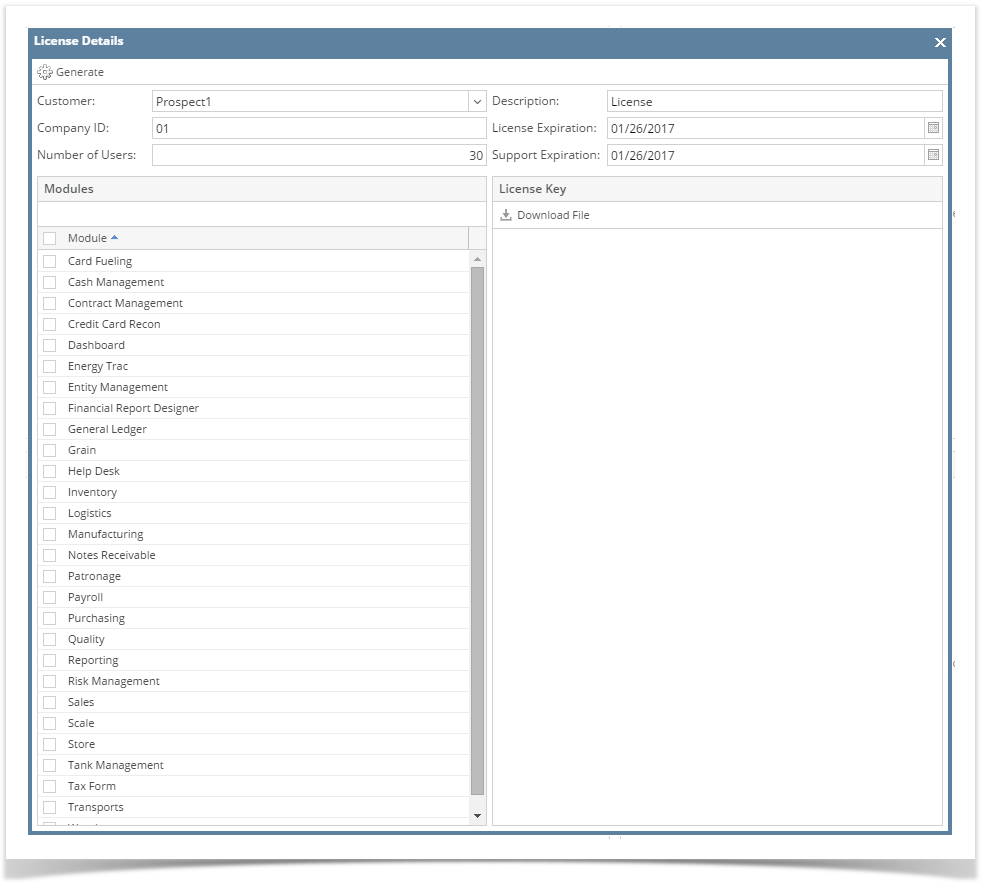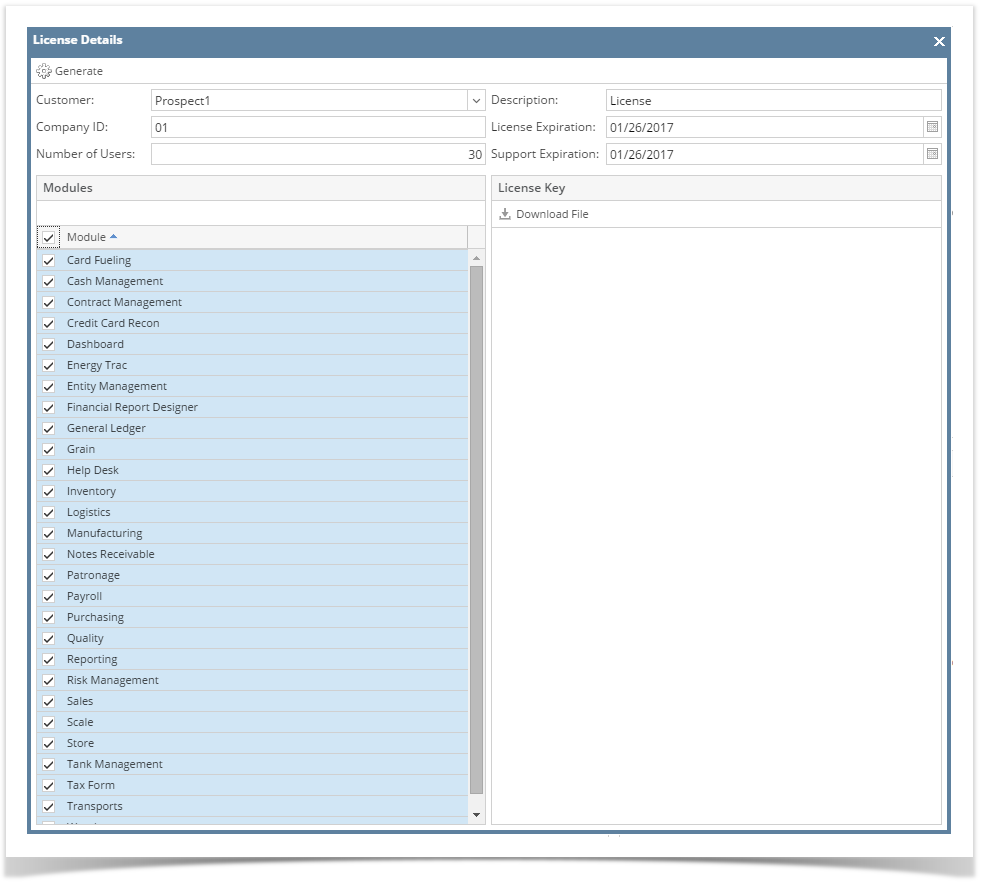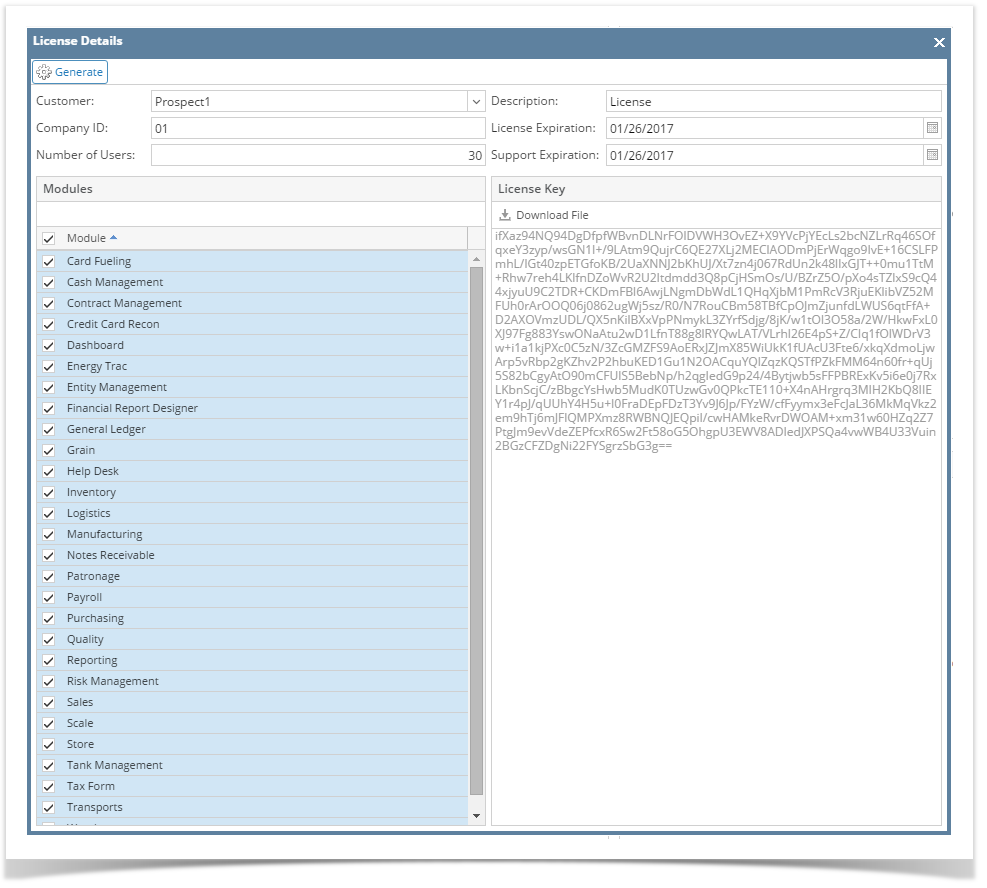- Log in as Security user.
- On user’s menu panel, go to System Manager folder then click License Generator
- Fill out all necessary information
- Select modules that will have license for the company. To select all modules, click the check box beside the header Module
- Click Generate button
- Click Download File button
Overview
Content Tools