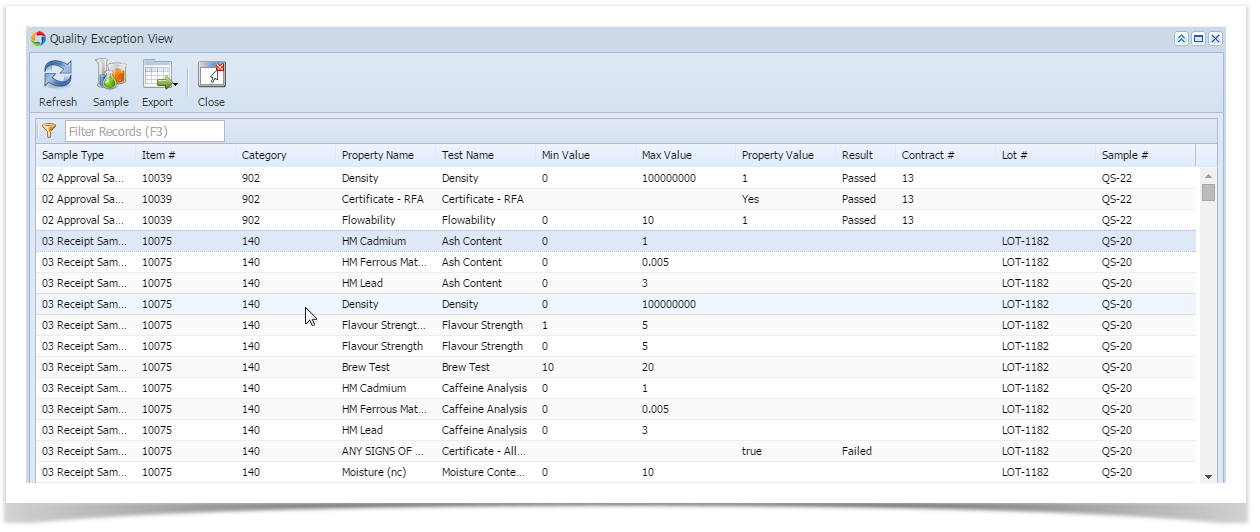Quality Exception View allows users to view the all the Approved and Reject Sample details.
Accessing Quality Exception View
- Login into the application
- Select Quality.
- Click on Quality Exception View
- System will display all the Approved / Rejected sample details
- To view particular sample details.
- Select the one record and Click on Sample button.
Overview
Content Tools