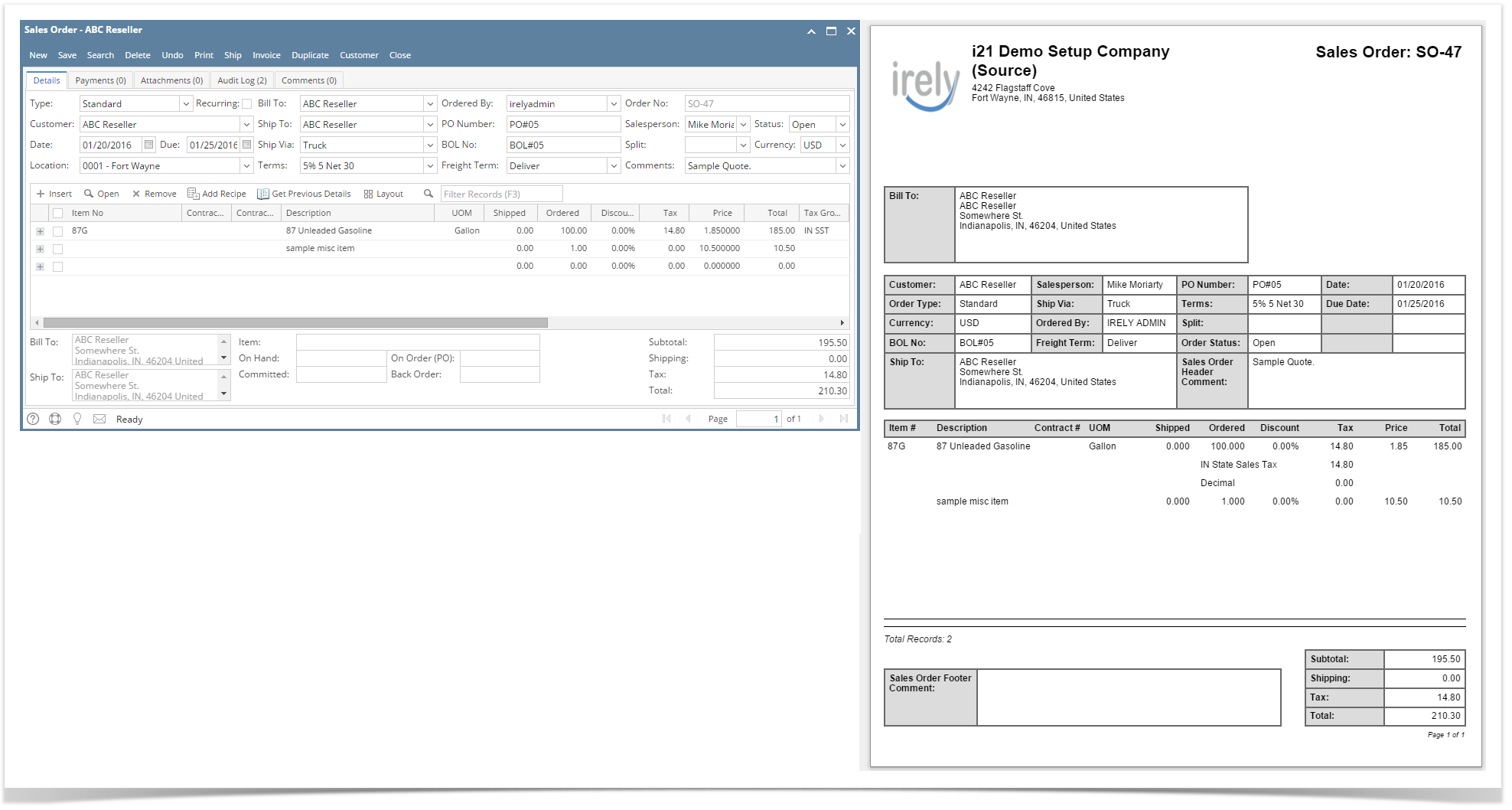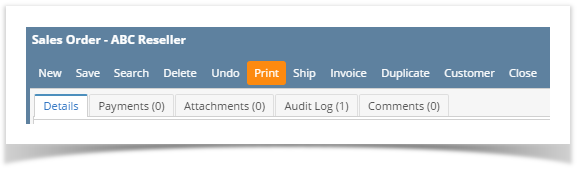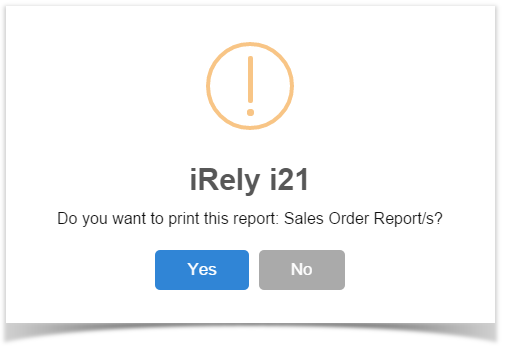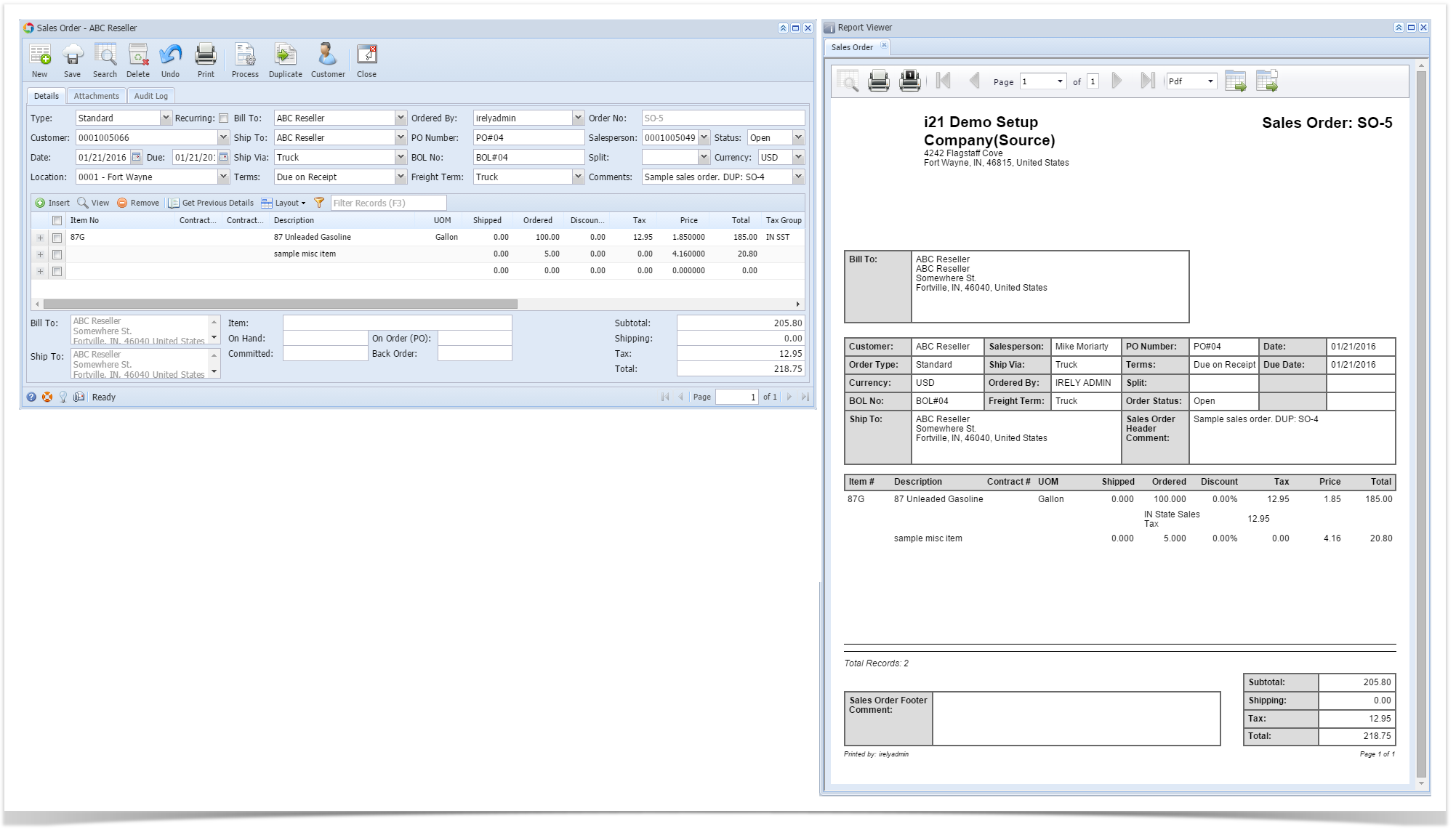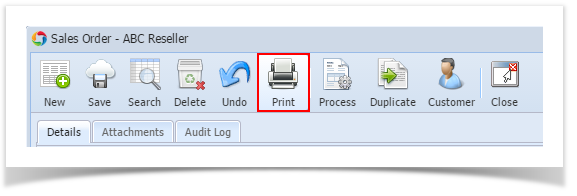You are viewing an old version of this page. View the current version.
Compare with Current
View Page History
« Previous
Version 3
Next »
Here is a sample Sales Order and its report.
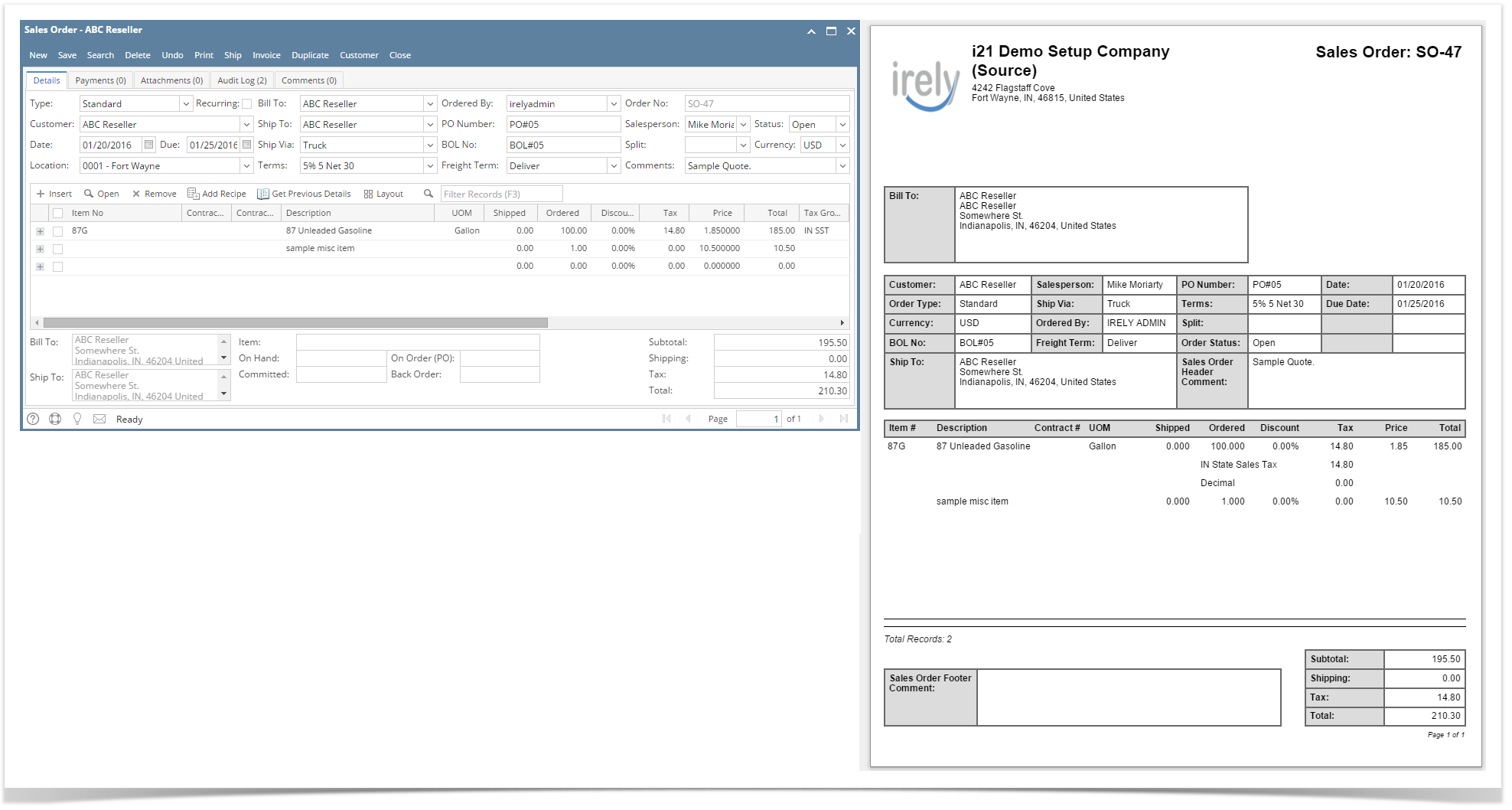
Print using Sales Order | Print button
- Open the Sales Order record you wish to print.
- Click the Print button.
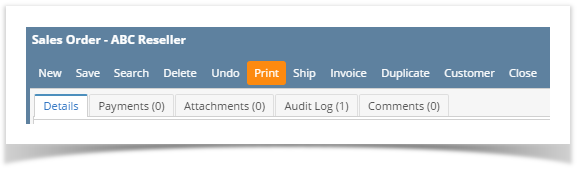
- Click Yes on the confirmation message.
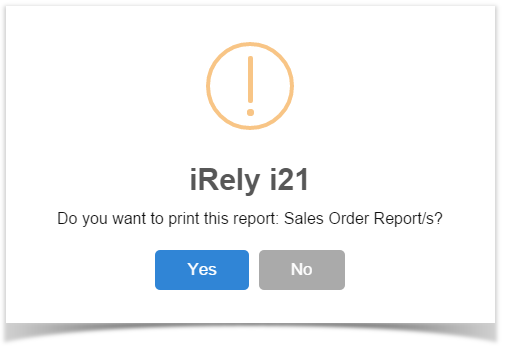
Print using Batch Printing screen
Refer to Batch Printing.
Here is a sample Sales Order and its report.
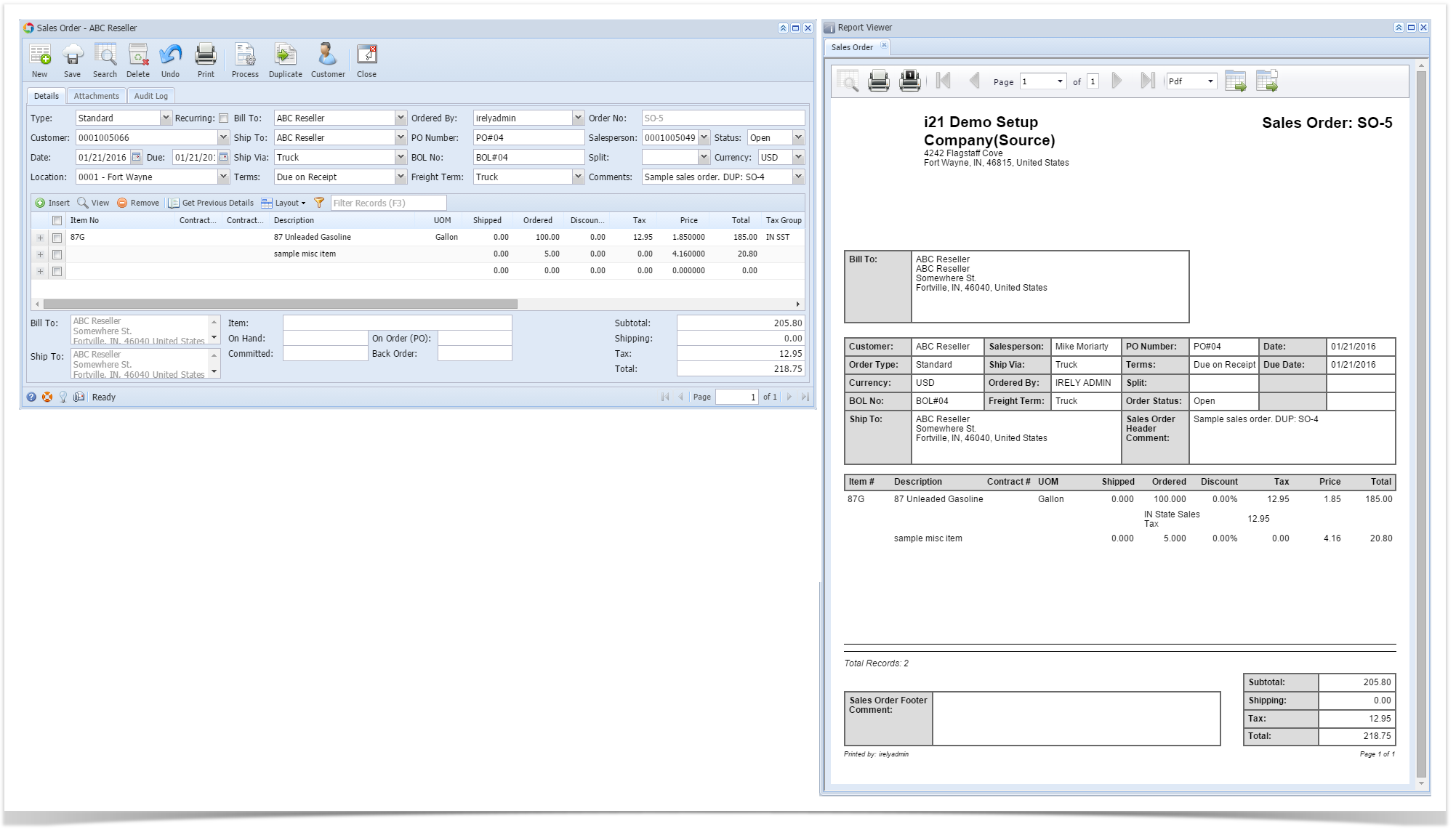
Print using Sales Order | Print button
- Open the Sales Order record you wish to print.
- Click the Print toolbar button.
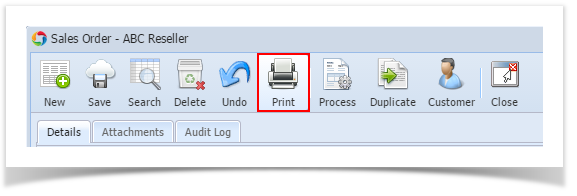
Print using Batch Printing screen
Refer to Batch Printing.