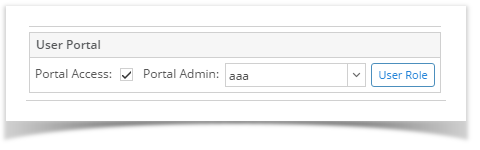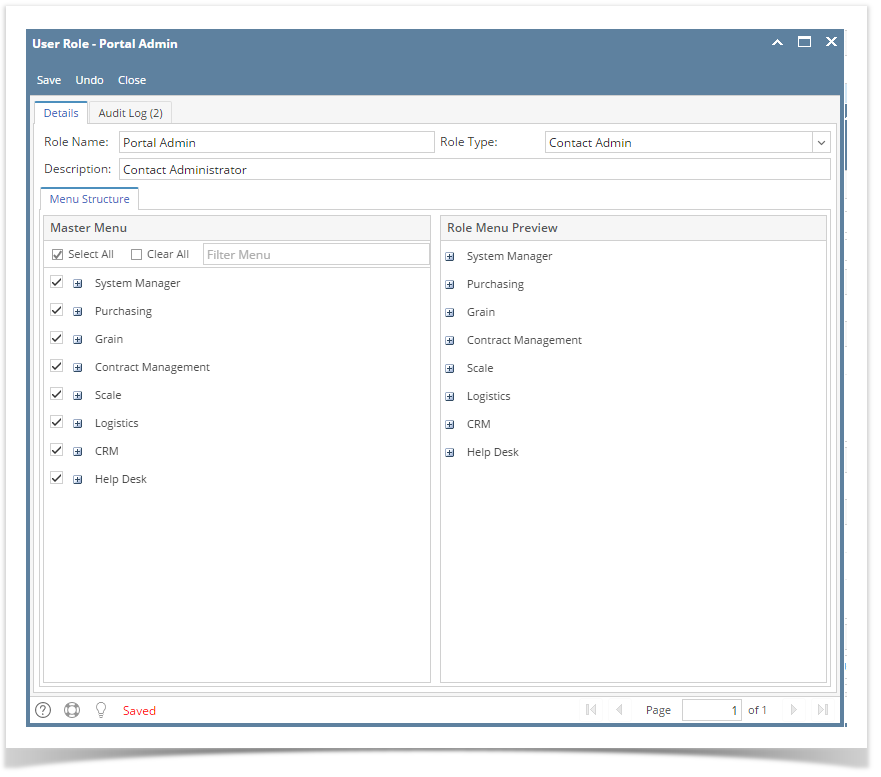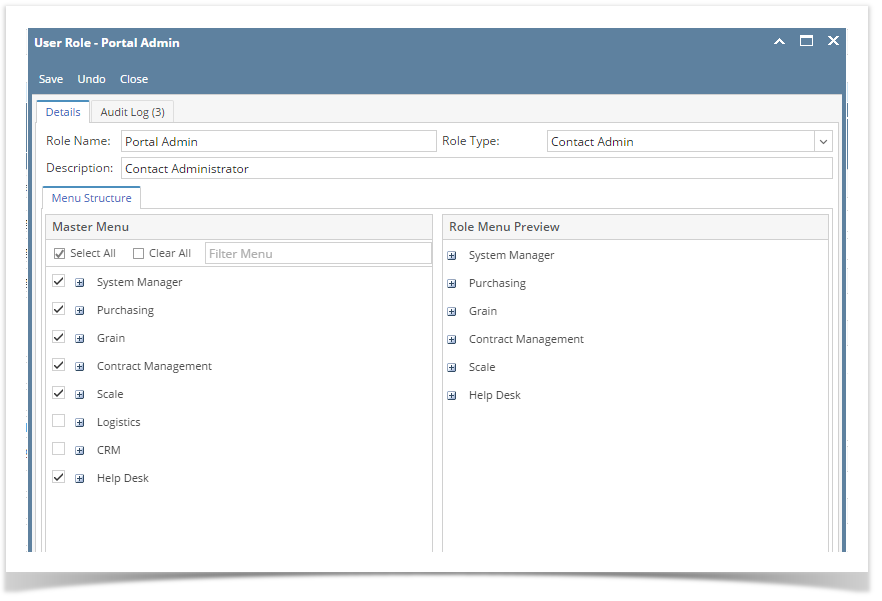- Log in as an Admin/internal user
- Open an entity record, then click the User Role button on the User Portal panel
- When a Portal Admin is created, the User Role will also be created based on the Entity types
- To modify the role, select/deselect the menus that should be included in the role:
- Click the Save button
Overview
Content Tools