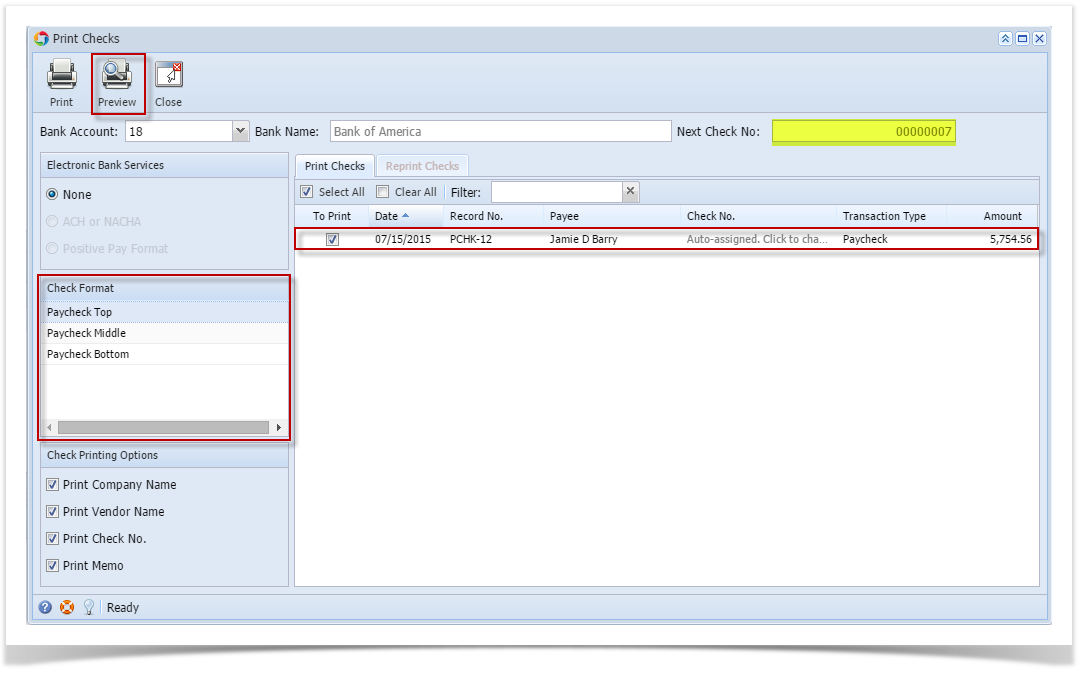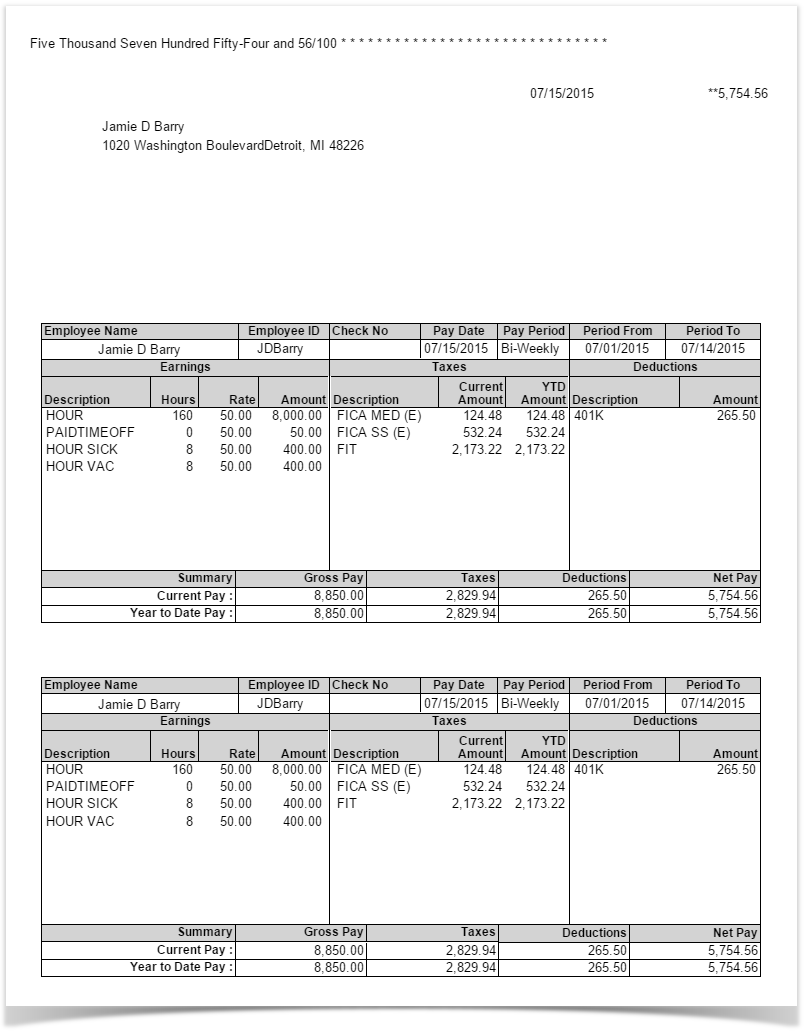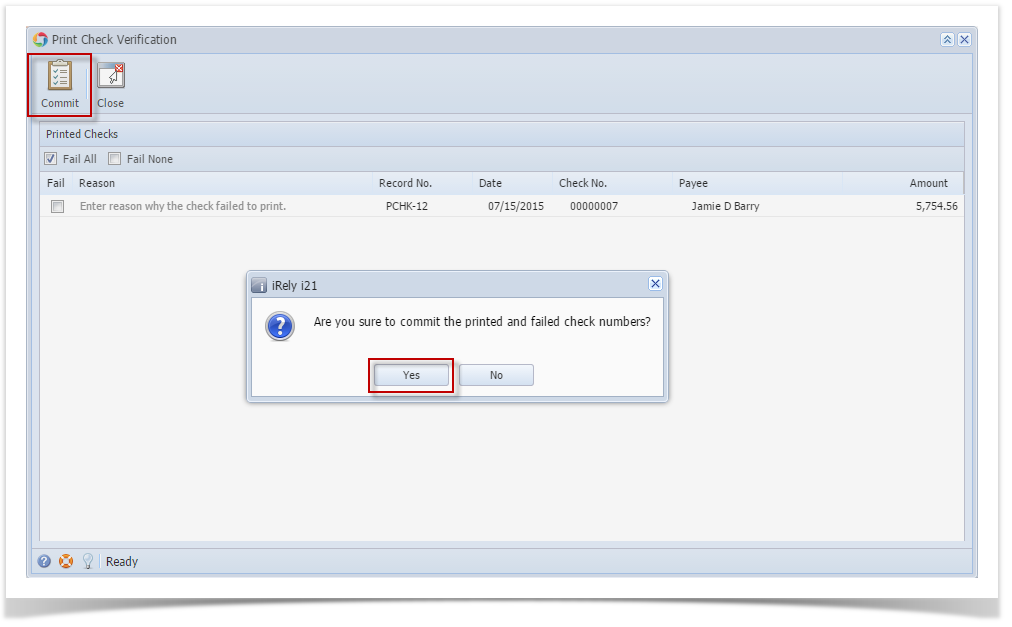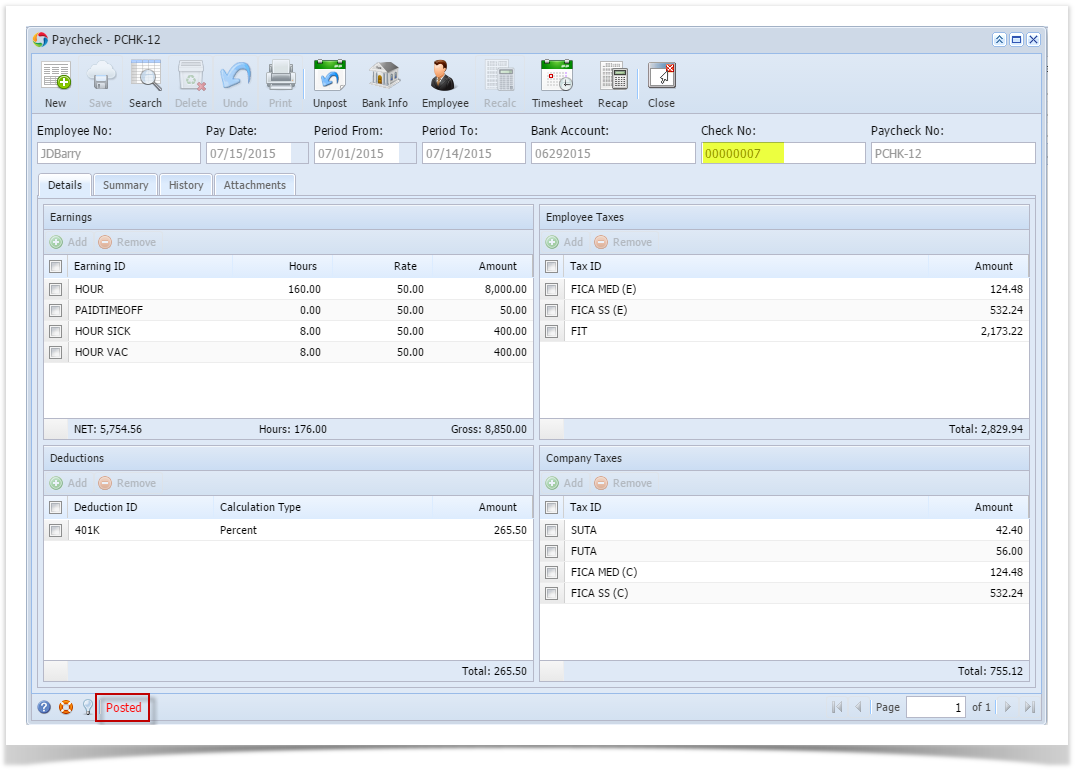From the Employee Paycheck sceen which is not yet posted, click the Print toolbar button.
Print Checks screen will be shown.
- Select the Paycheck transaction to be printed
- Select the report from the Check format section
- The Paycheck Check No. to be generated should be coming from the Next Check No field.
- Click the Preview toolbar button to preview the paycheck report
- The paycheck report will be displayed in the Report Viewer screen showing the Paycheck Details.
- Click the Print the report or Print the current page button to print the paycheck report.
- Once it printed, the Print Check Verification screen will be shown.
- Click the Yes button to commit the printed paycheck. In the paycheck screen, it showed the generated Check No. and it will automatically posted.
Overview
Content Tools