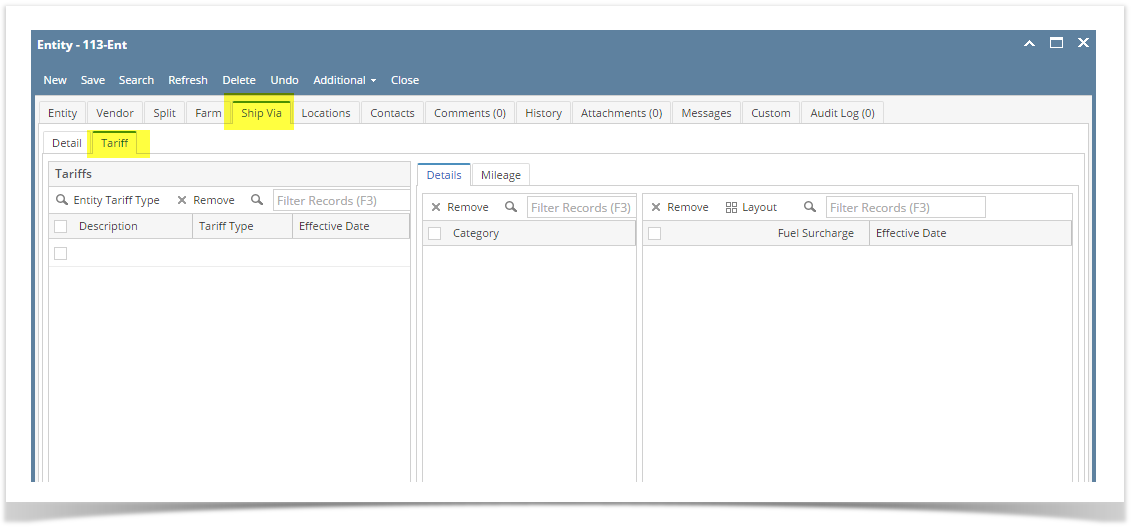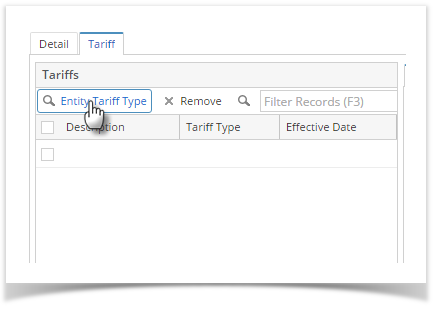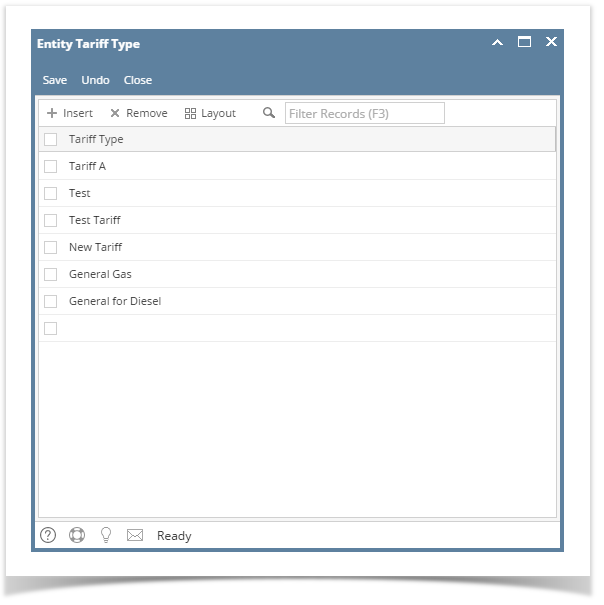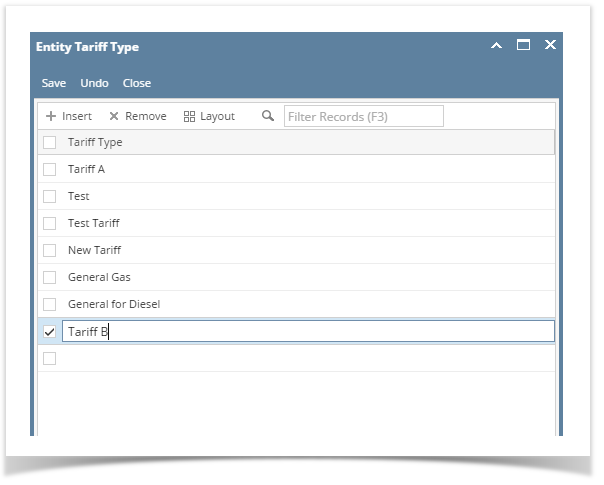- Open a Ship Via entity record.
- Navigate to Ship Via tab then Tariff Tab
- Click the Entity Tariff Type button on Tariffs panel
- Entity Tariff Type screen will open
- Click the Insert button to add a new blank row then enter the name of the new tariff type
- Click the Save button to save the new tariff types. New Tariff Type will be available to the selection on Ship Via's Tariffs panel.
Overview
Content Tools