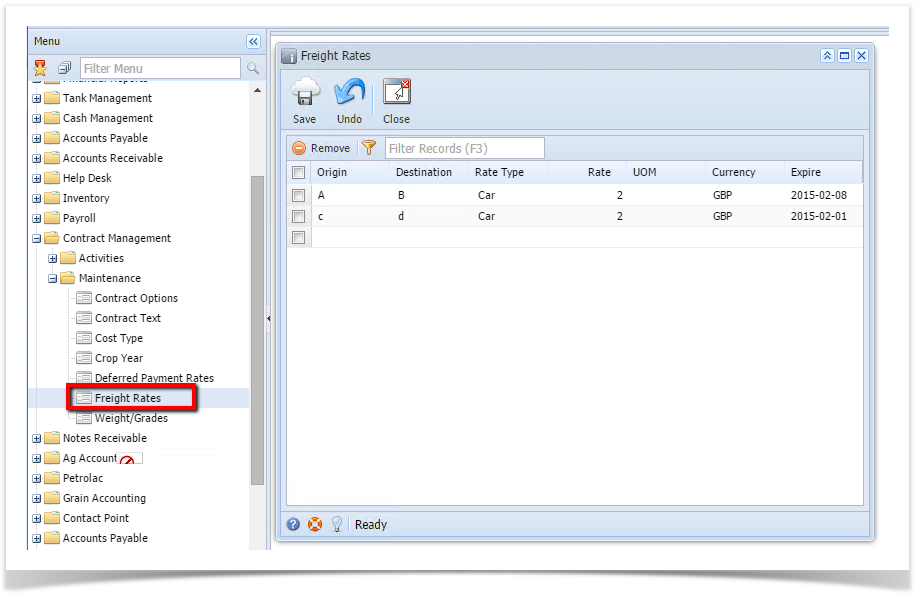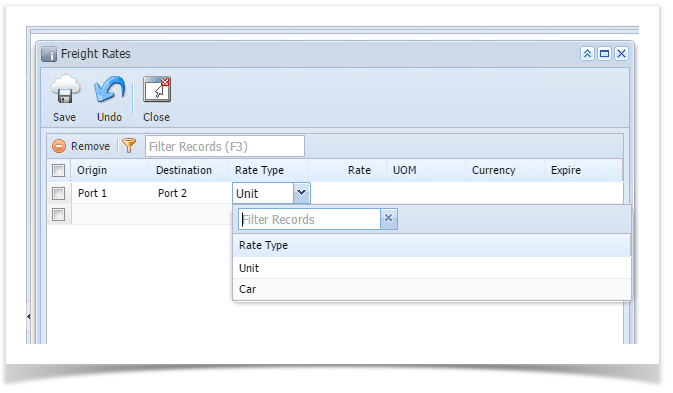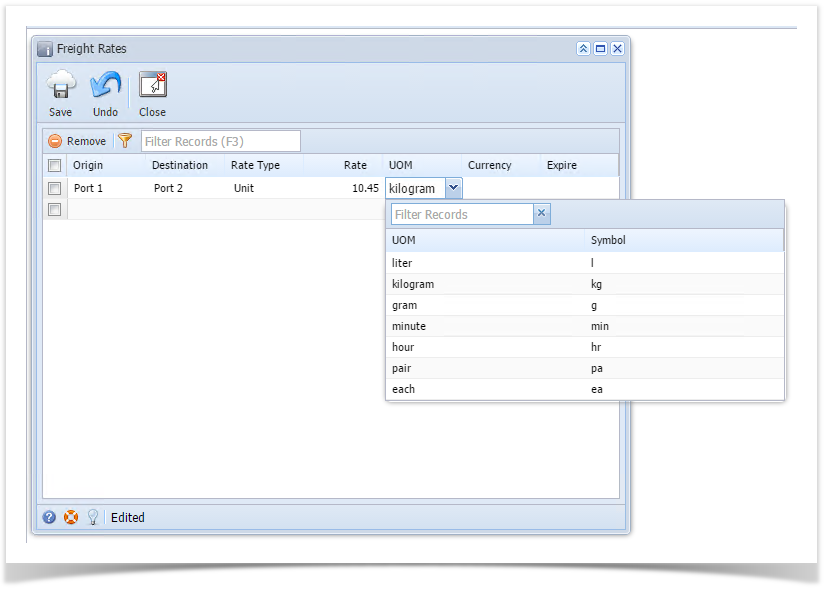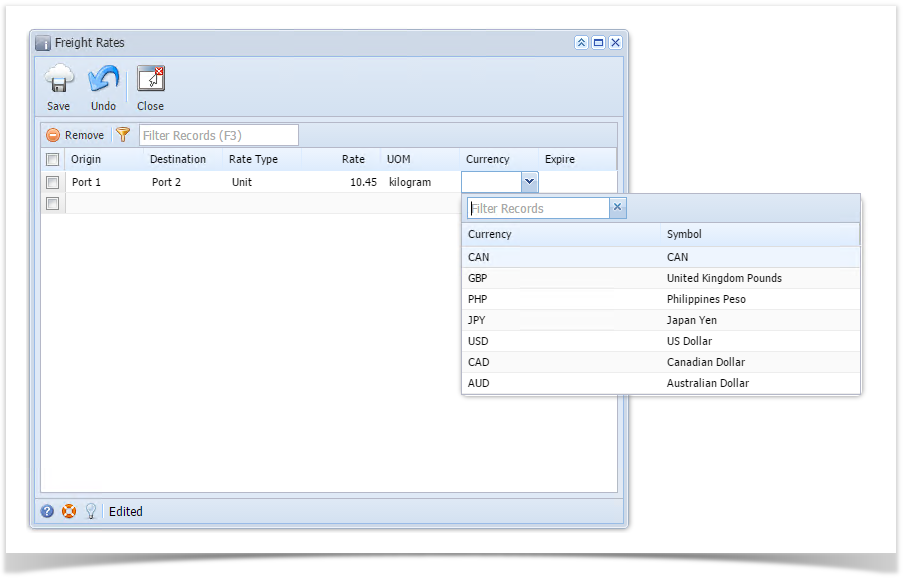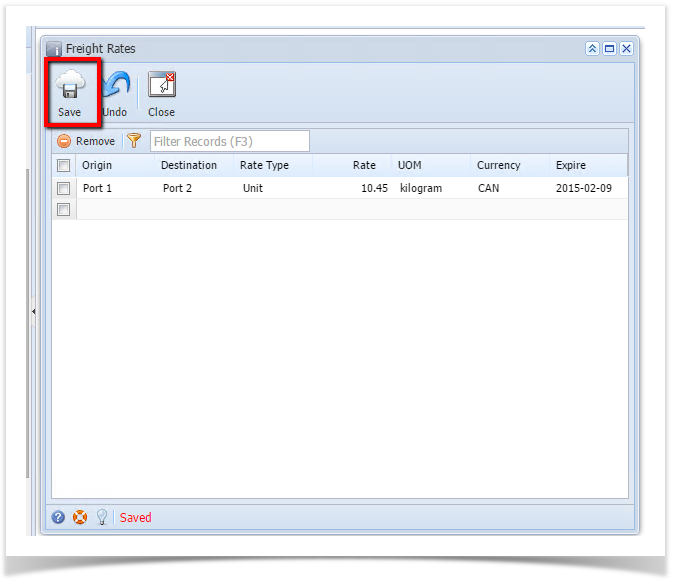Here are the steps on how to create Freight Rate:
- From the ContractManagement > Maintenance menu, select Freight Rate.
- Click on the Origin grid to enter origin name.
- Click on the Destination grid to enter destination name.
- Add Rate Type by clicking the drop down. Select rate type from the drop down list.
- To enter a Rate click on the rate column grid.
Add UOM by clicking drop down. Select UOM from the drop down list.
UOM is only available if Rate Type = "Unit"
- Add Currency by clicking drop down. Select currency from the drop down.
- Select Expire date from the calender look up.
Click on Save button to save the record
The record will not be saved if any of these are left blank- Origin, Destination, Rate Type, Rate, Currency, Expire
Overview
Content Tools