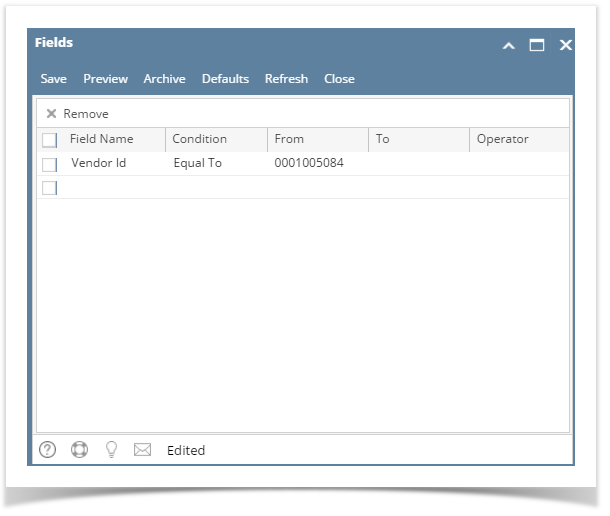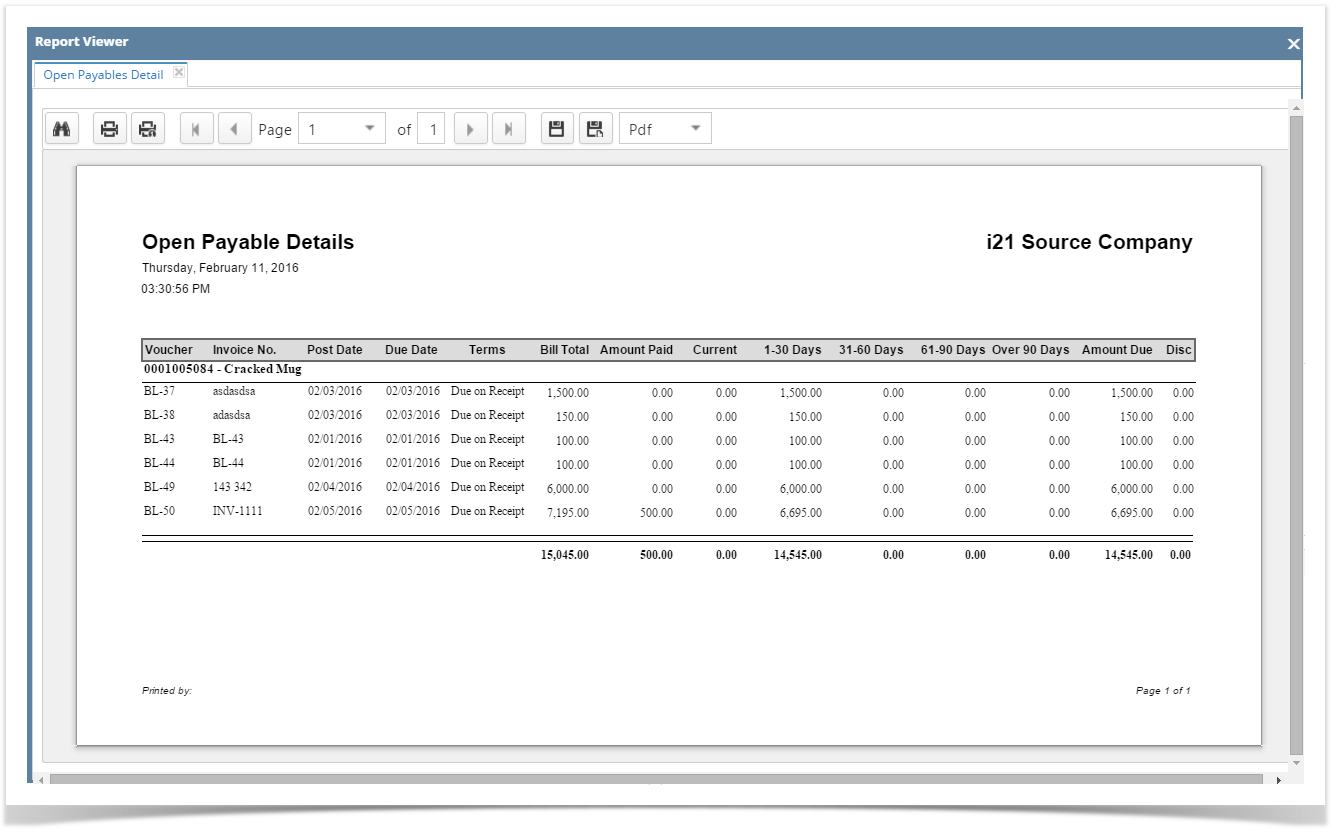Here are the steps on how to print Open Payable Details Report:
- Open Fields screen. (See How To Print Purchasing Reports)
- If grid is left blank, all records will be included in the report. However, you can filter your report by selecting Field Names and other conditions.
- Preview the report by clicking the Preview toolbar button.
Overview
Content Tools