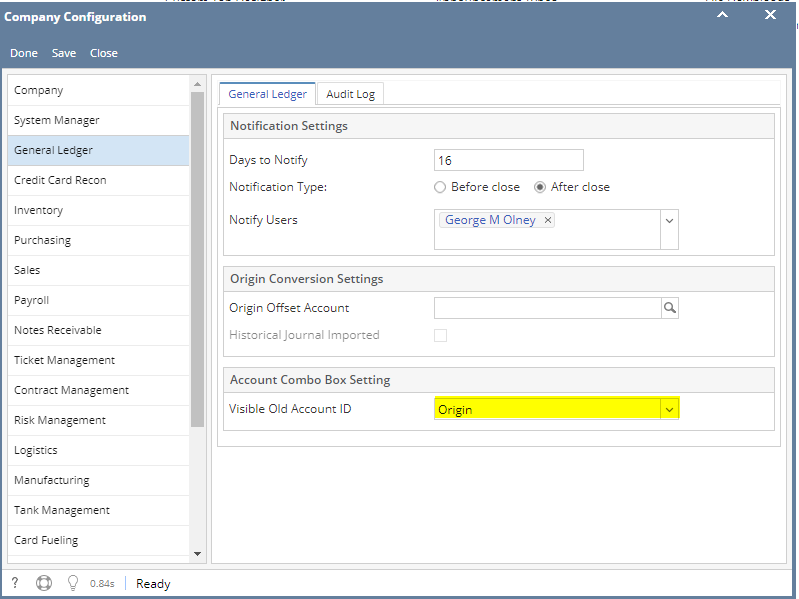The purpose of this function is to allow users of the i21 system to search by a historic account number (or any other cross reference) when looking up accounts - this should help if customers use another GL system they are consolidating into or if they are converting to i21 - so they know the historic reference to look up.
Here are the steps to setup an old account lookup
- Create an account map.
- On the user menu panel click General Ledger and in the maintenance section click Account Mapping
- Create a name for the account map
- Select an i21 account
- Add an alternate account id used in the lookups
- Tag the field as inbound or outbound
- for an inbound file you want the alternate account id to be unique to ensure no duplication on import. if the alternate account id was listed multiple times then imported data would be incorrect.
- For an outbound file you would want the i21 id to be unique as this would create duplication on outbound reporting.
Configure the system to use that map in lookup.
Create an account map.
- On the user menu panel click System Manager then in the activities section click company configuration.
- Under the General Ledger section of configuration pick appropriate map
Overview
Content Tools