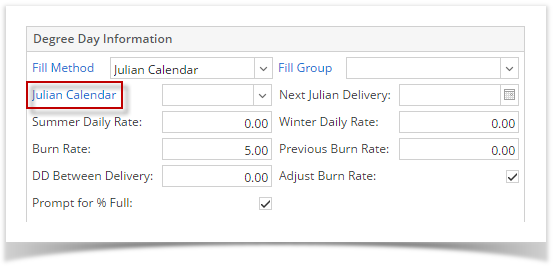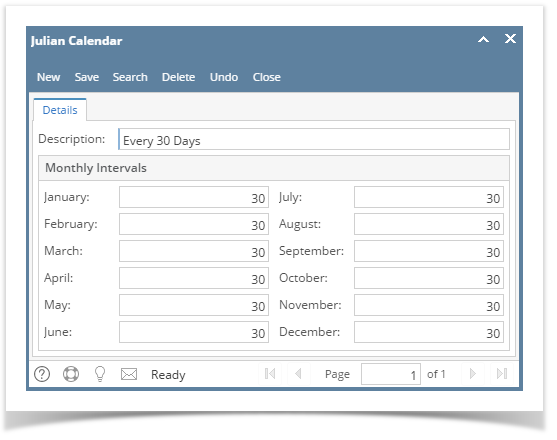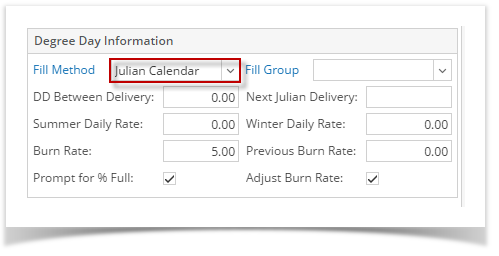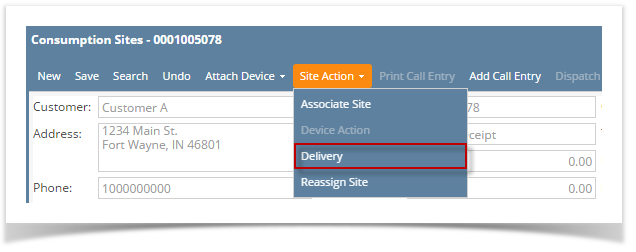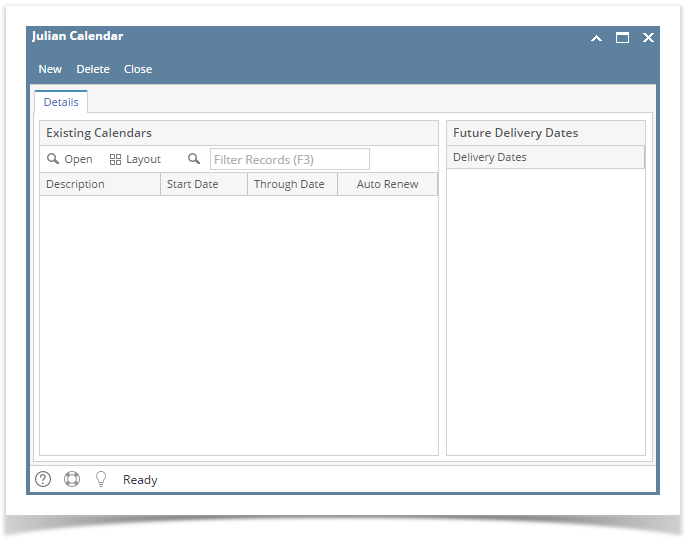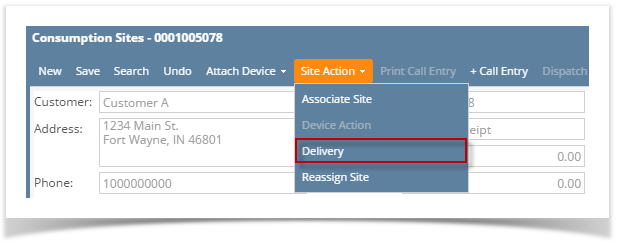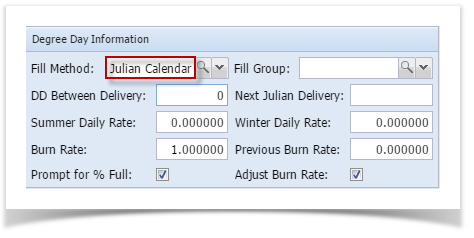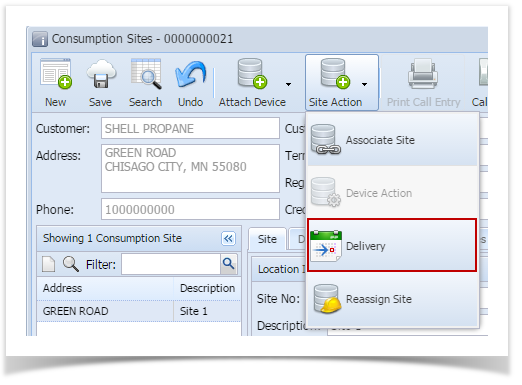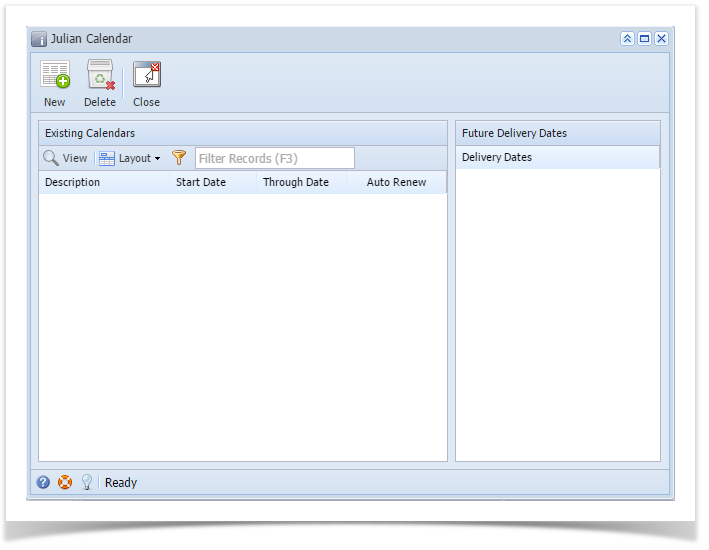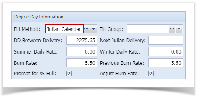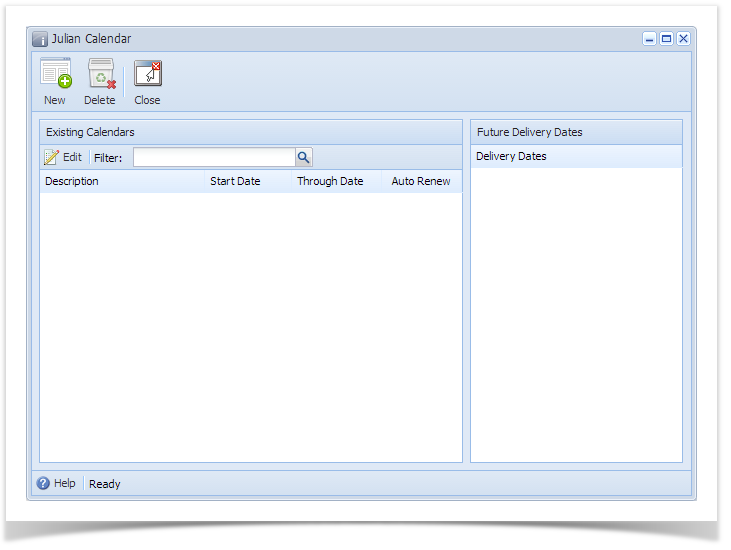- Open a Consumption Sites record. On Site Tab > Degree Day Information panel click the Julian Calendar link.
- This will open the Julian Calendar screen with default calendar set to Every 30 Days. This screen can be opened regardless of the fill method set on the Fill Method field.
Overview
Content Tools