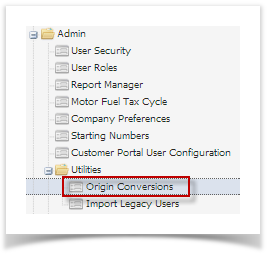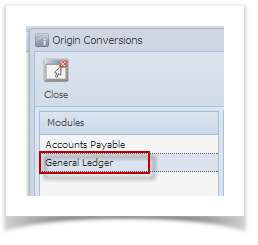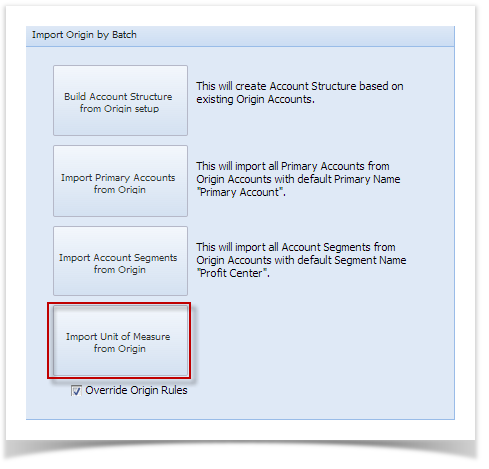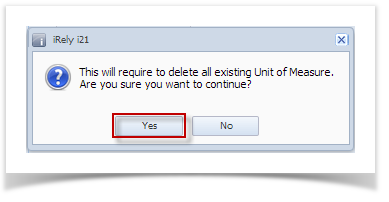Here are the steps on how to import Unit of Measure from Origin:
- Open Origin Conversions screen from Admin > Utilities.
- Select General Ledger module.
- From Import Origin by Batch, click on Import Unit of Measure from Origin.
- This message will prompt. Click Yes to continue.
- After the importing is finished, a message prompts. Click OK to close.
- Build accounts based on the imported structure using the imported primary and segment accounts.
- Open Chart of Accounts screen from General Ledger > Maintenance.
- Select the account/s and click Edit button.
- Click on the UOM ellipsis to open Unit Maintenance screen. This will display all the Unit of Measures imported from Origin.
Overview
Content Tools