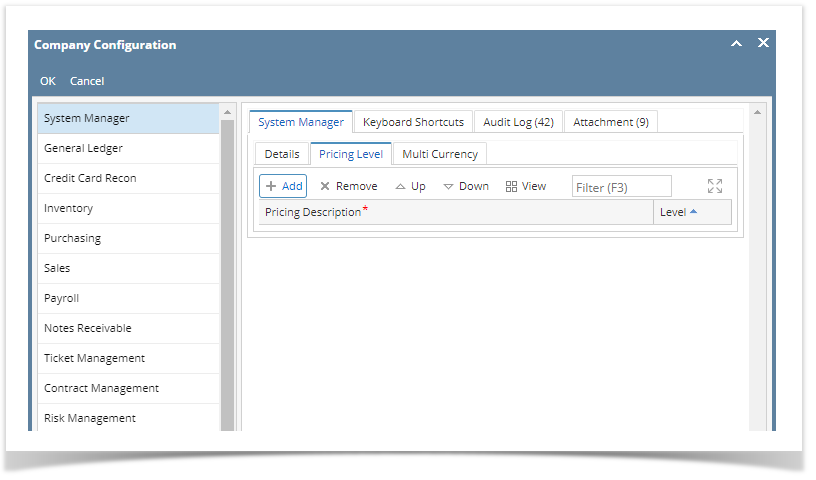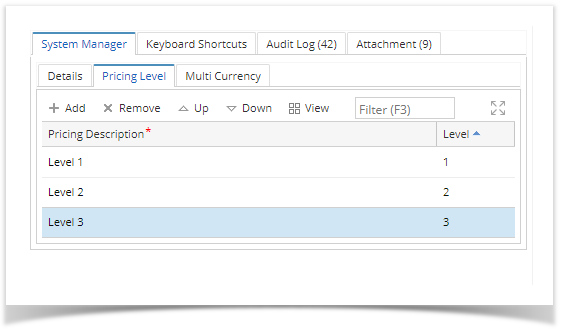- Log in as Admin user
- On user’s menu panel, go to System Manager folder then click Company Configuration
- Click the Pricing Level tab on System Manager module
- Click the Add button to add a blank row
- The Level automatically increments as user adds more Pricing Descriptions
- Click the OK button to save the changes
Overview
Content Tools