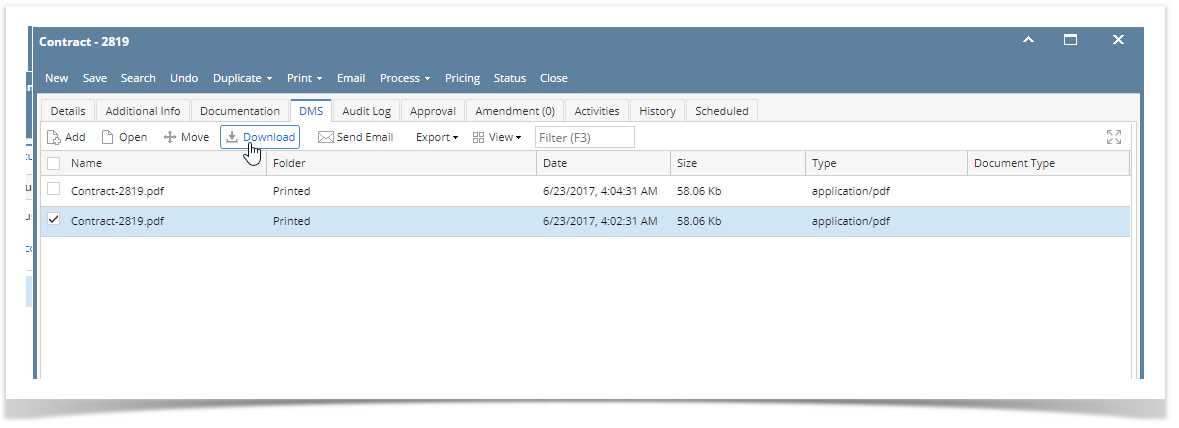Documents can be downloaded directly from the transaction or from the Document Manager.
How to Download from Transaction screen:
- Open the transaction screen with uploaded documents
- Go to DMS tab
- Select the document then click the Download button
- Document will be downloaded
Overview
Content Tools