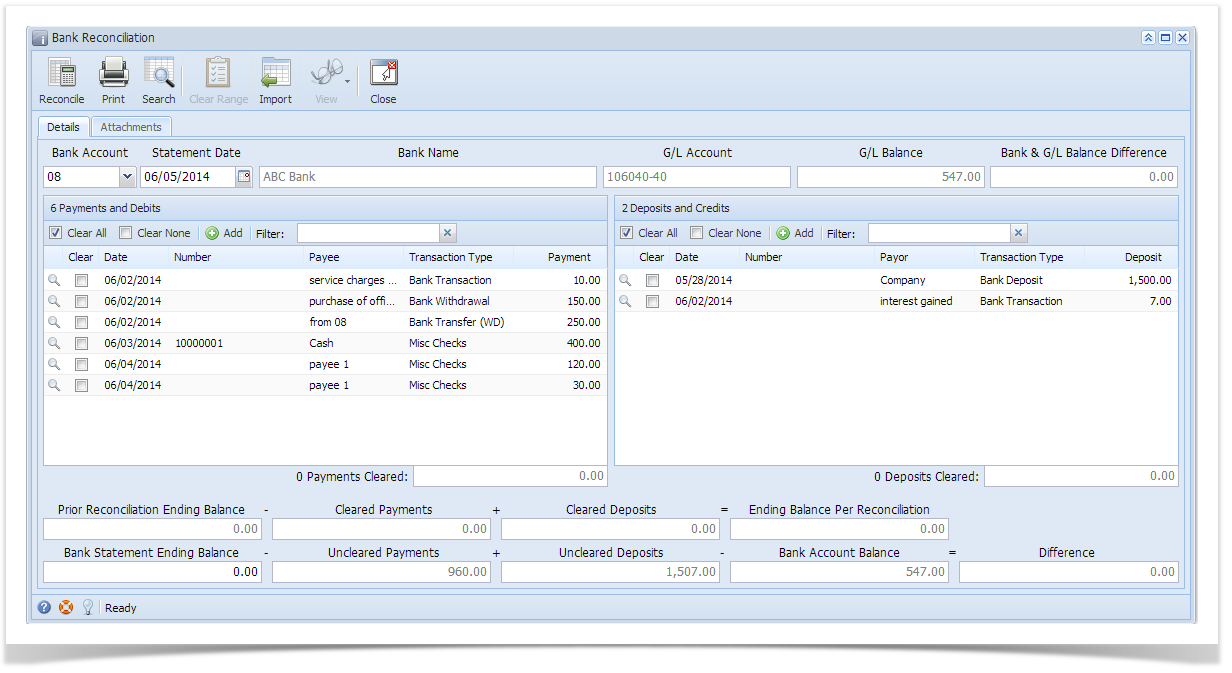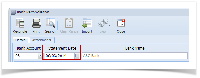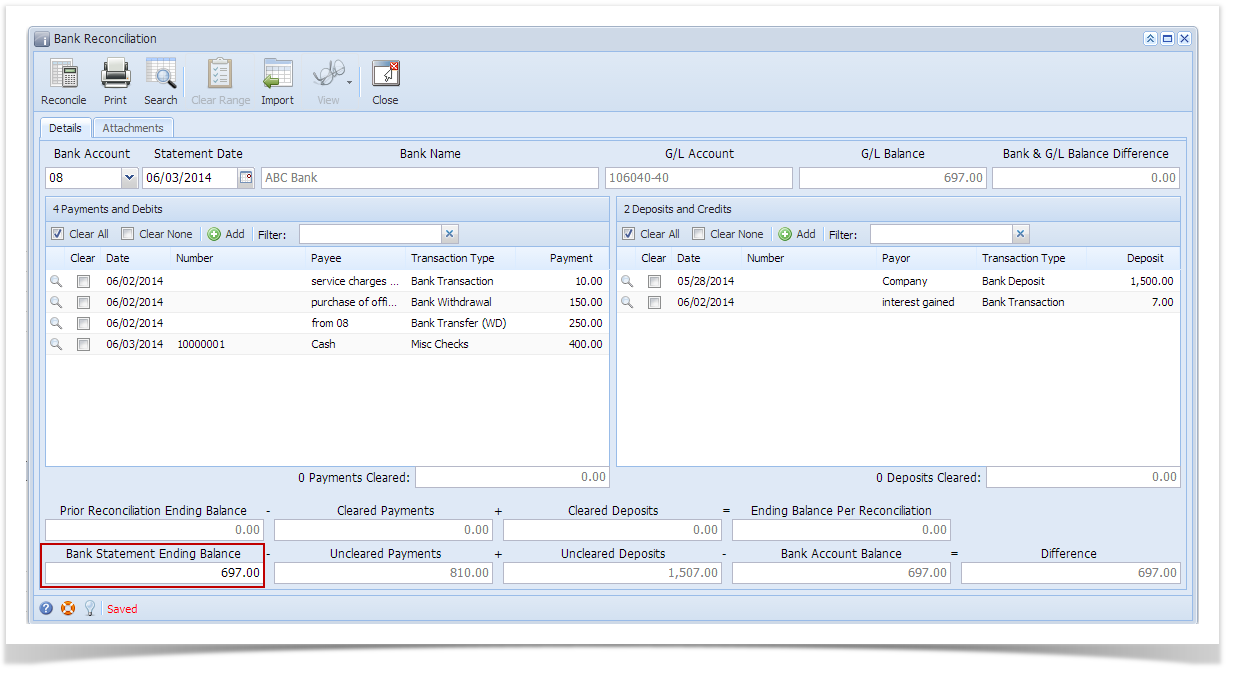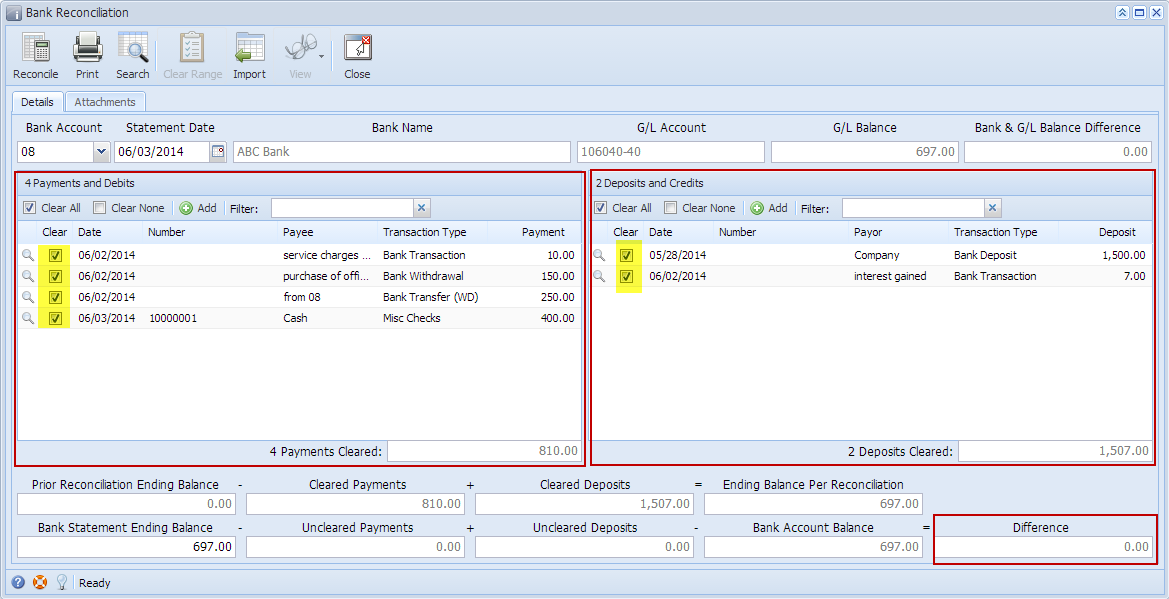- Open the Bank Reconciliation screen from Cash Management module > Activities folder > Bank Reconciliation.
- In the Bank Account field, select the Bank Account you want to reconcile.
- Enter the date appearing on your Bank Statement in the Statement Date field.
- Enter the ending balance appearing on your Bank Statement in the Bank Statement Ending Balance field.
- Check the transaction in the Payments and Debits and Deposits and Credits panels that appears on your Bank Statement. If all transactions shown on your bank statement are present in these panels and none are left unchecked in these panels, then all transactions were recorded accordingly by your bank and on your book. This scenario will result to showing 0.00 in the Difference field at the bottom left corner of the screen.
Overview
Content Tools