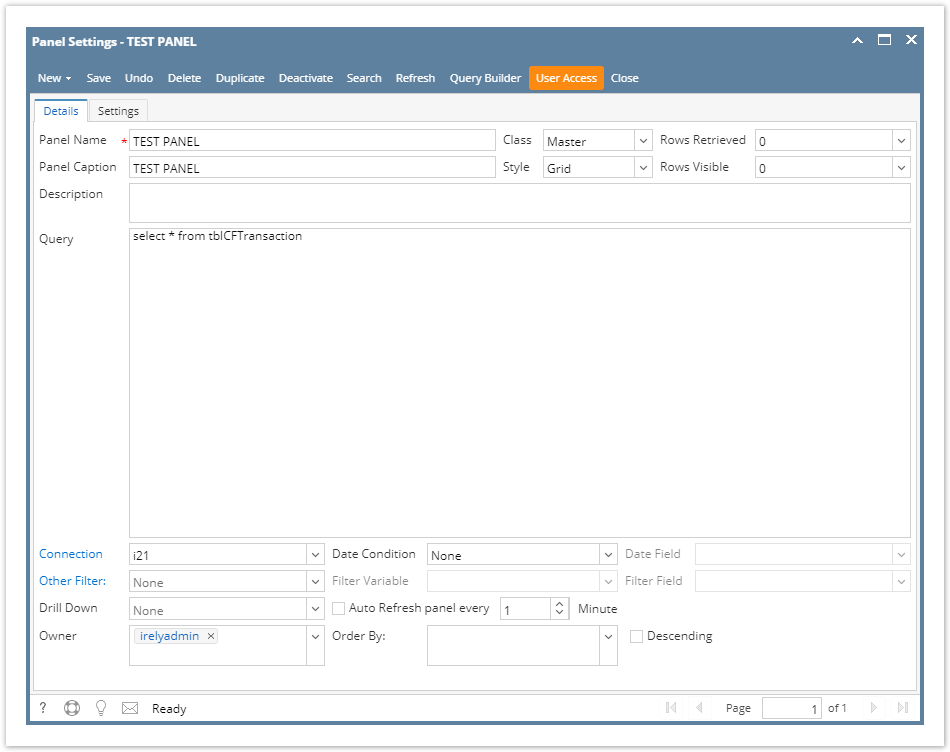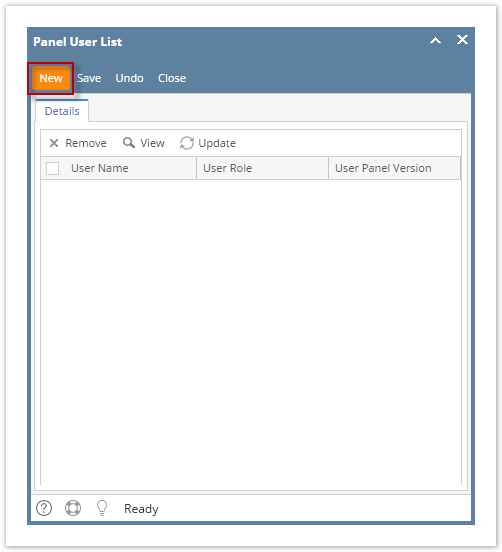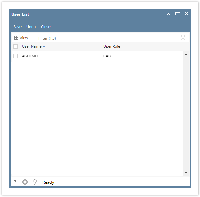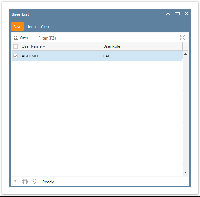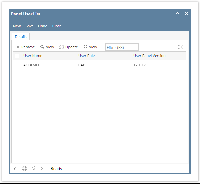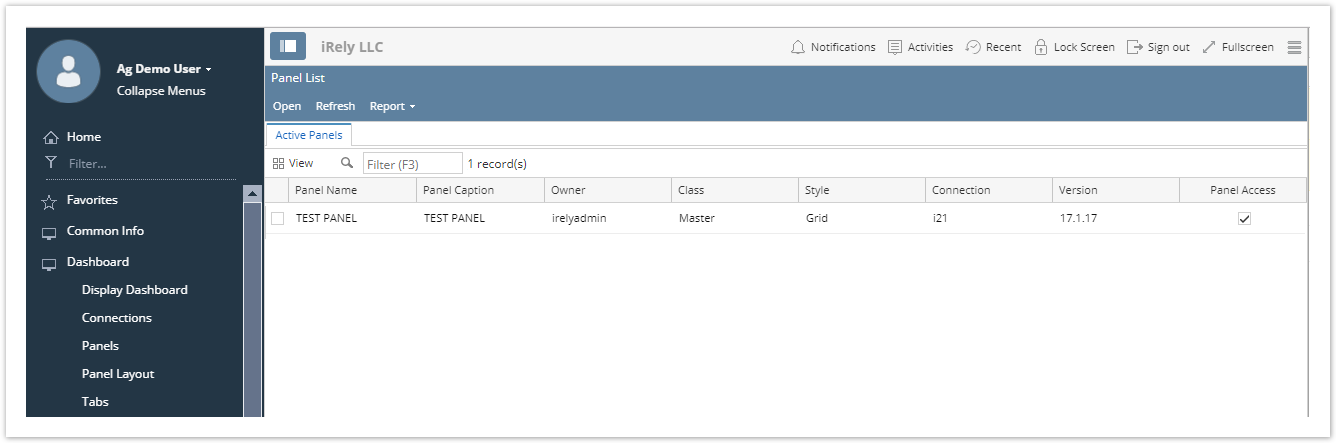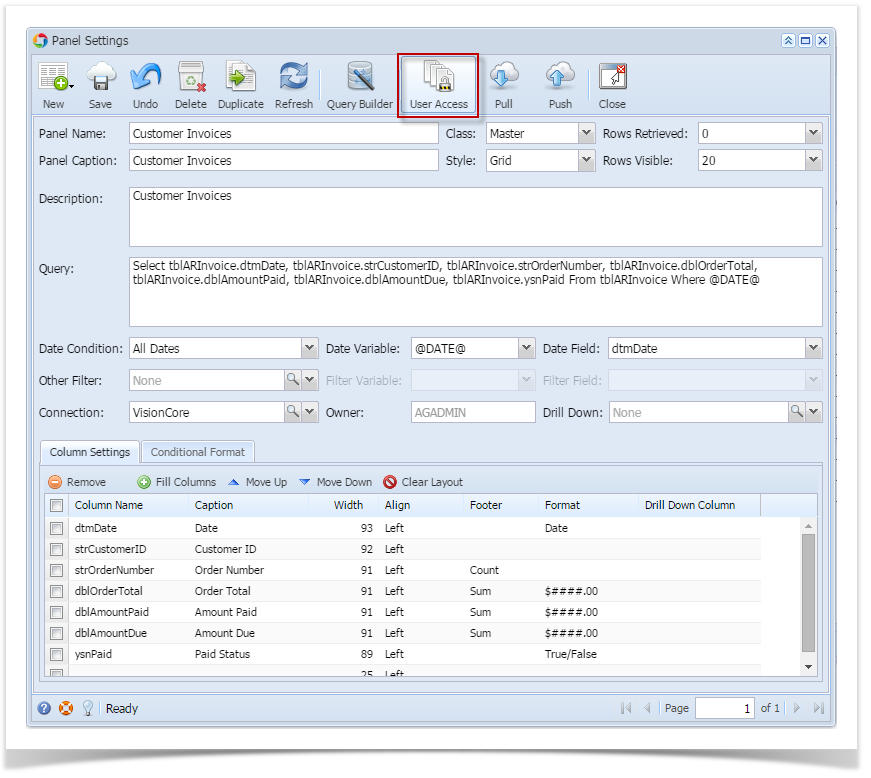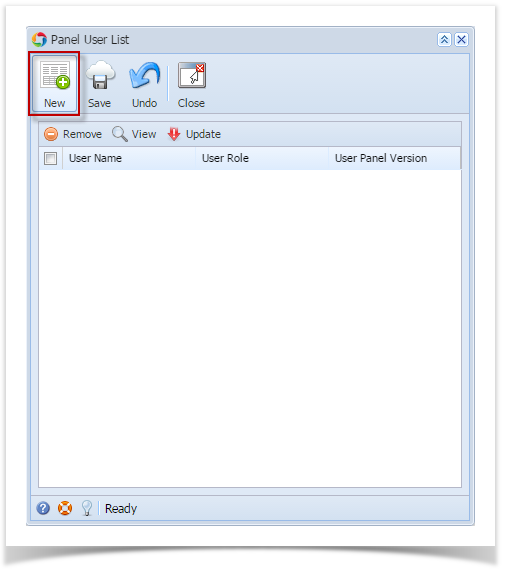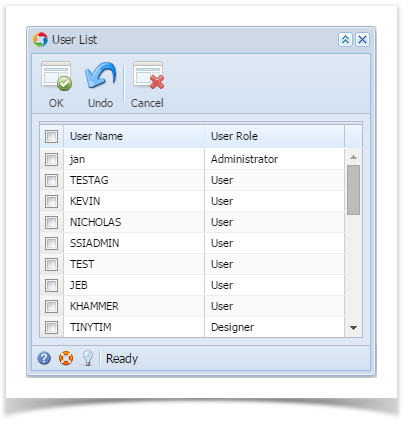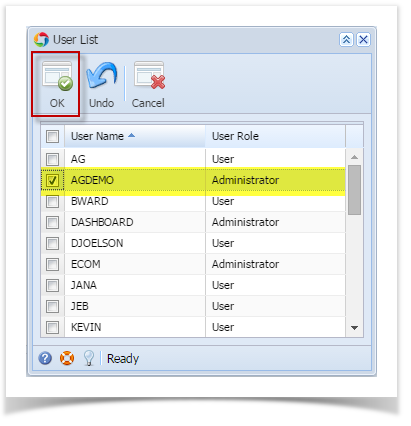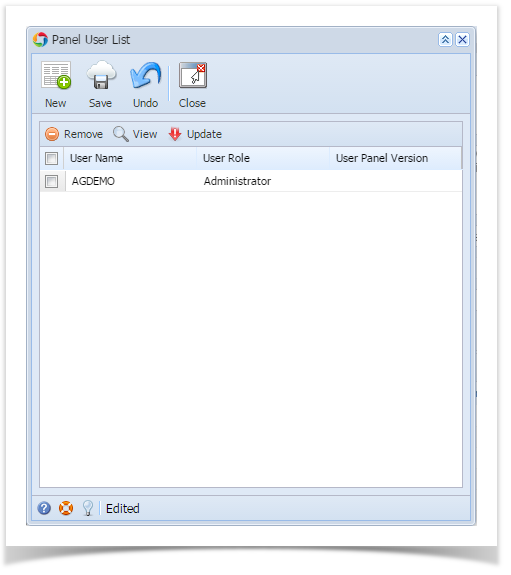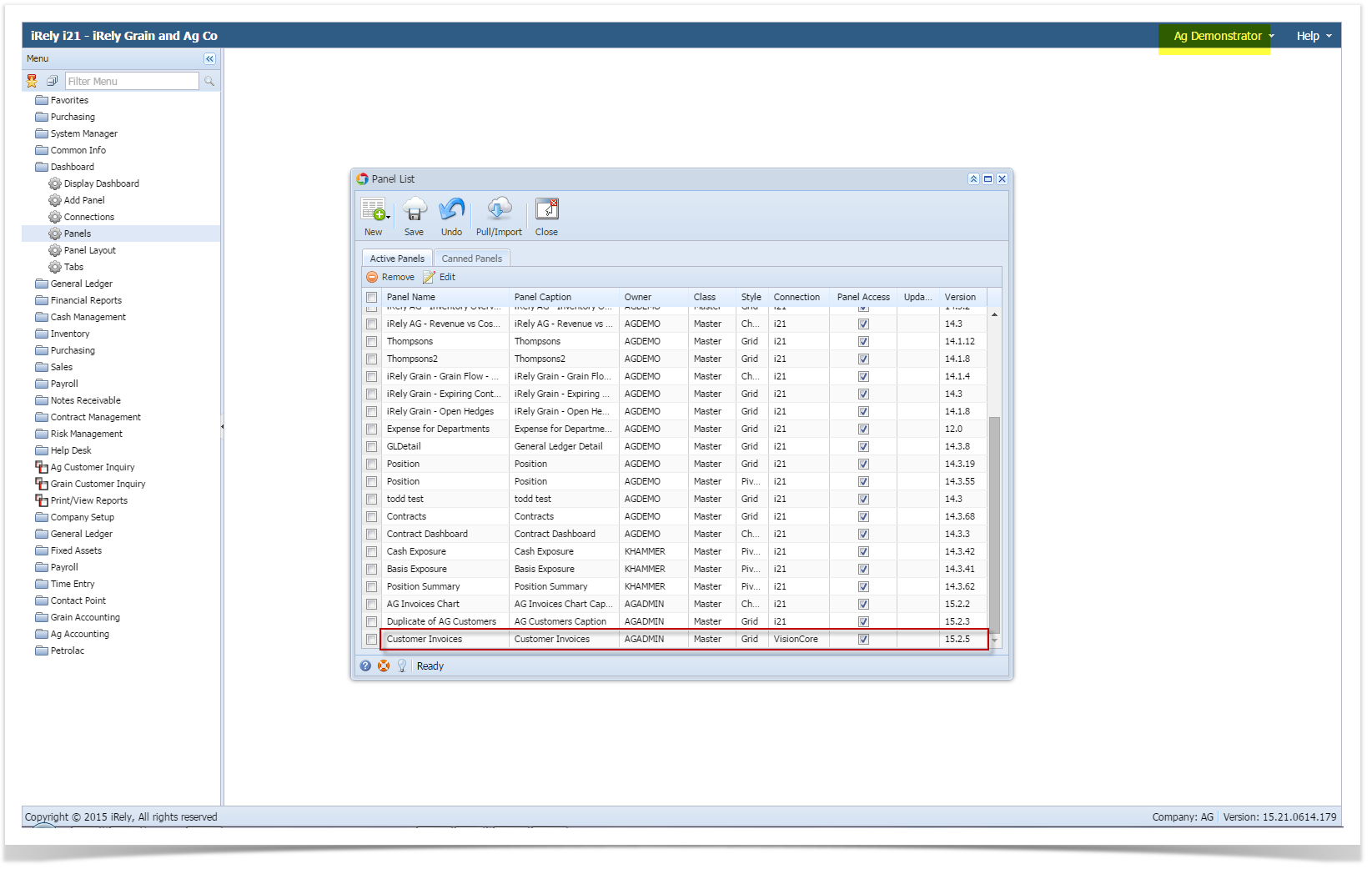Administrator Dashboard Role users can share panels with other users. This role can be configured through User Security screen.
Here's a guide how to share panels:
- Create New Panel or Open an existing Panel Settings record.
- Hit User Access button.
Name: Address: Contact Number: Email: Company Name: Check in date: Check out date: Number of nights: Number of pax: Type of room: - On Panel User List screen, hit New button.
- User List screen containing users of the same company appears.
- Select users that you would like to share panels with and hit OK button.
- Selected users will now be added on the Panel User List screen.
- Hit Save button for the changes to take effect.
- When the selected user logged on i21, same panel will be seen on Panel List screen where Owner displayed the original user from whom the panel was shared from.
Overview
Content Tools