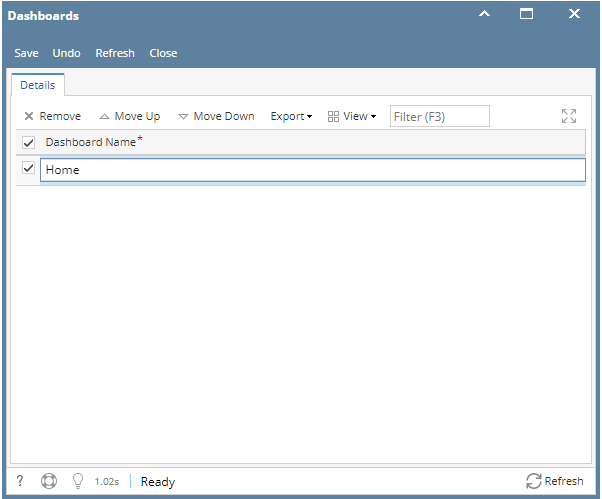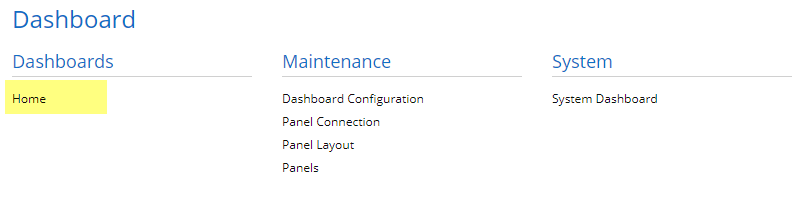- Click Dashboard Main Menu then Dashboard Configuration Menu.
- On the Dashboards screen, type in the name of the tab in the empty row.
- Click the Save toolbar button then Close.
- Verify created Dashboard under the Dashboards sub menu.
Overview
Content Tools