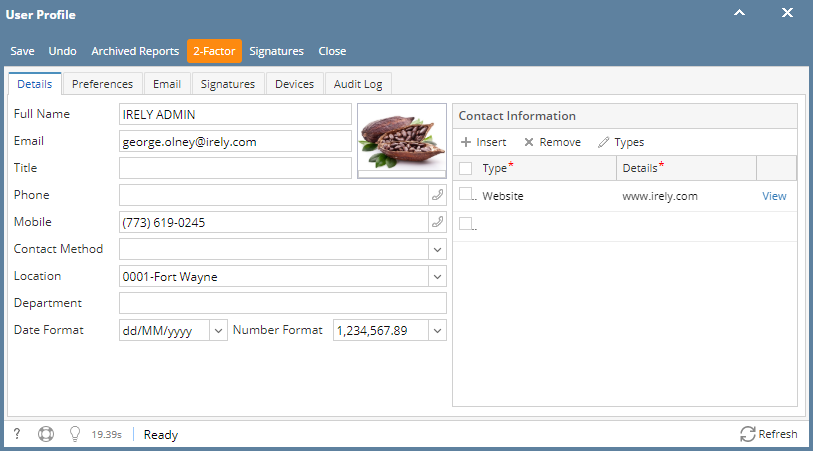- Open the User Profile screen
- Note that an Email and Mobile number are required to enable this process.
- Click the 2-Factor button
- Follow the steps indicated in the Two-Factor Authentication screen
- Enter the 6 digit code you received from step #4
- Click the OK button. This confirmation message will appear.
Overview
Content Tools