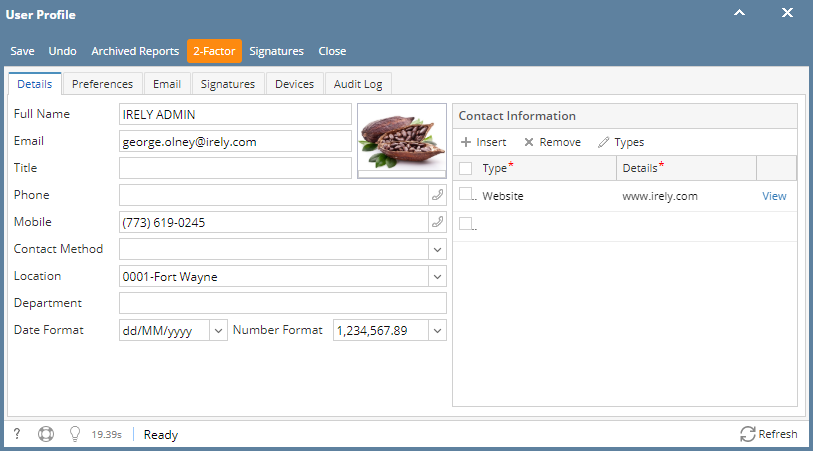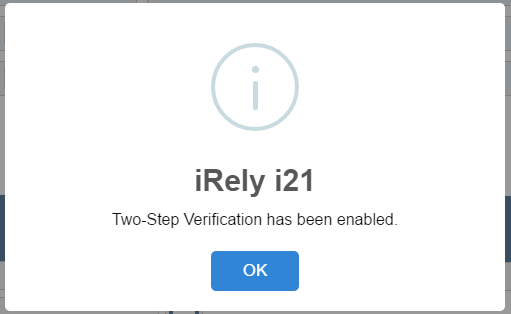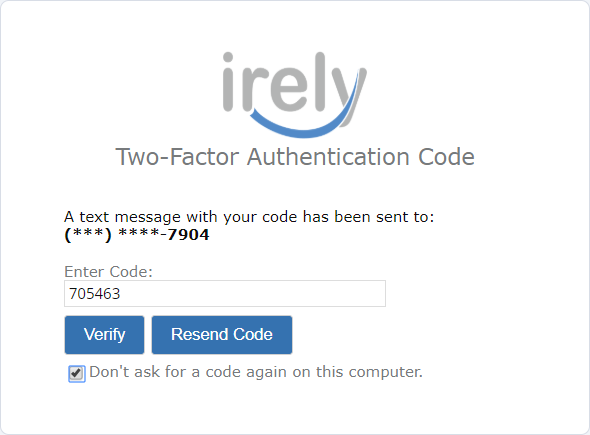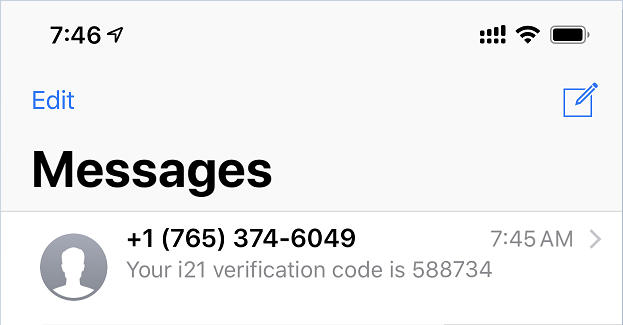- Open the User Profile screen
- Note that an Email and Mobile number are required to enable this process.
- Click the 2-Factor button
- Follow the steps indicated in the Two-Factor Authentication screen.
- Enter the 6 digit code you see in your Google Authentication app on your phone.
- Click the OK button. This confirmation message will appear.
- The next time you login you will see the following screen where you need to enter the verification code that was texted to you.
- You will receive a Text message from your phone with a 6 digit verification code.
Overview
Content Tools