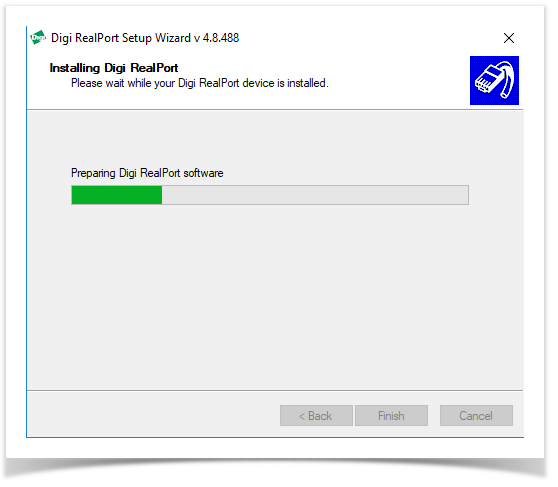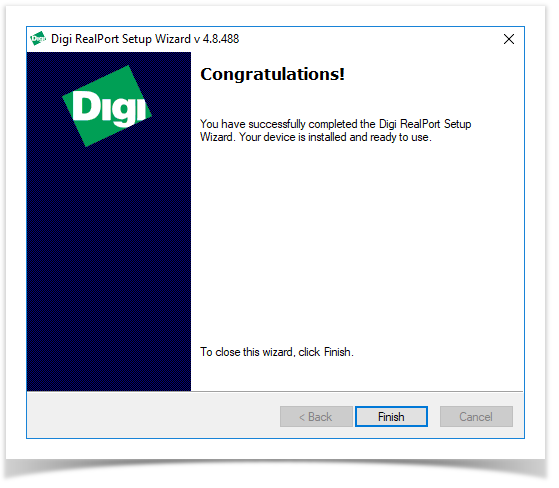- Extract the Digiport file.
- Run the Setup64.exe.
- Click the Next button.
Run the Setup64.exe.
- Click the Next button.
- Digiport device is recognize, click the Next button.
- In this screen, con=figure the COM Port Settings:
- Specify the No. of Ports available.
- Specify the Starting COM that are available
- Click the Finish button to install.
You can now open the i21 application using Electron and configure the Scale Ports.
Overview
Content Tools