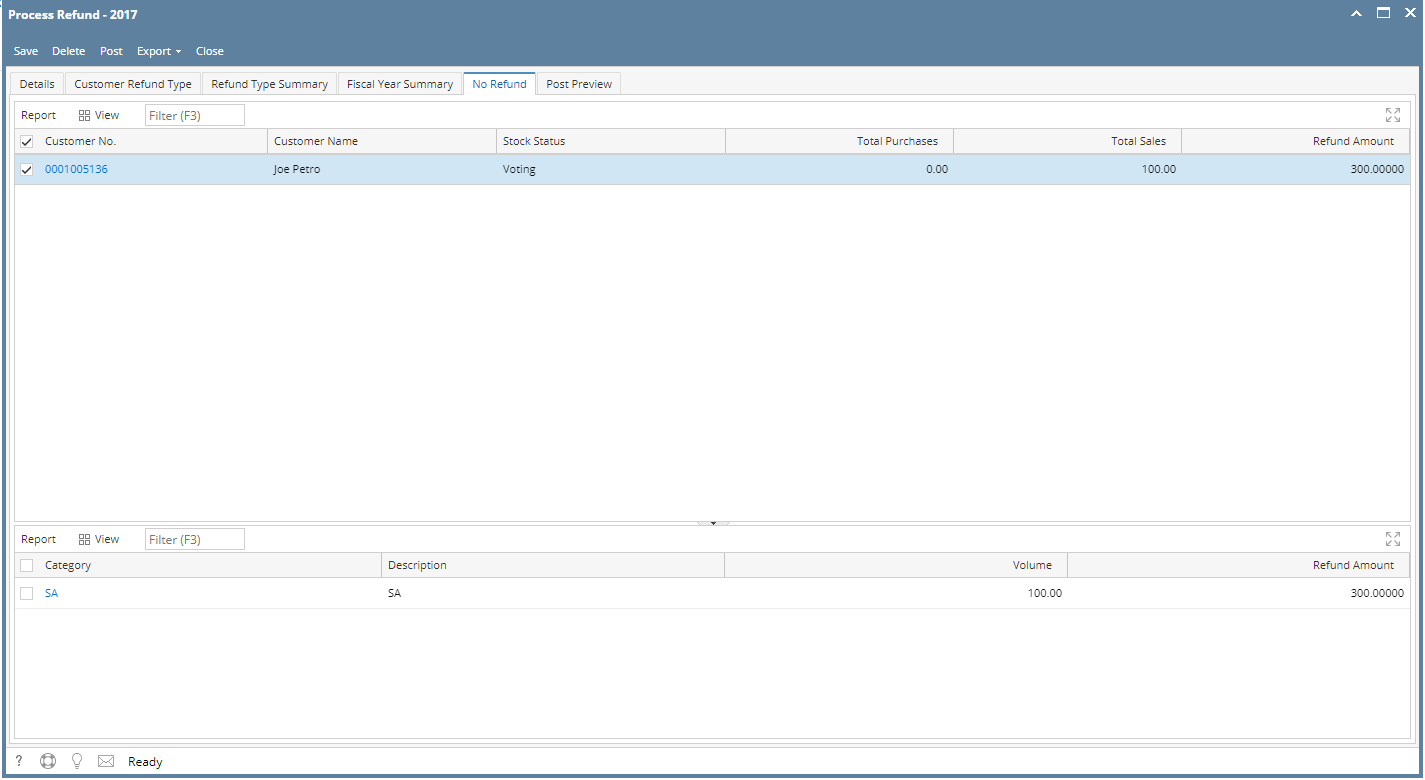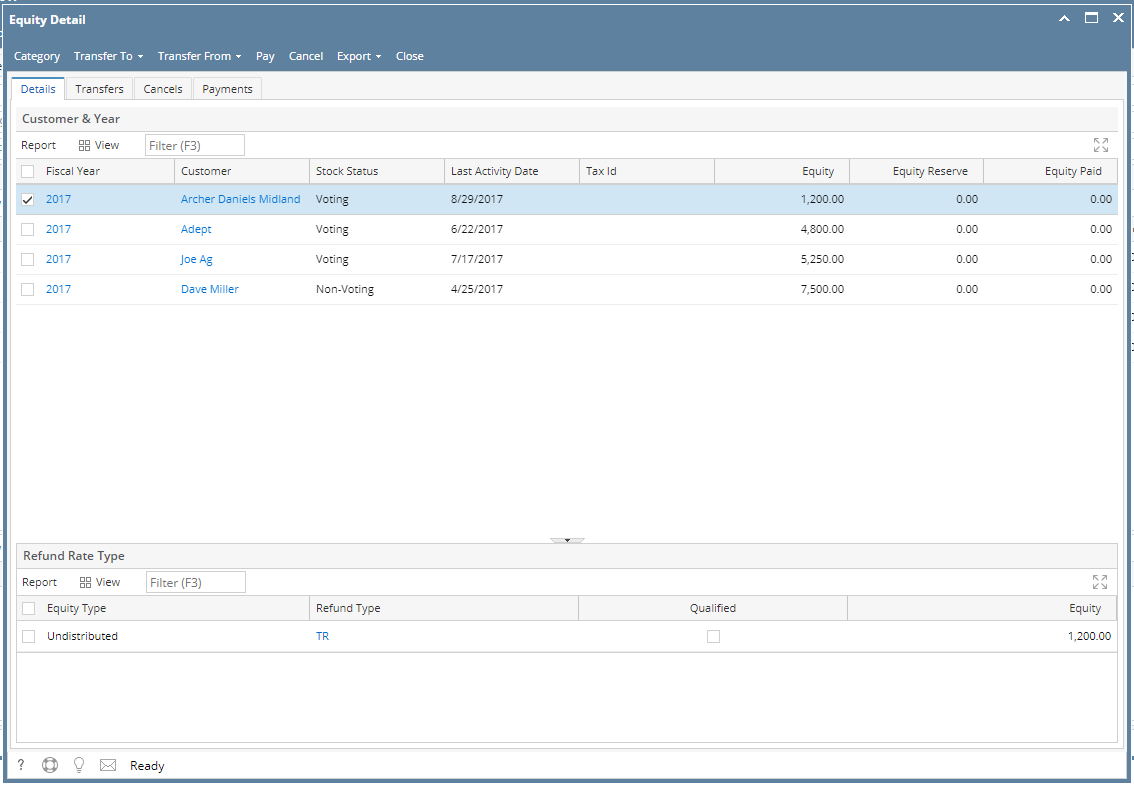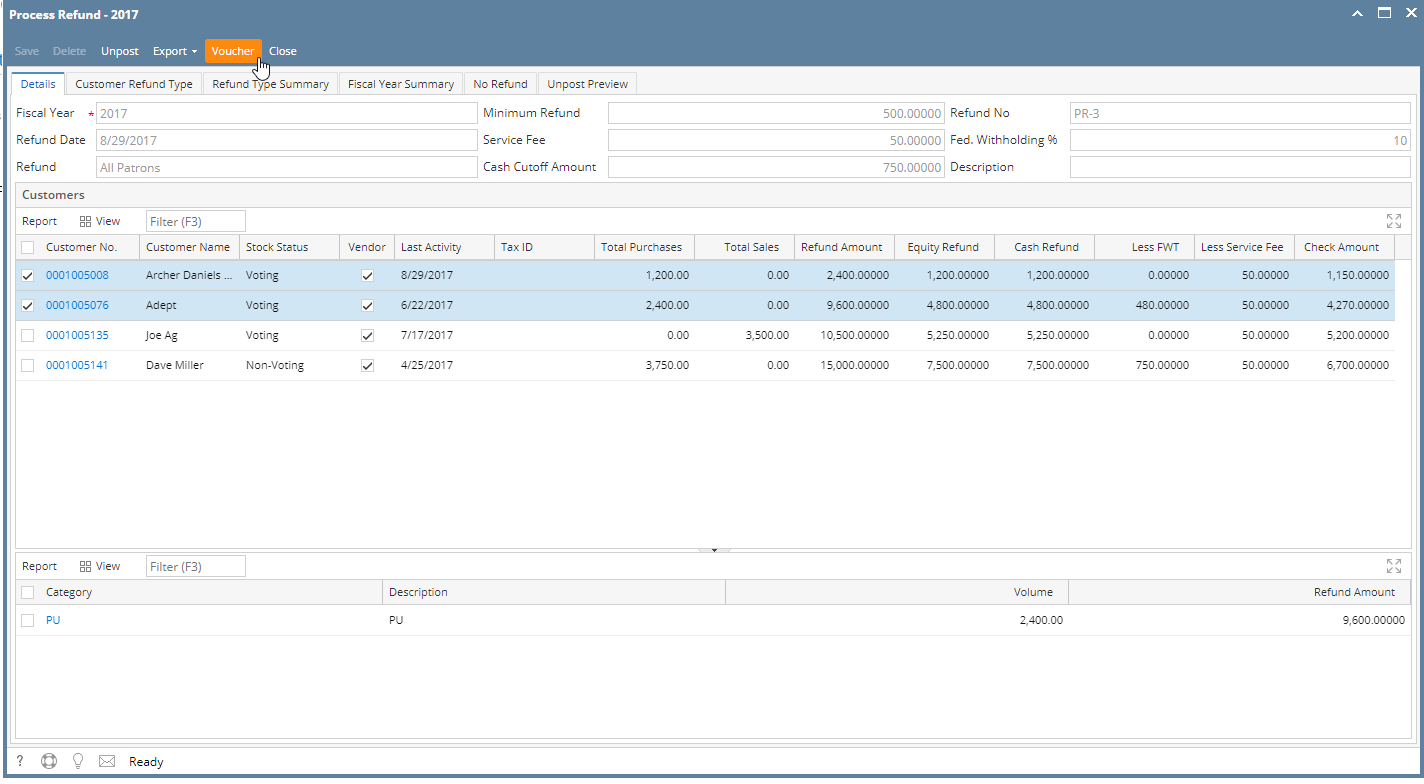- Details
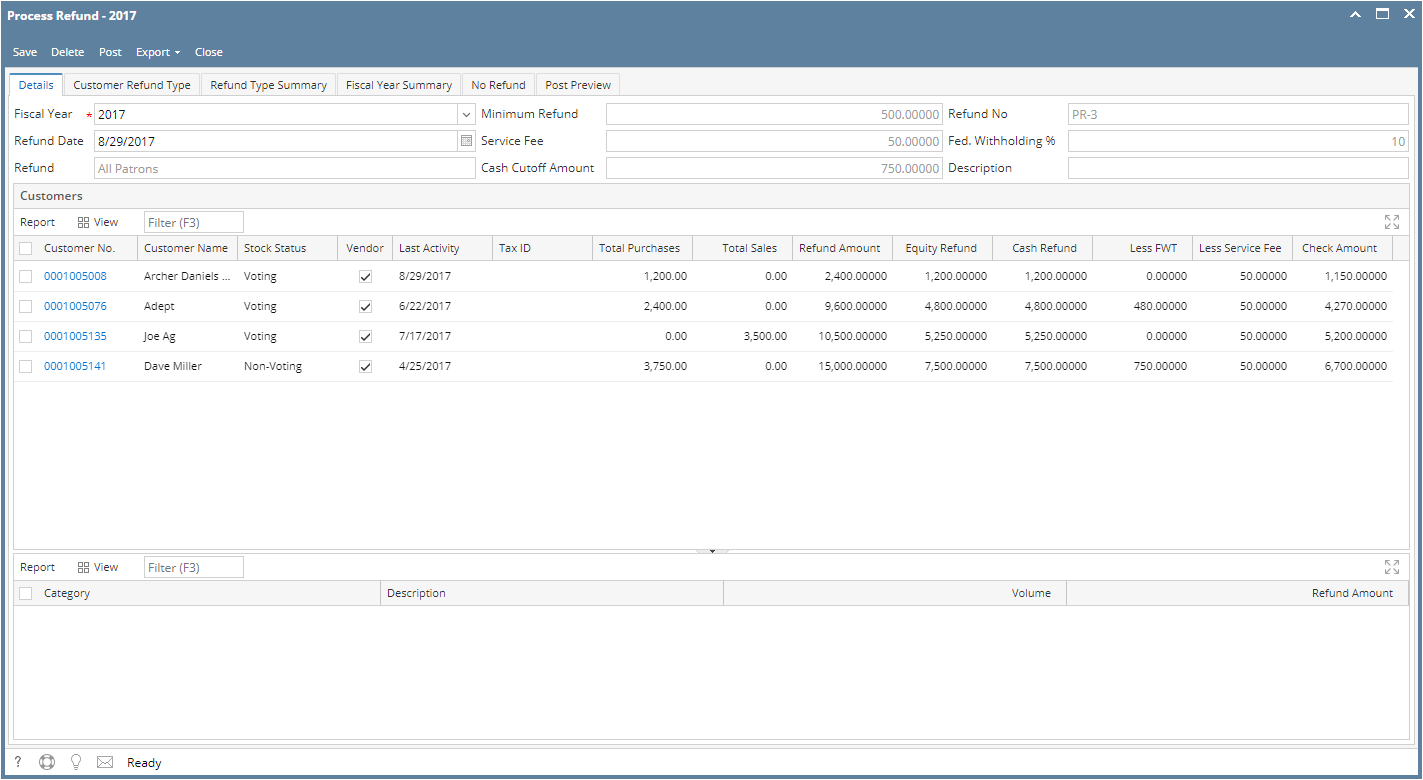
- Customer Refund Type – summary of refunds for each customers
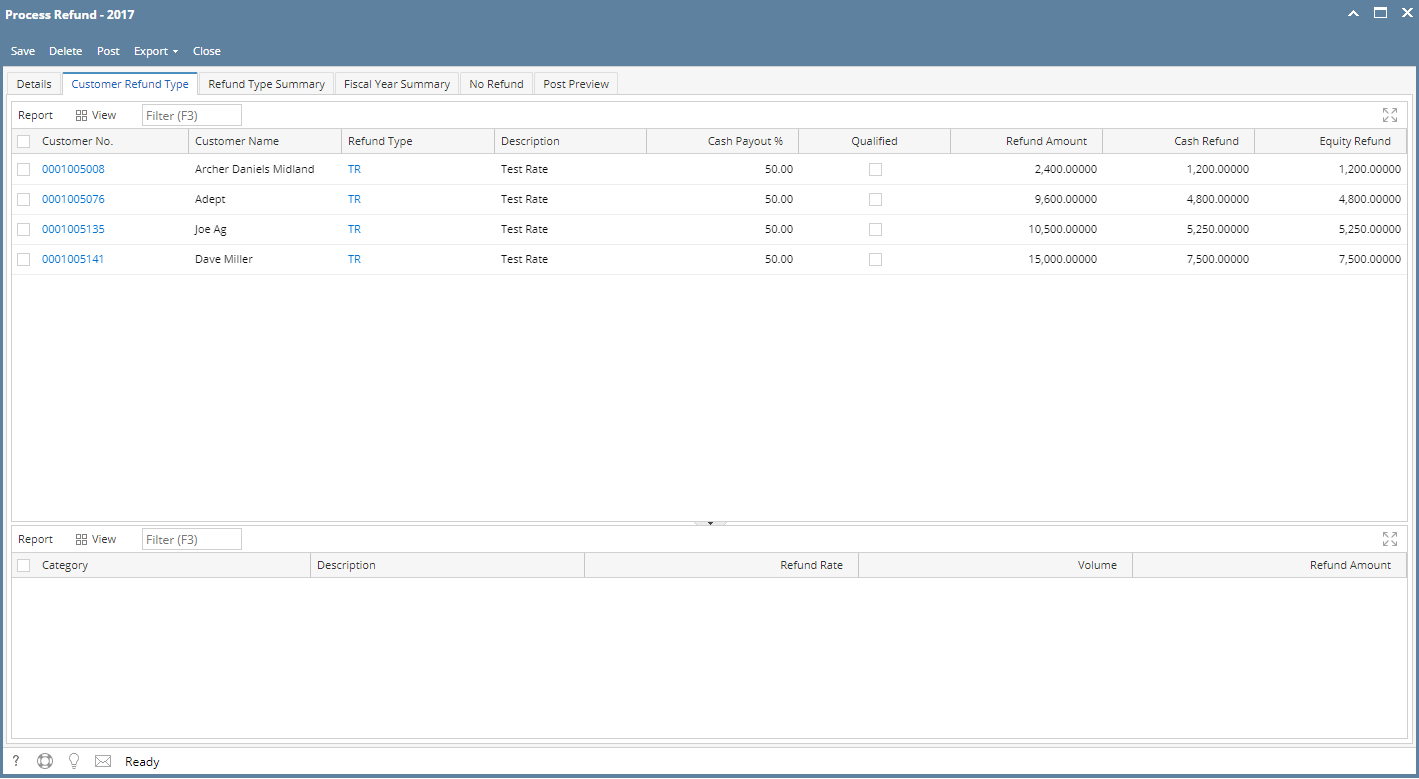
- Refund Type – summary of refunds classified by refund type
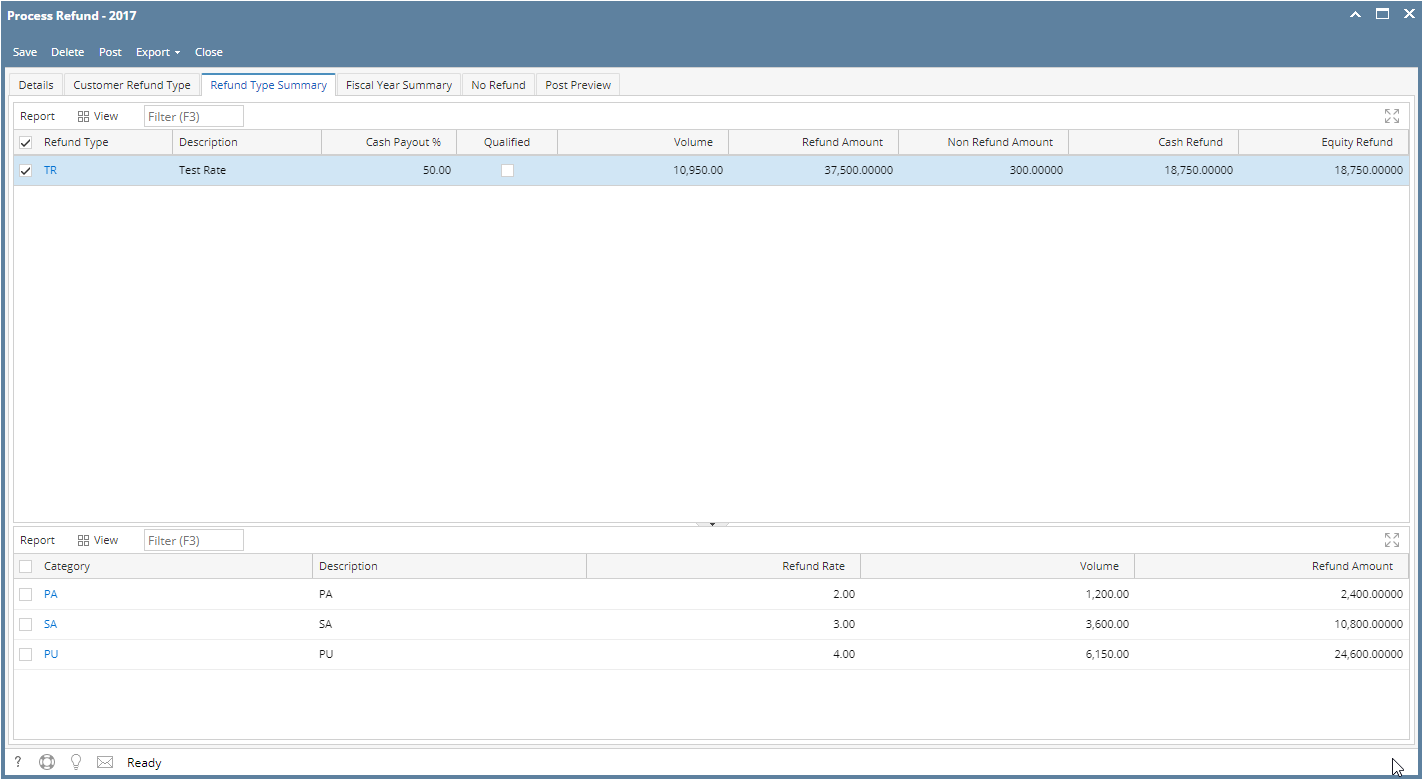
- Fiscal Year – summary of refunds for the selected fiscal year
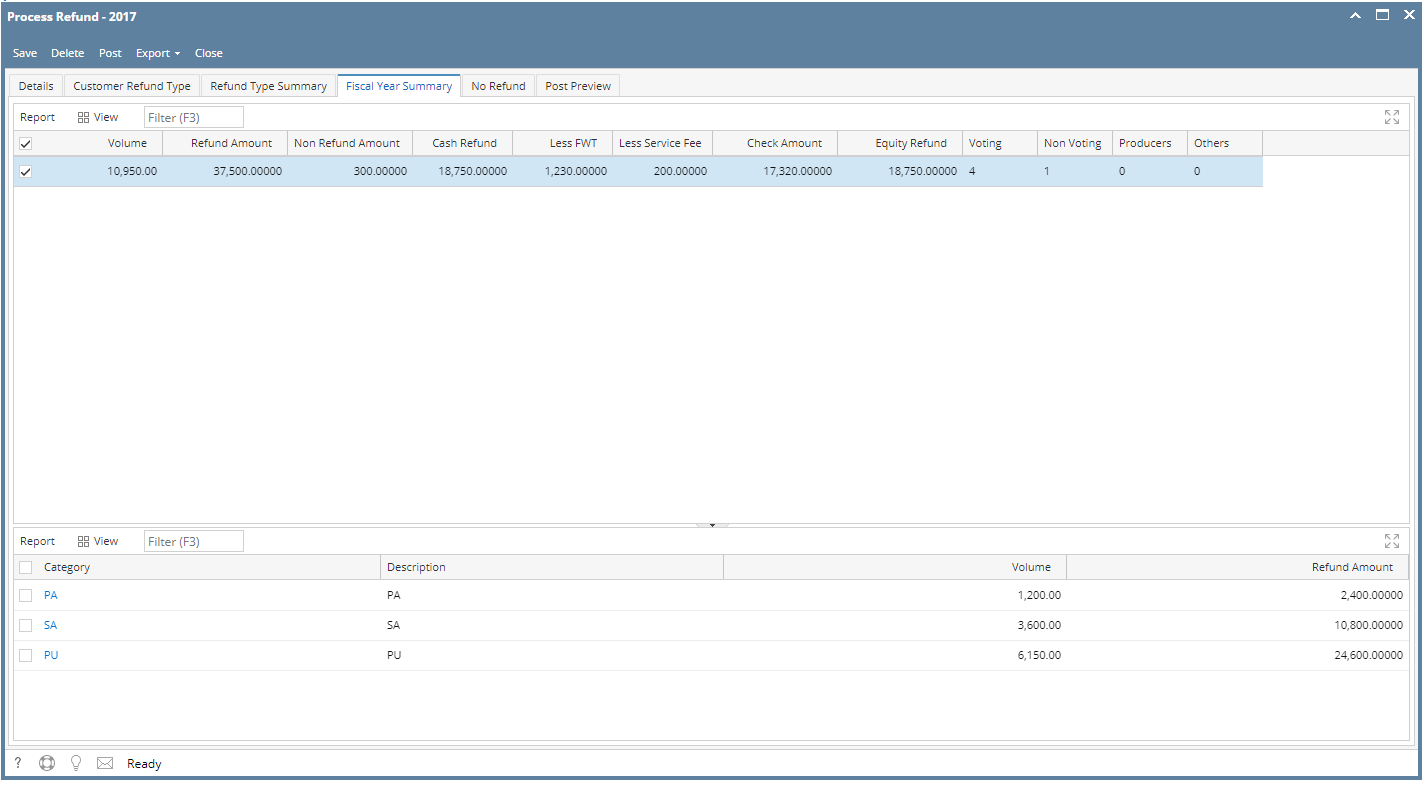
- No Refund – summary of refunds that are not eligilbe. A refund is not eligible if the refund amount is less than the Minimum Refund or if the Stock Status of the customer is not qualified for refund
- All Patrons - all patrons, regardless of voting status, will be used in the refund calculations.
- Stockholders - Only Non Voting and Voting stockholders will be included in refund calculation
- Voting Only - only the voting stockholders will be included in refund calculations.