Click the Work Order > Print Work Order toolbar button. This will open the report preview. See also How to Preview a Tank Management Report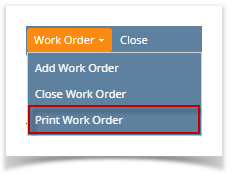
A complete report preview looks like this: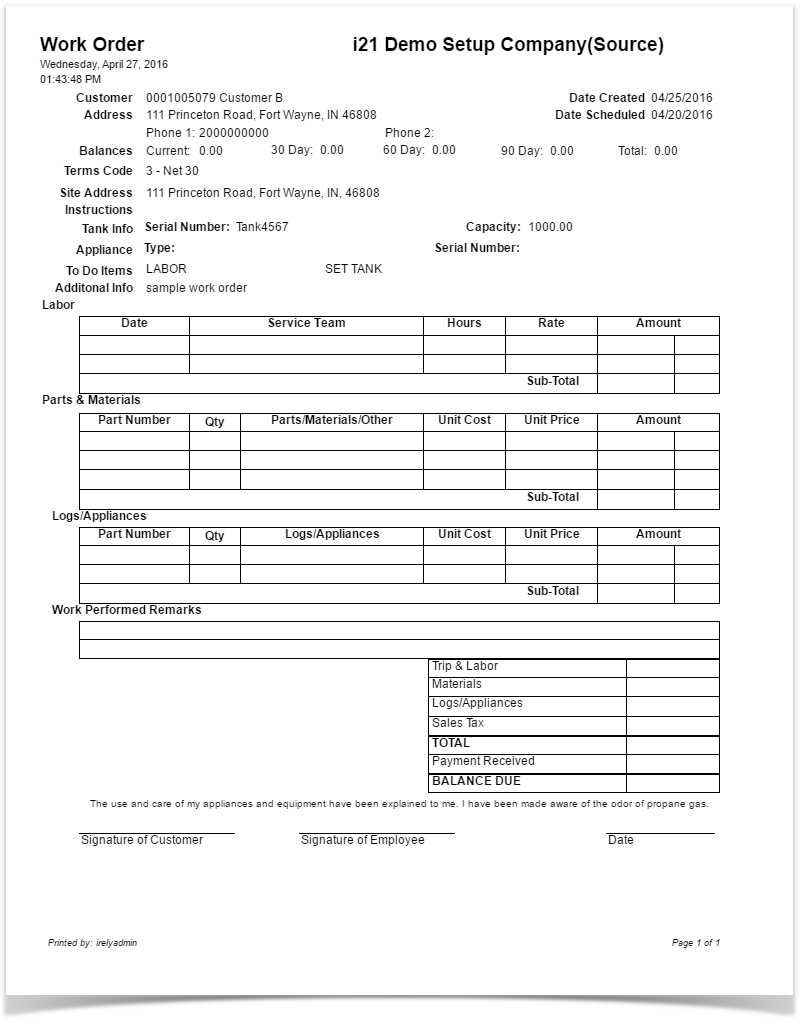
Click the Work Order > Print Work Order toolbar button. This will open the report preview. See also How to Preview a Tank Management Report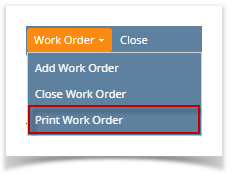
A complete report preview looks like this: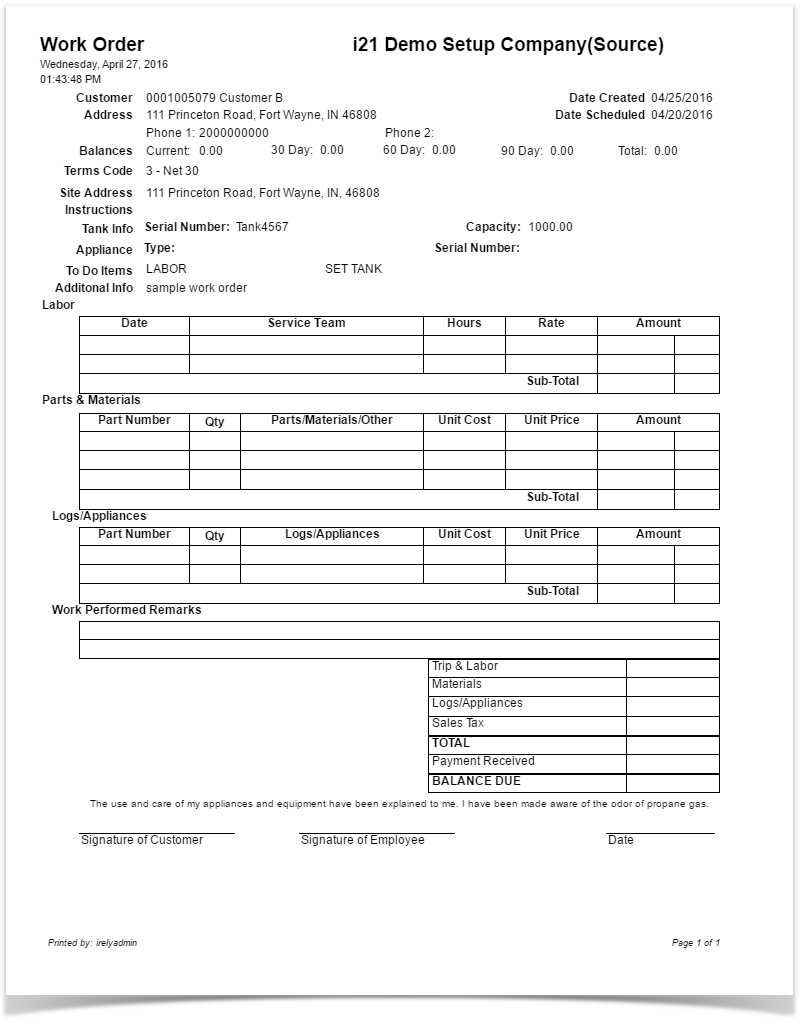
|
|
|
|