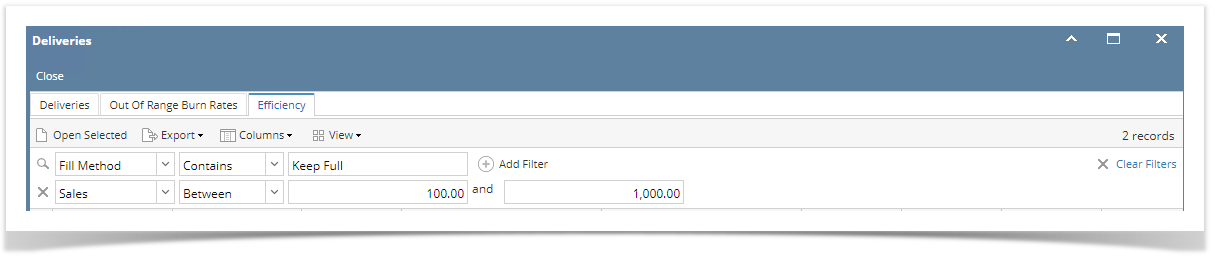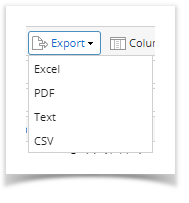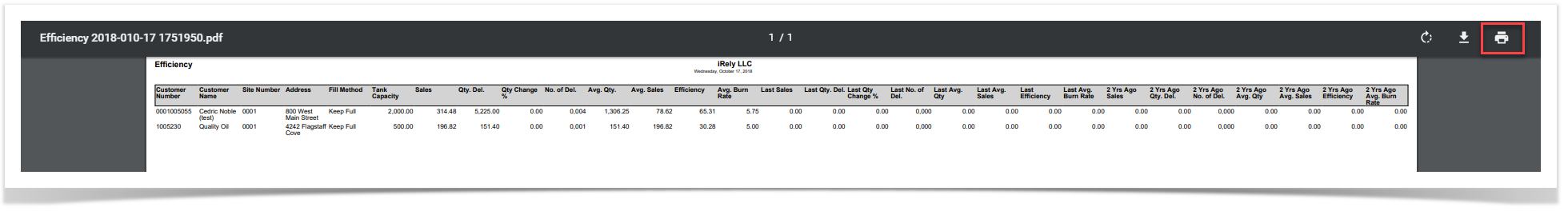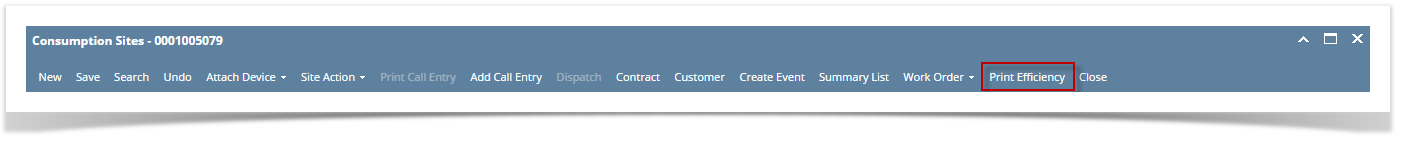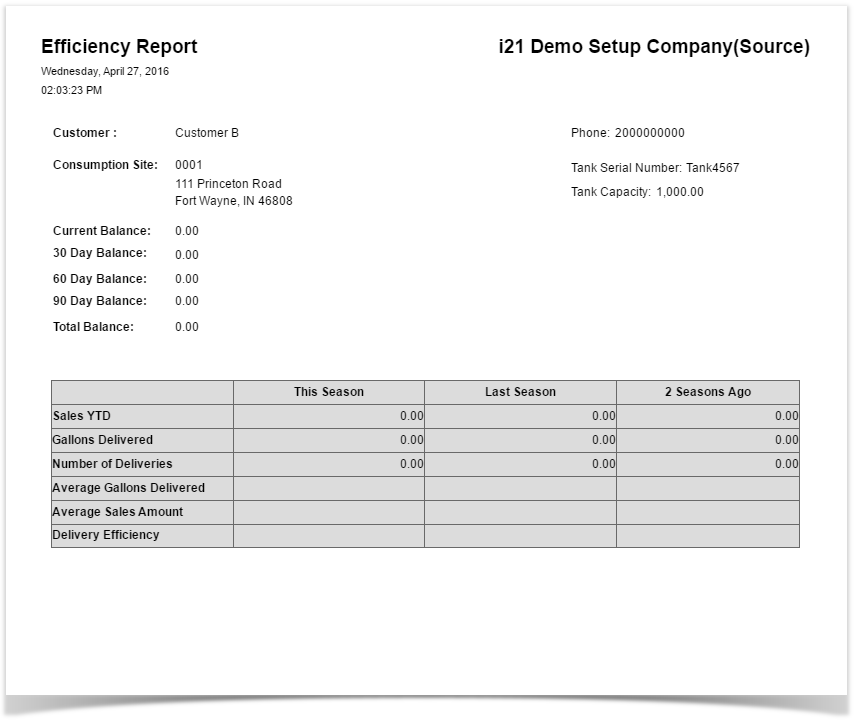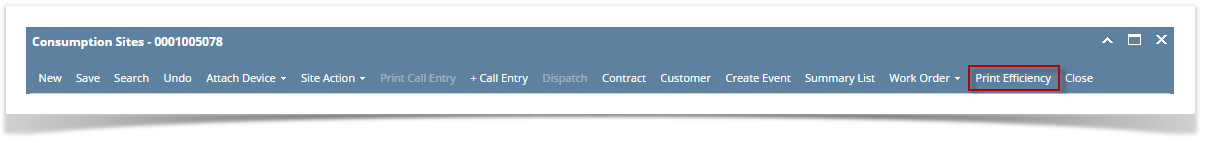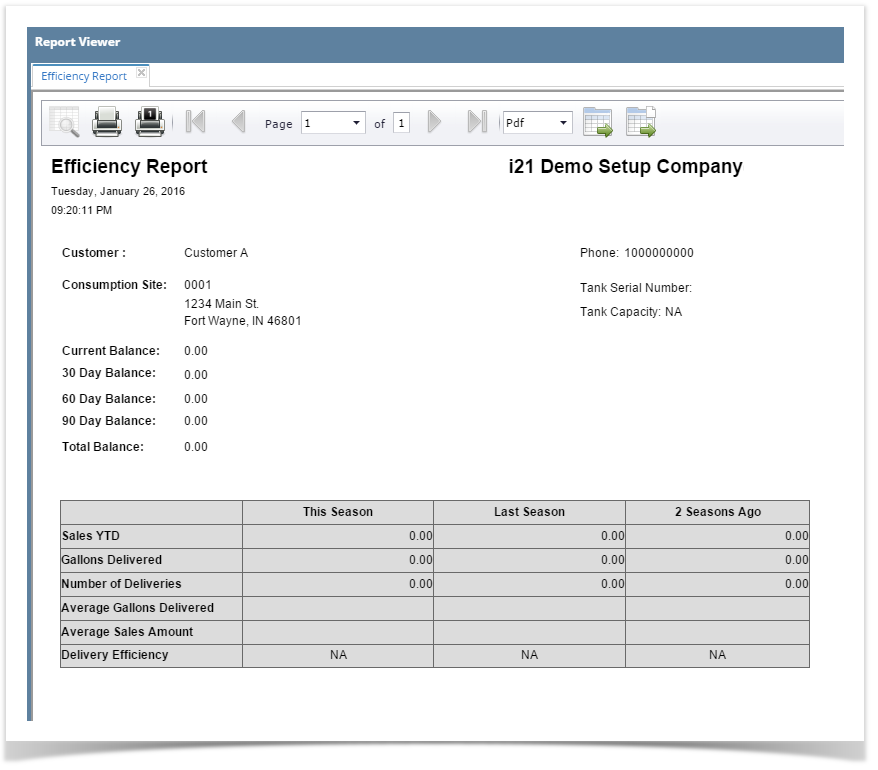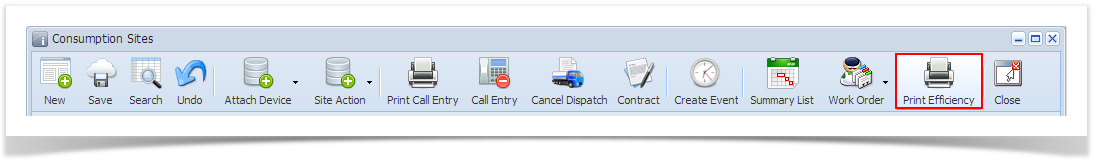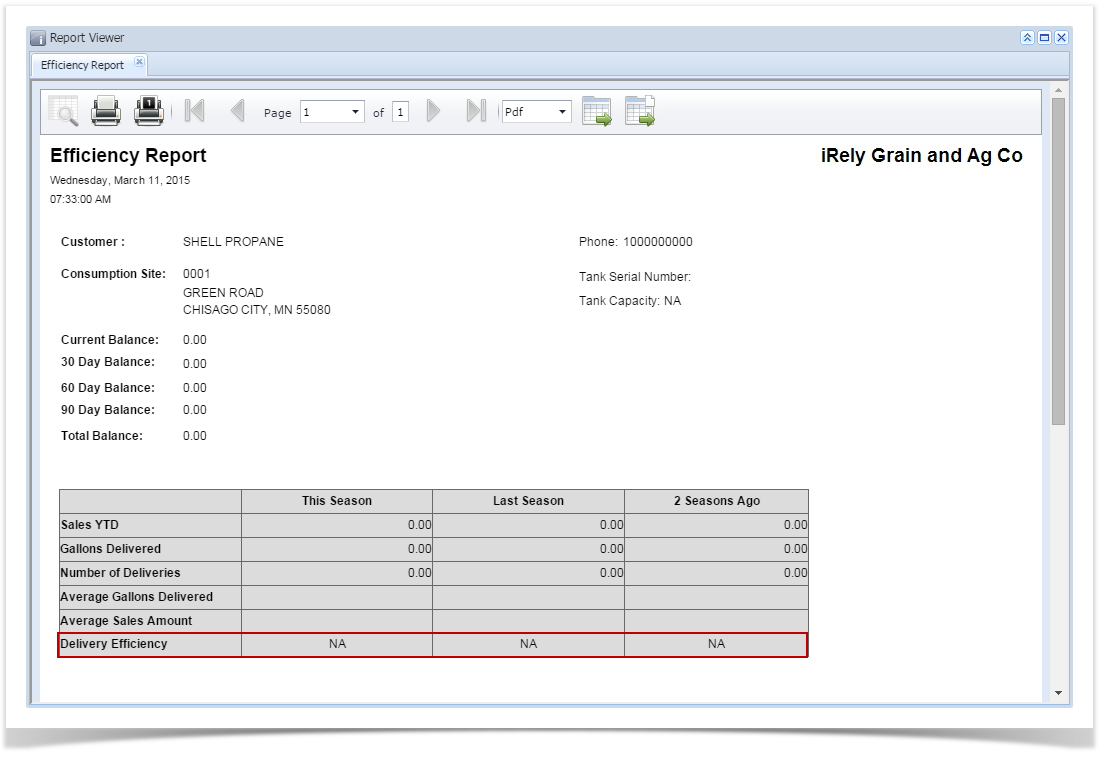Open the Consumption Sites record.
Click the Print Efficiency toolbar button. This will open the report preview of the Efficiency Report. See also How to Preview a Tank Management Report
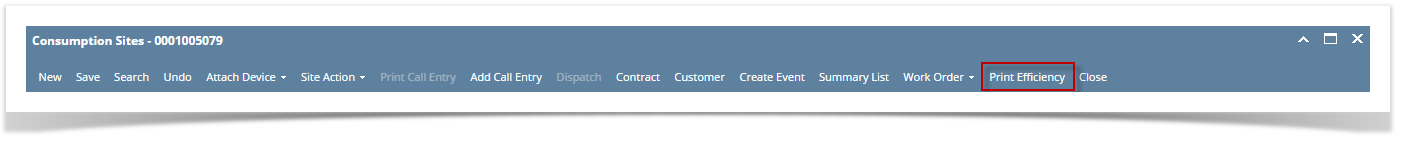 Efficiency Report will be printed based on the following conditions: When site is active. When site is active but has no attached device, the Delivery Efficiency will show NA.
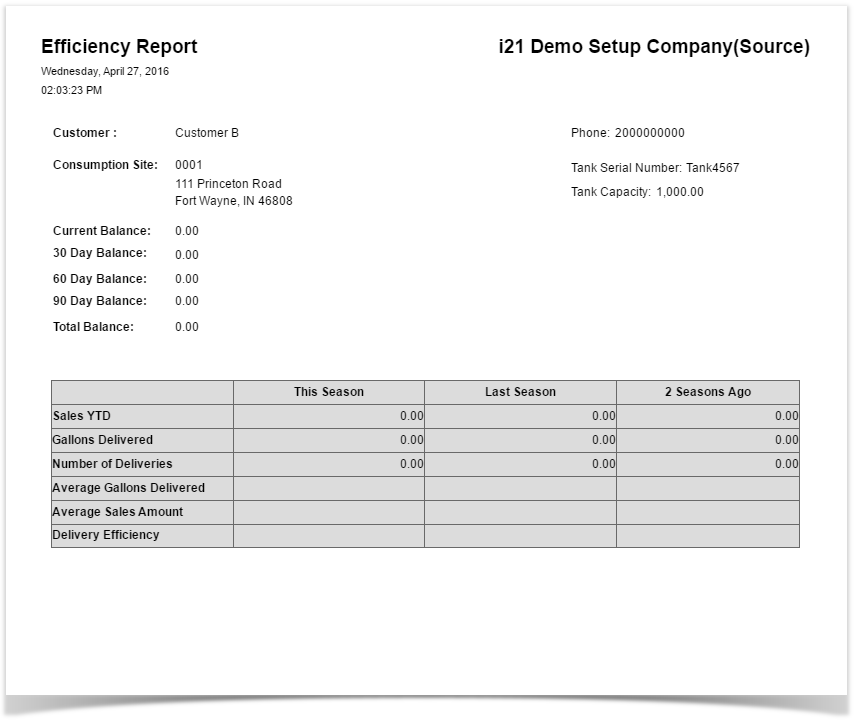 When site is active and has an attached device: If Tank Capacity of the device is NOT EQUAL to 0, Delivery Efficiency will be computed based on this formula: [Average Gallons Delivered / Tank Capacity]. - If Tank Capacity is EQUAL to 0, Delivery Efficiency field will show as NA
- When active site has an attached device but device attached is not a Tank (Device Type not equal to Tank), Delivery Efficiency field will show as NA
Open the Consumption Sites record.
Click the Print Efficiency toolbar button. This will open the report preview of the Efficiency Report. See also How to Preview a Tank Management Report
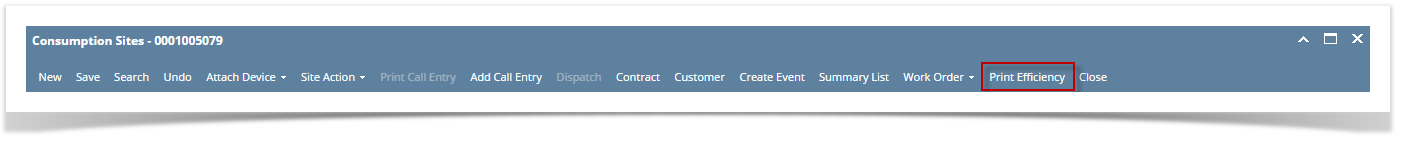 Efficiency Report will be printed based on the following conditions: When site is active. When site is active but has no attached device, the Delivery Efficiency will show NA.
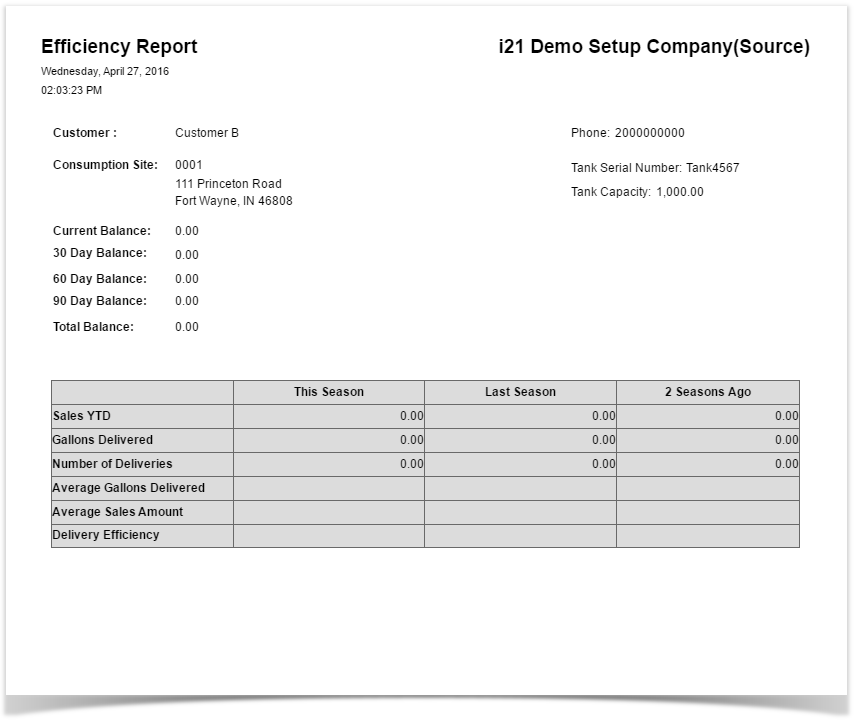 When site is active and has an attached device: If Tank Capacity of the device is NOT EQUAL to 0, Delivery Efficiency will be computed based on this formula: [Average Gallons Delivered / Tank Capacity]. - If Tank Capacity is EQUAL to 0, Delivery Efficiency field will show as NA
- When active site has an attached device but device attached is not a Tank (Device Type not equal to Tank), Delivery Efficiency field will show as NA
Inactive sites are not displayed in Efficiency Reports |
|