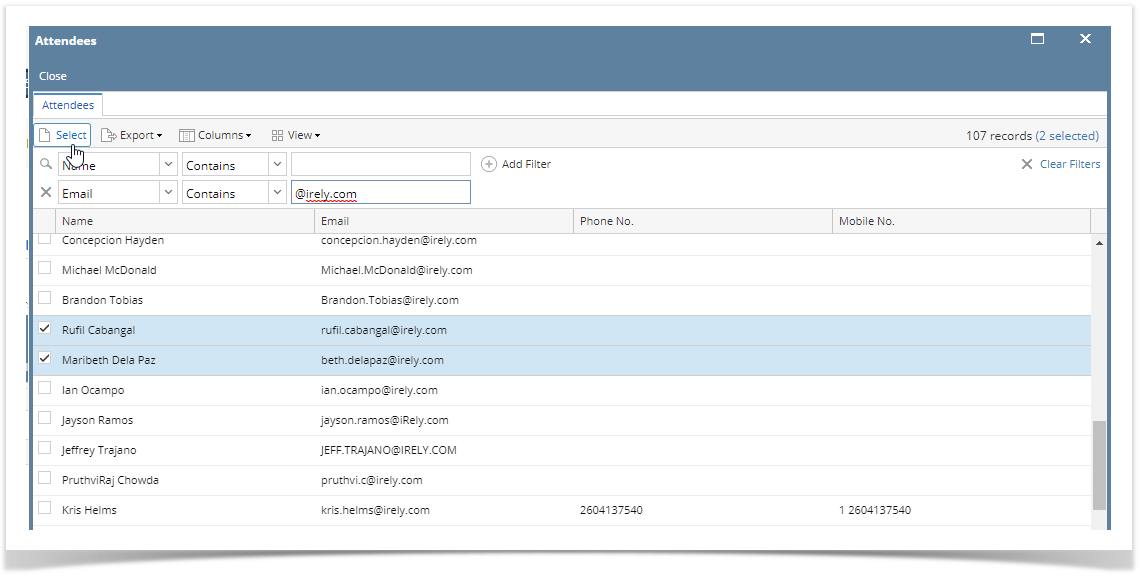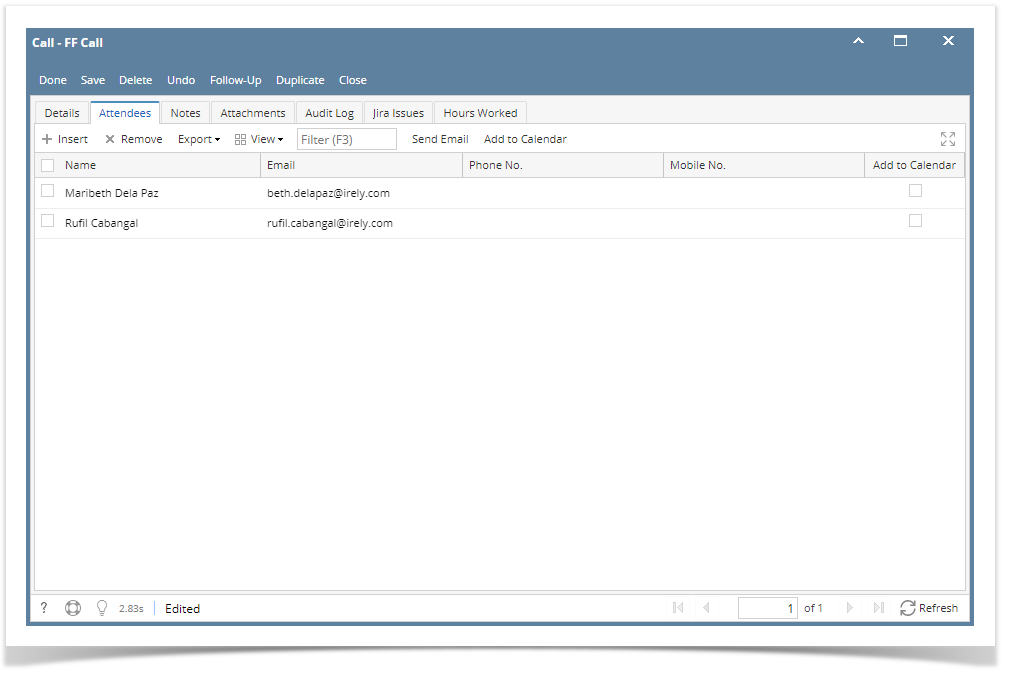The Attendees and Participants tab, allows the user to select another user to Attend or Participate in the activity.
- Open an existing Event/Task/Call record.
- Open the Attendees tab for Event and Call, and Participants for Tasks
- Click the Insert button to open the Attendees/Participants screen where all users are listed with their details
- Click the Select button to add the users in the tab list
How to Send Email to Attendees and Participants:
- Open an existing Event/Task/Call record.
- Open the Attendees tab for Event and Call, and Participants for Tasks
- Select the user then click the Send Email button
- Enter the Subject and Message
- Click the Send button when done
How to Add the Event to Attendees and Participants Calendar view:
- Open an existing Event/Task/Call record.
- Open the Attendees tab for Event and Call, and Participants for Tasks
- Select the user then click the enable the Add to Calendar check box
- Click the Add to Calendar button. When the user checks their Calendar, the event will be list in the date
Overview
Content Tools