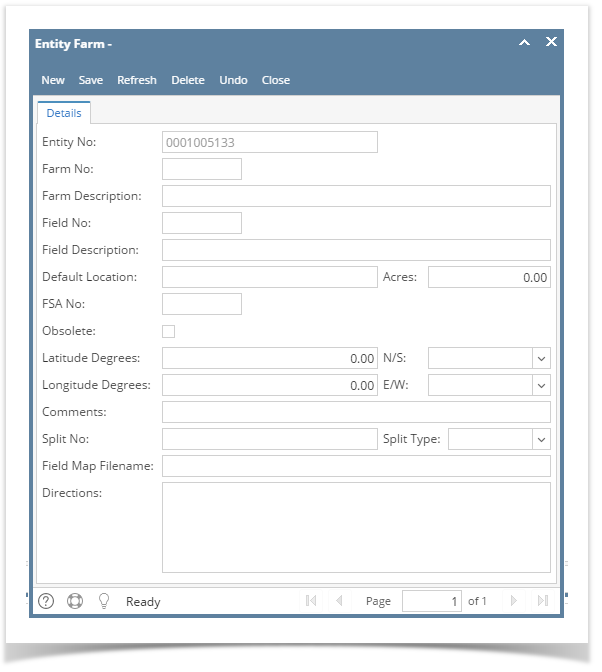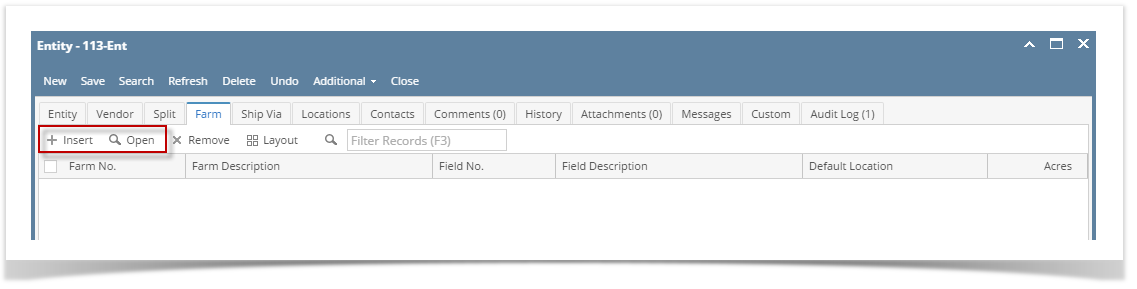Entity No - This is a read-only field and will automatically display the entity number for whom the farm belongs to.
Farm No - Enter the farm code that will represent the record.
Farm Description - Enter a brief description of the farm maintained in this record.
Field No - Enter the field code that will represent the record.
Field Description - Enter a brief description of the field maintained in this record.
Default Location - Select the specific location for the customer and farm. This will represent the default location value when creating a work order for a selected customer.
Acres - Enter the number of acres that is reflected in this farm.
FSA No - Enter the Farm Service Agency (FSA) number for this customer.
Obsolete - Check this box if this record is to be considered obsolete. This will prevent this record from being used by other process.
Latitude Degrees - Enter the degree reading that represents the latitude location of this record.
N/S - Select N or S value to reflect whether the latitude reading is based on North or South.
Longitude Degrees - Enter the degree reading that represents the longitude location of this record.
E/W - Select E or W value to reflect whether the latitude reading is based on East or West.
Comments - Enter any additional comment that might be helpful in identifying this farm.
Split No - Select the split code from the combo list box.
Split Type - not yet implemented.
Field Map Filename - Enter the file name or file location that represents the graphical image of this field.
Directions - Enter a direction that would assist delivery drivers or chemical applicators in locating this farm.