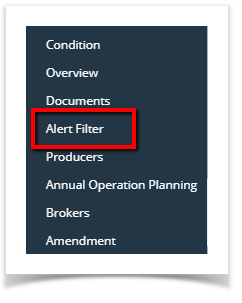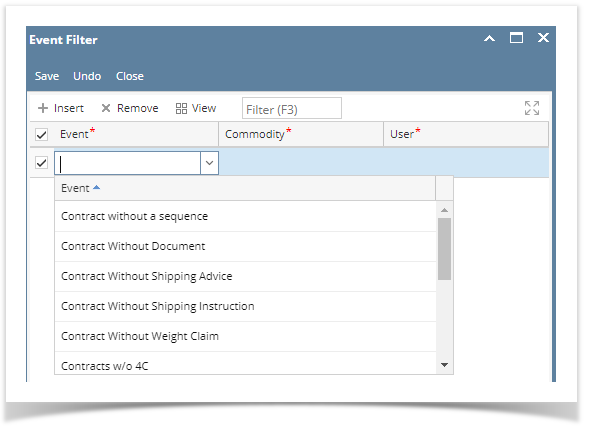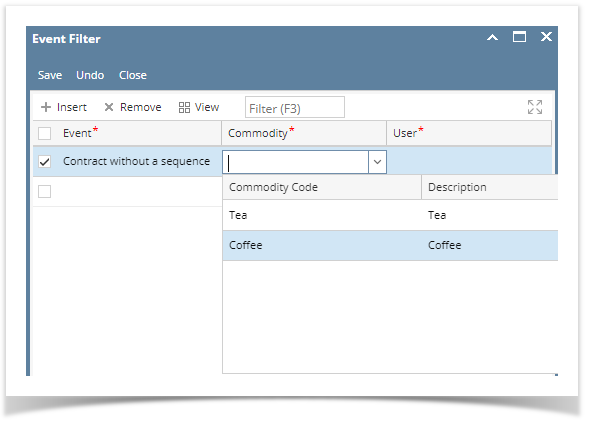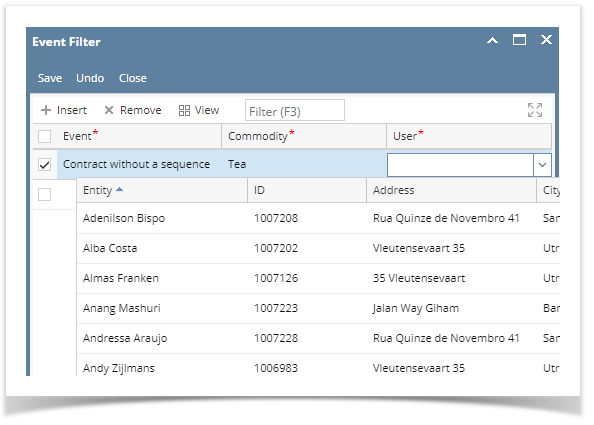Here are the steps on how to create Alert:
- From the Contract Management > Maintenance menu, select Alert Filter.
- Add Event by clicking the drop down. Select Event name from the drop down list.
- Add Commodity by clicking the drop down. Select commodity from the drop down list.
- Add User by clicking the drop down. Select user the drop down list.
- Click on Save
Overview
Content Tools