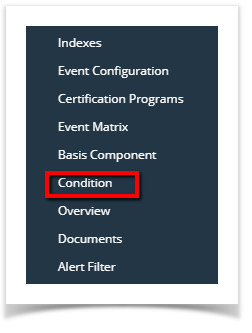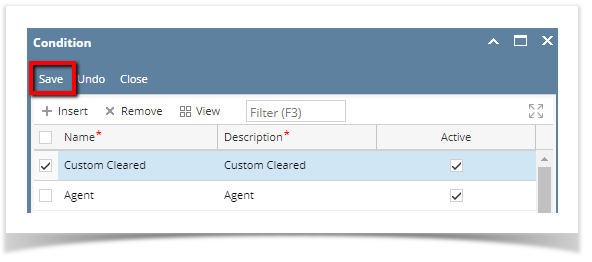Here are the steps on how to create Condition:
- From the Contract Management > Maintenance menu, select Condition.
- Click on the Name grid to enter condition name.
- Click on the Description grid to enter condition description.
- Check the Active grid check box to make it active, else leave it blank.
- Click on save.
Overview
Content Tools