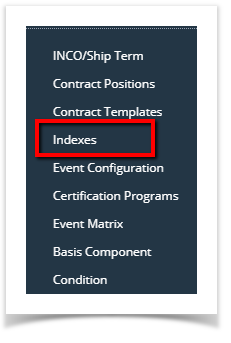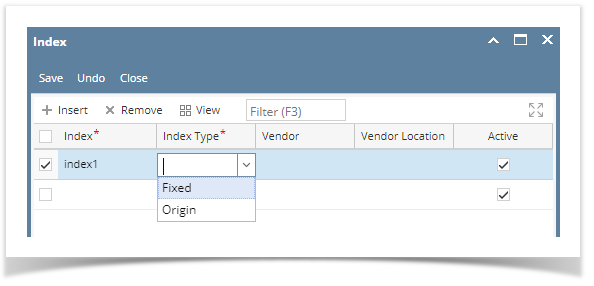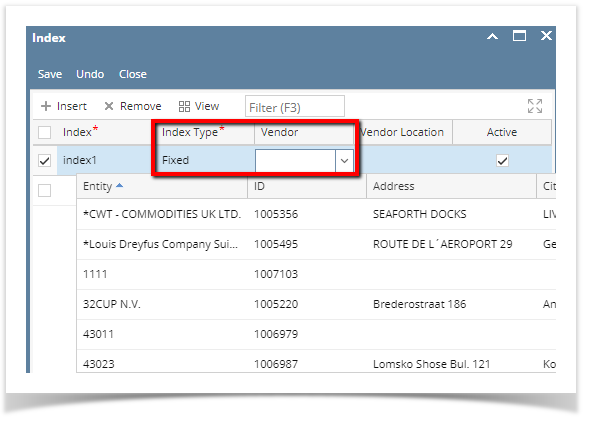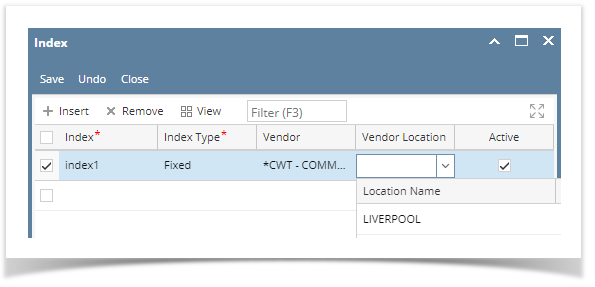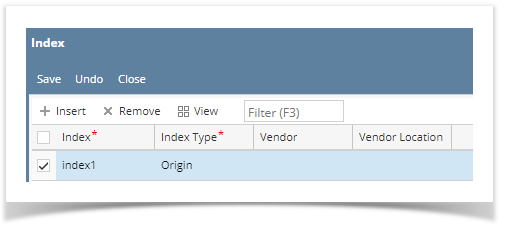Here are the steps on how to create Indexes:
- From the Contract Management > Maintenance menu, select Indexes.
- Click on the Indexes grid to enter Index name.
- Add Index Type by clicking the drop down. Select index type from the drop down list.
- Add a Vendor by clicking drip down. Select vendor name from the drop down. It should display Vendor if Index type= fixed.
- Add a Vendor Location by clicking drop down.Select vendor location from the drop down.
- If Index type is Origin then Vendor and Location should be disabled.
- Check the Active grid check box to make it active, else leave it blank
- Click on Save.
Overview
Content Tools