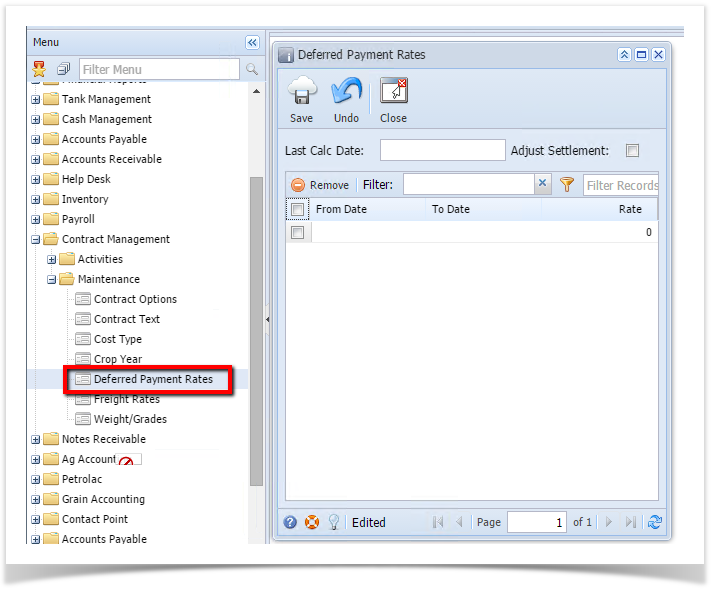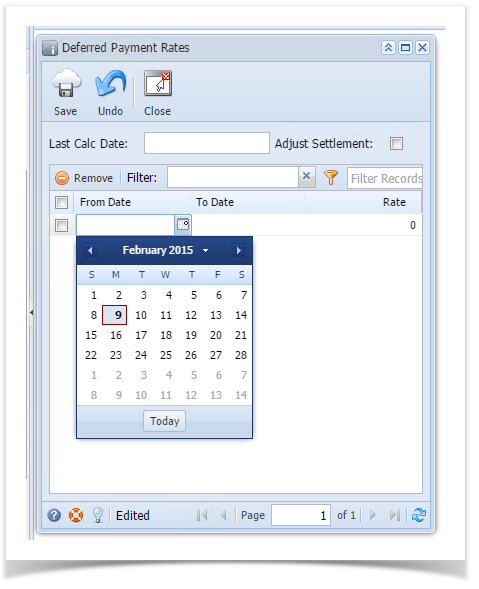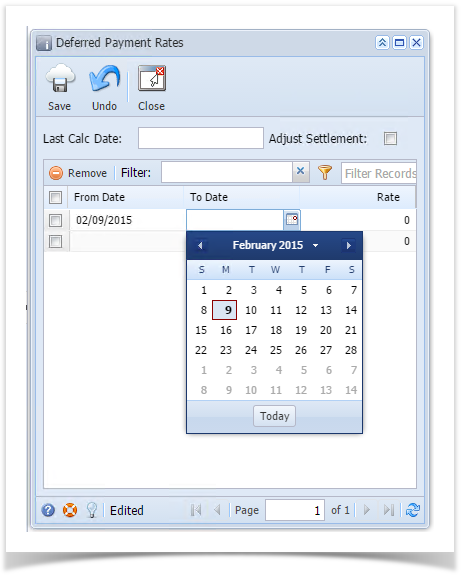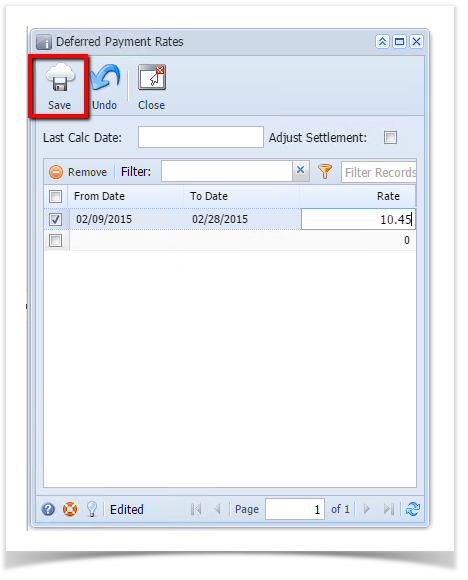Here are the steps on how to add deferred payment rates:
- From the Contract Management > Maintenance menu, select Deferred Payment Rates.
- Add Form Date by clicking on the calendar look up. Select date from the look up.
- Add To Date by clicking on the calendar look up. Select date from the look up.
- Enter Rate.
- Click on Save button to save the record.
Overview
Content Tools