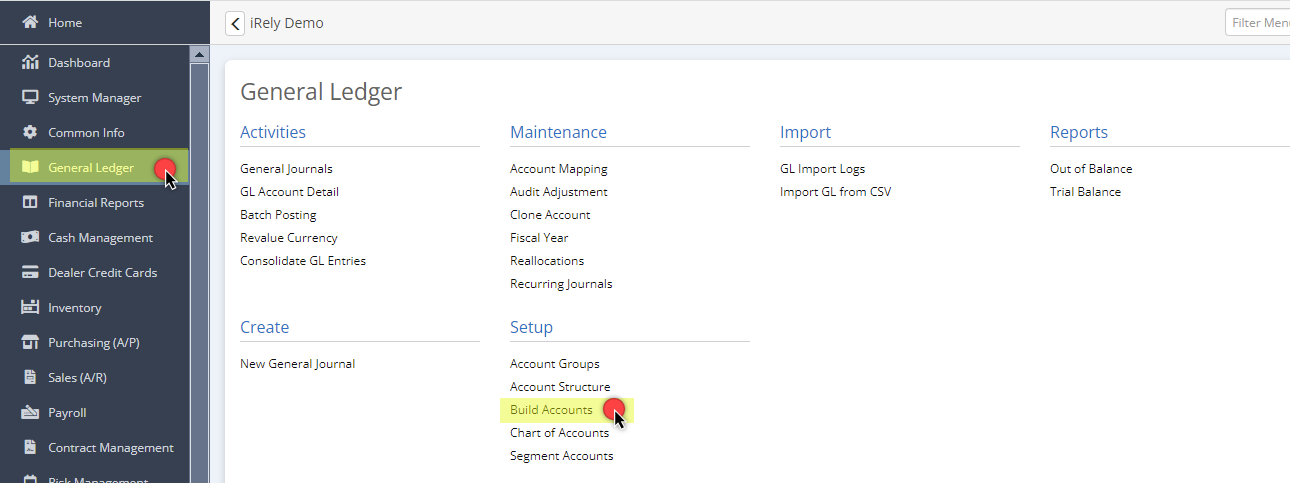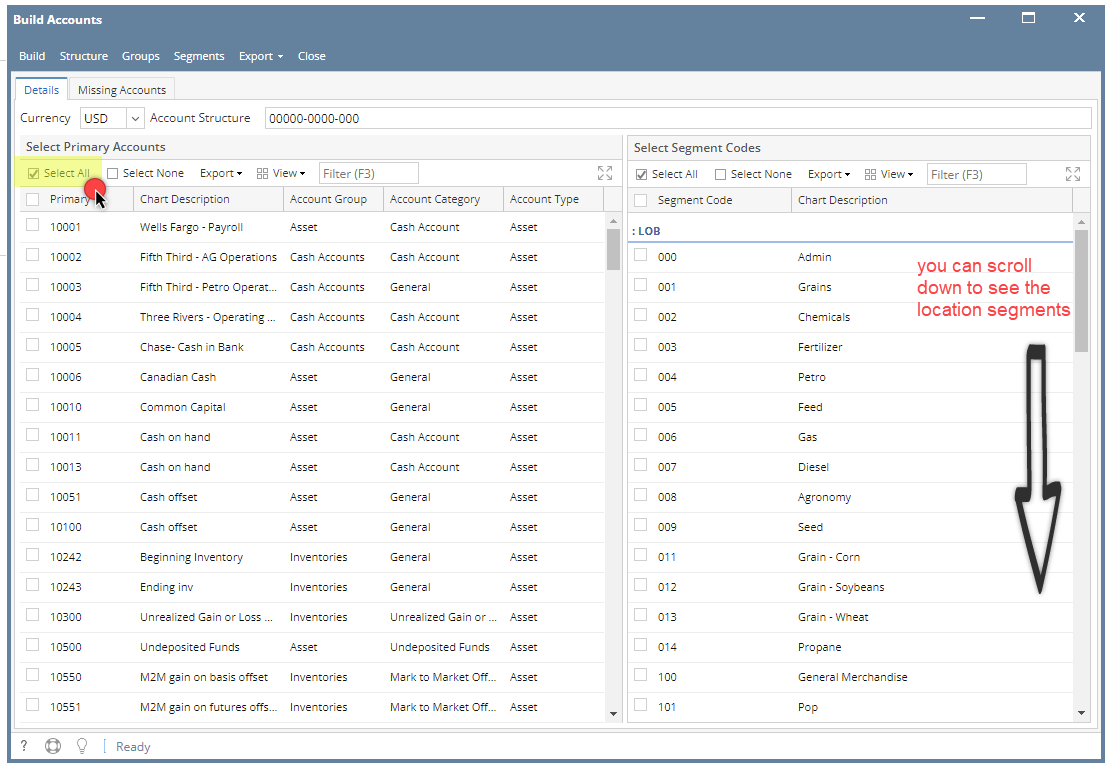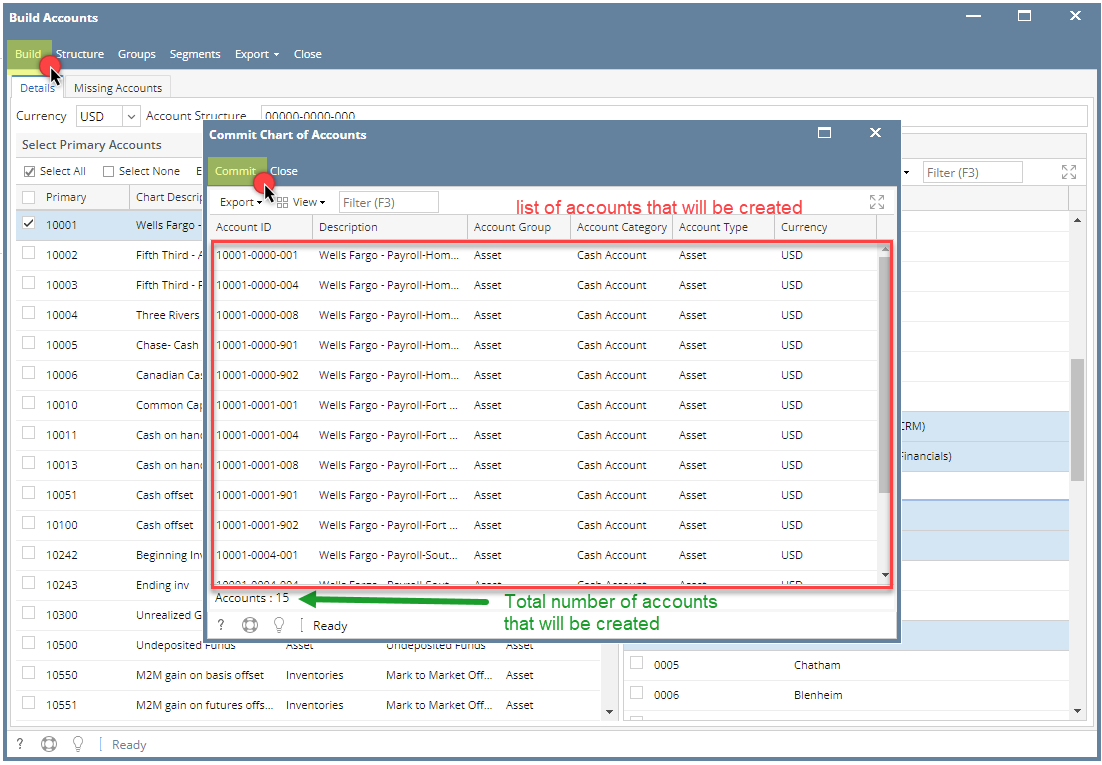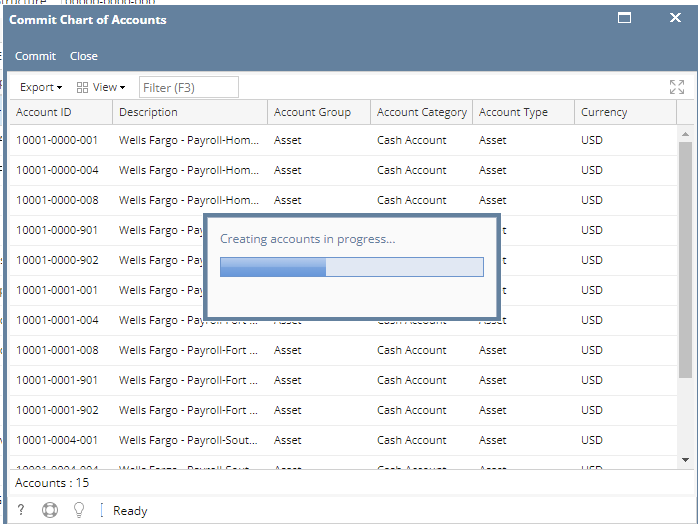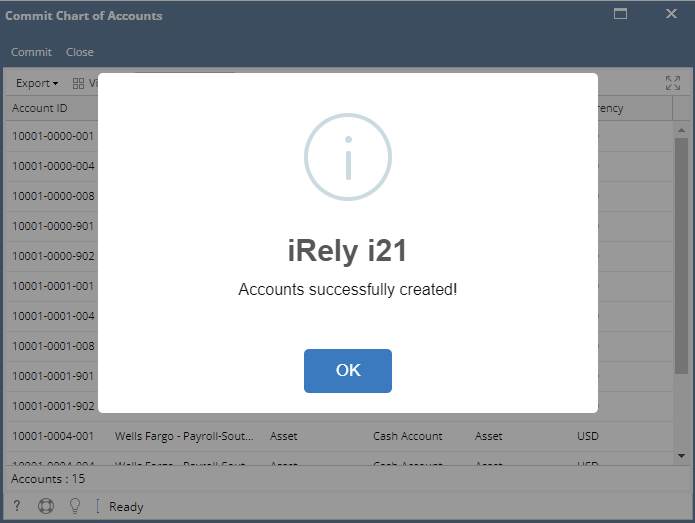Here are the steps on how to build accounts using the Build Accounts screen:
- Go to General Ledger Menu, under Setup Section, click Build Accounts.
You may click Select All button or choose a specific Primary Account(s), LOB, and Location segment(s).
In selecting primary and non primary segment. Always refer to the account structure required.
How To Open Account Structure- Click on the Build button. Commit Chart of Accounts Screen will open where accounts to be built will display.
NOTE: In case the combination you have selected already exists, they will not display on this screen and will no longer be built. - Click Commit button to start creating the accounts. Once finished, a message will prompt that accounts are successfully created.
- Click OK to close the message.
Overview
Content Tools