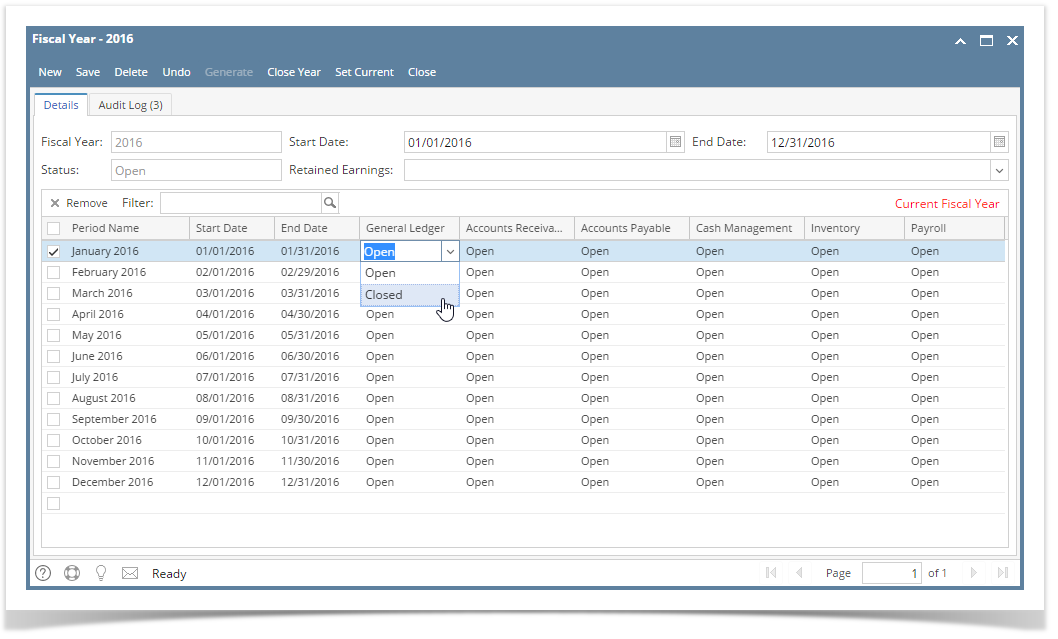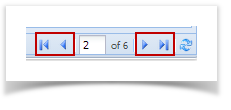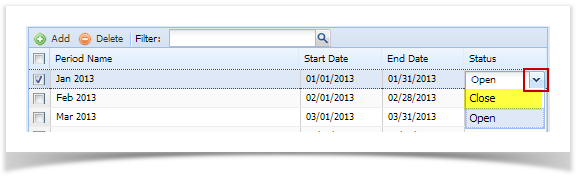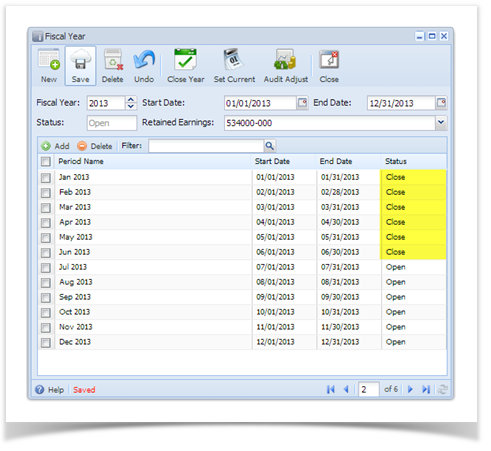- From General Ledger Menu, click on Fiscal Year.
- Fiscal Year search screen will display. Select the Fiscal Year record.
- Select the period and click the Status combo box button. Select Close from the list.
Click Save to apply the changes.
Closing of Period
If you close the General Ledger Status, all modules for that period will be closed too.
Overview
Content Tools