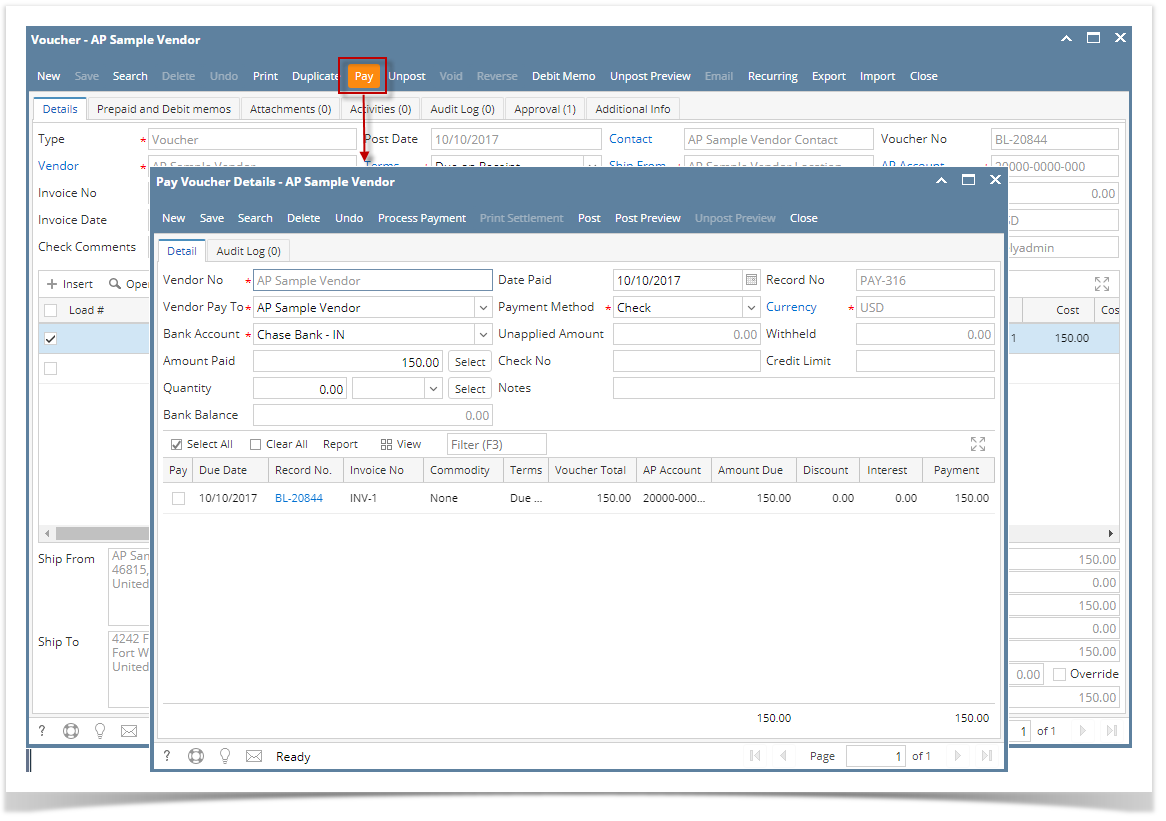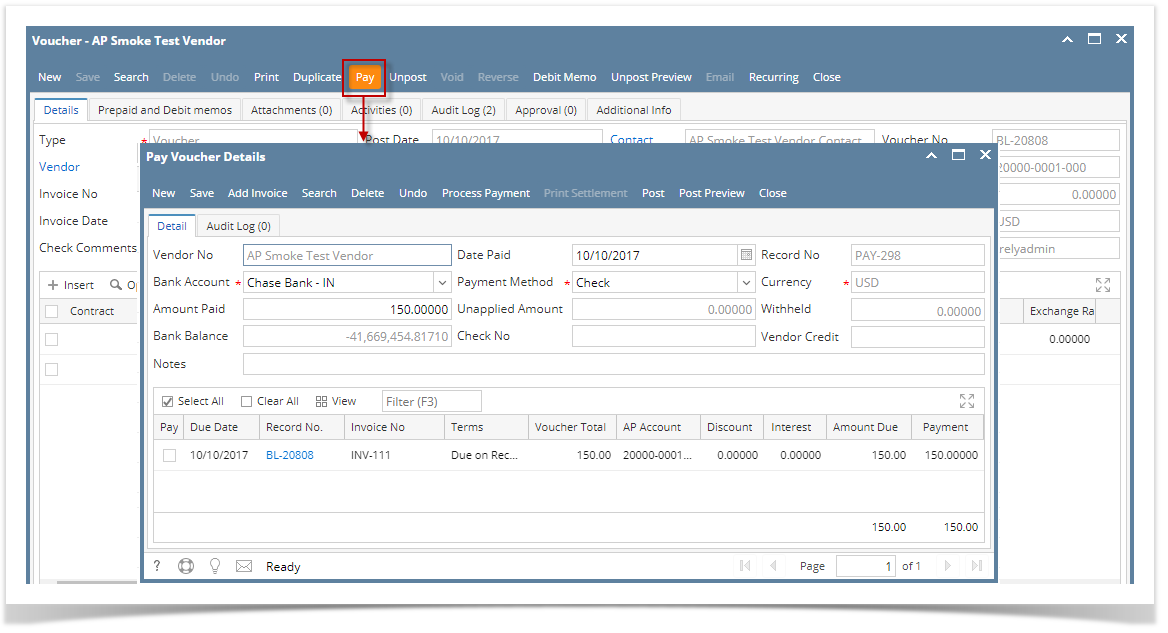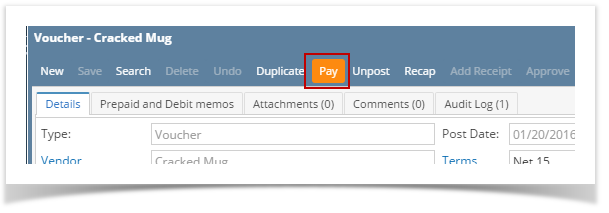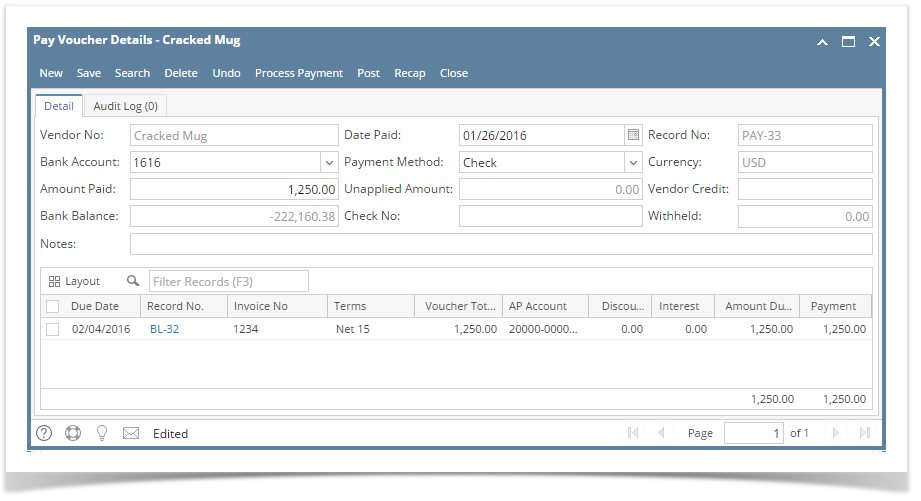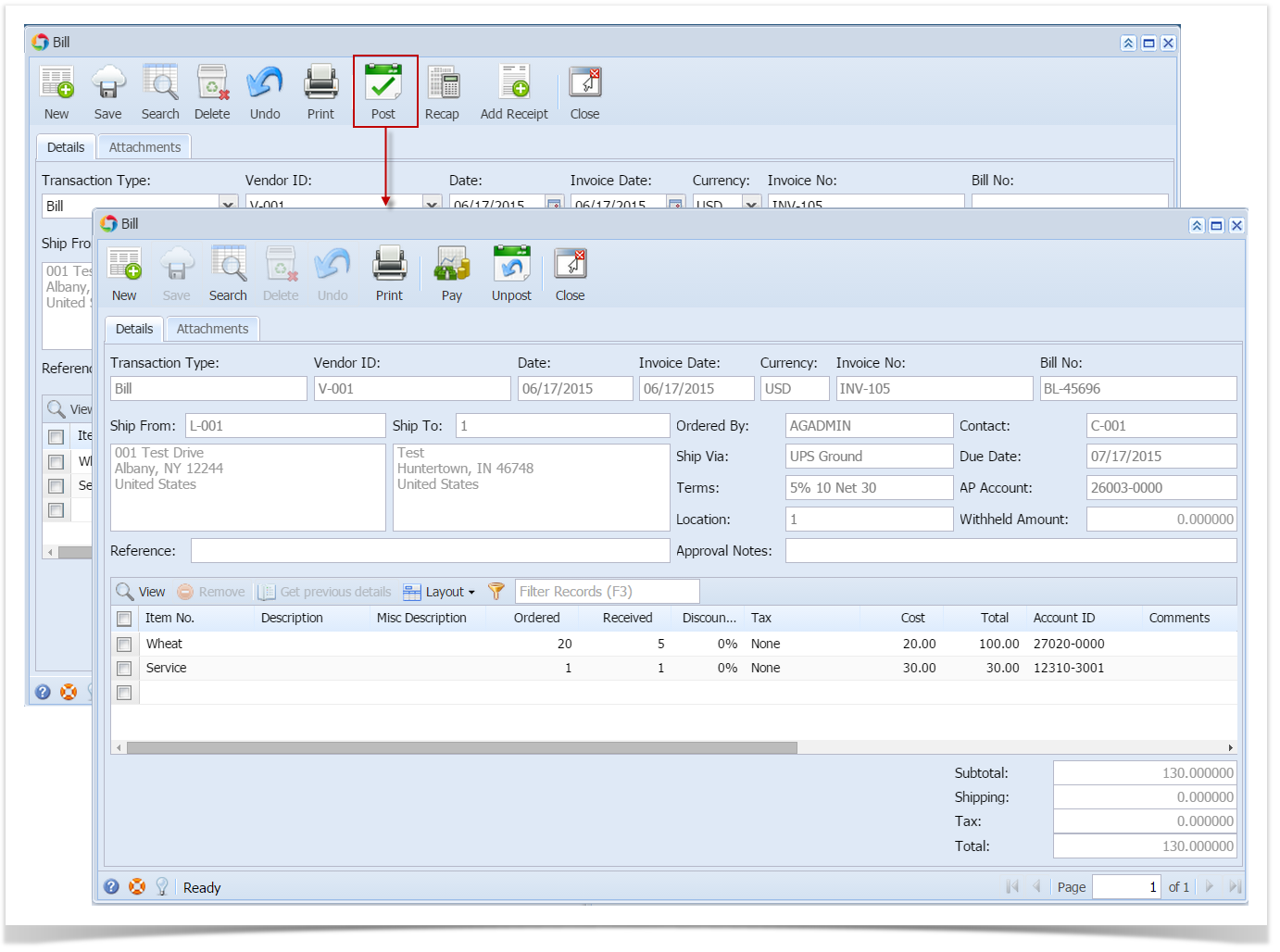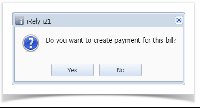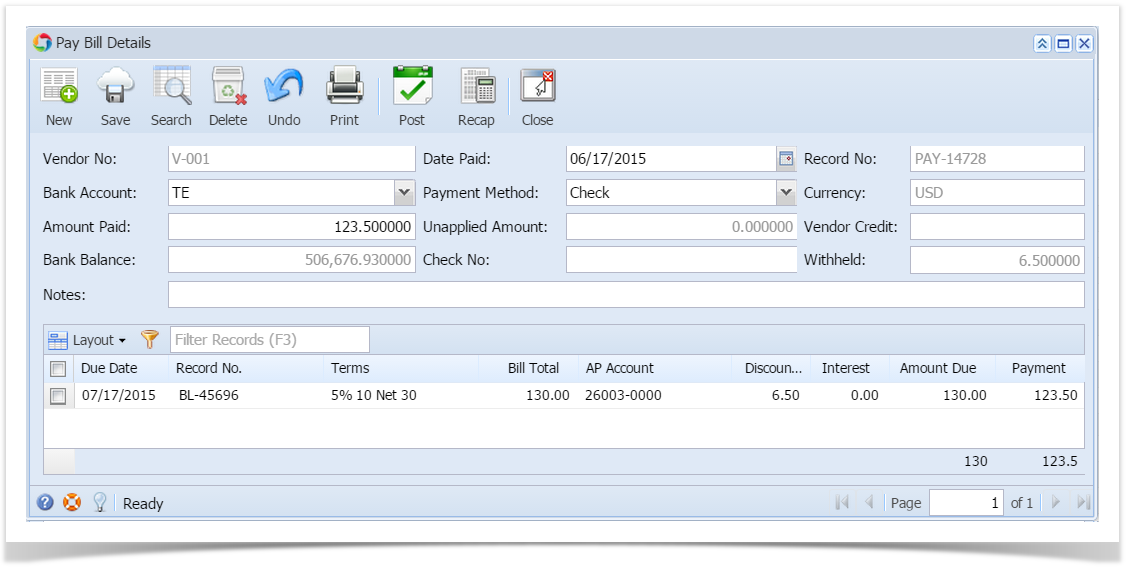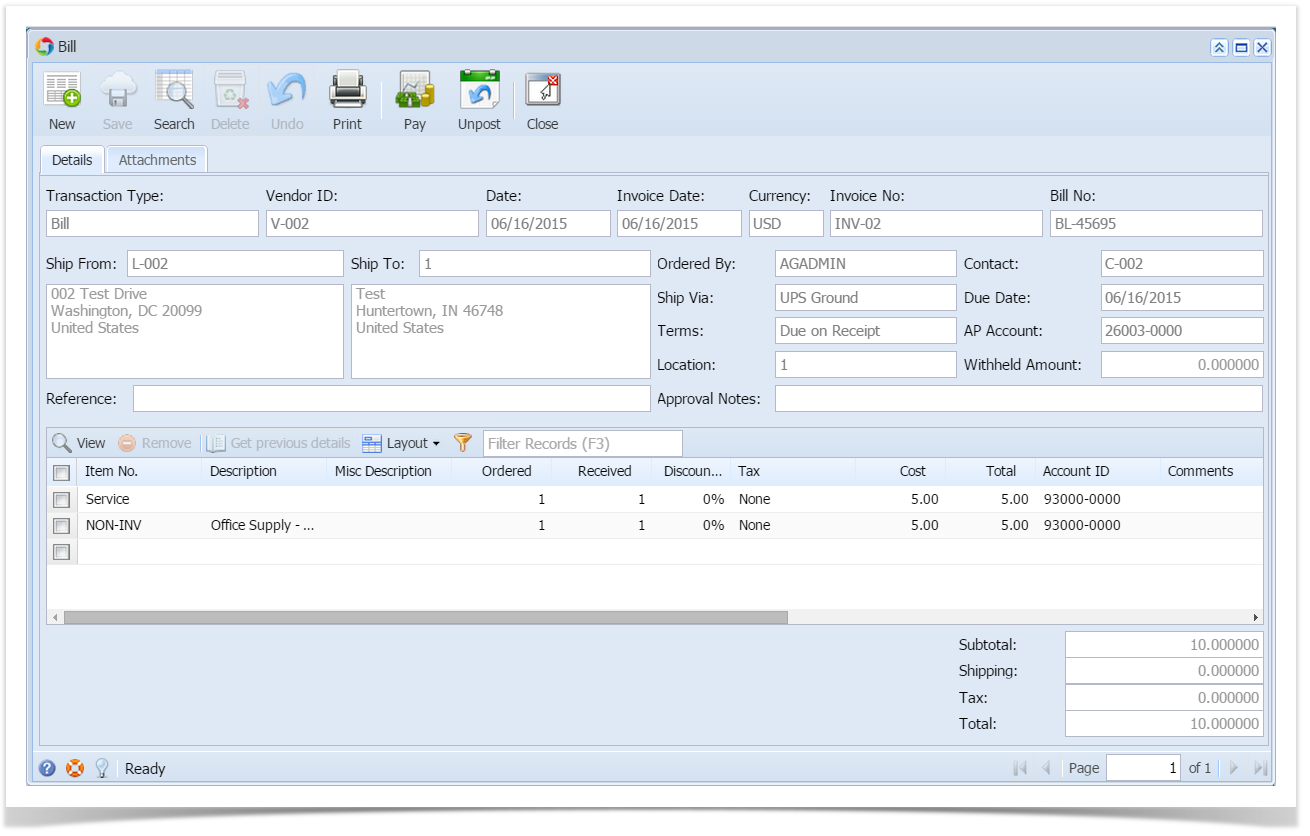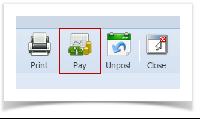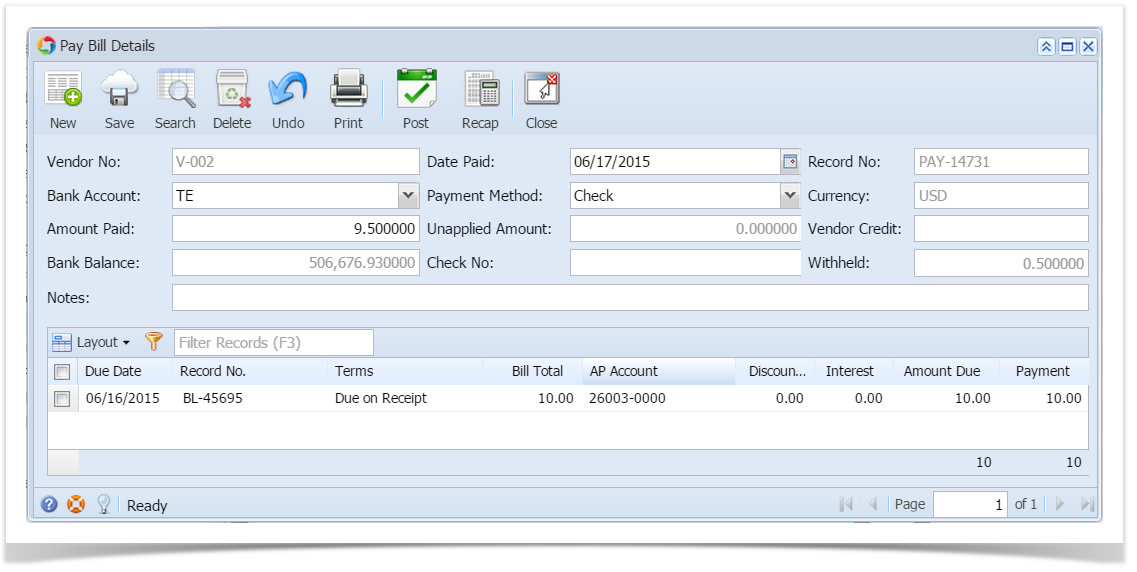Here are the steps on how to create payments directly from voucher screen:
- Create voucher and post. Once voucher is posted, Pay button will be enabled.
- Click Pay button. Pay Voucher Details screen will open showing the payment created for the voucher.
Overview
Content Tools