Here's how to import Budget from CSV:
- From General Ledger Activities click Import Budget from CSV.
- Enter Budget Code. This is user defined field.
- Click on Fiscal Year combo box button to show all fiscal year present from i21. Select fiscal year.
- Click on Import Format combo box button and select format for the budget to be imported. There are two types available: Period and Full Year.
- Click on Browse button to open and select the file to be imported.
- Select file and click Open button. The file path will be displayed on the Source Path field.
- Click Import toolbar button to start the import process. Once the importing is done, a message will prompt showing if the importing is successful or not.
There are two different CSV formats for each type. Be sure that the template of the CSV file to be imported matches the selected import format type.
Overview
Content Tools
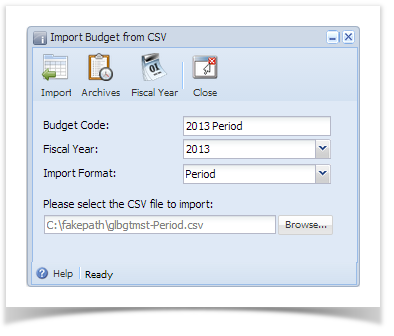
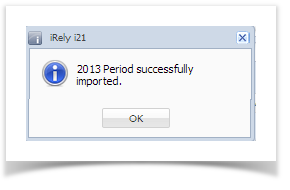
4 Comments
Concepcion Hayden
Is the budget code self defined?
Liz Dorado
Yes.
Rona Arenas
Is there a UI to see the imported Budget? I can only check the Budget in FRD
Liz Dorado
None. We only display the budget in FRD.