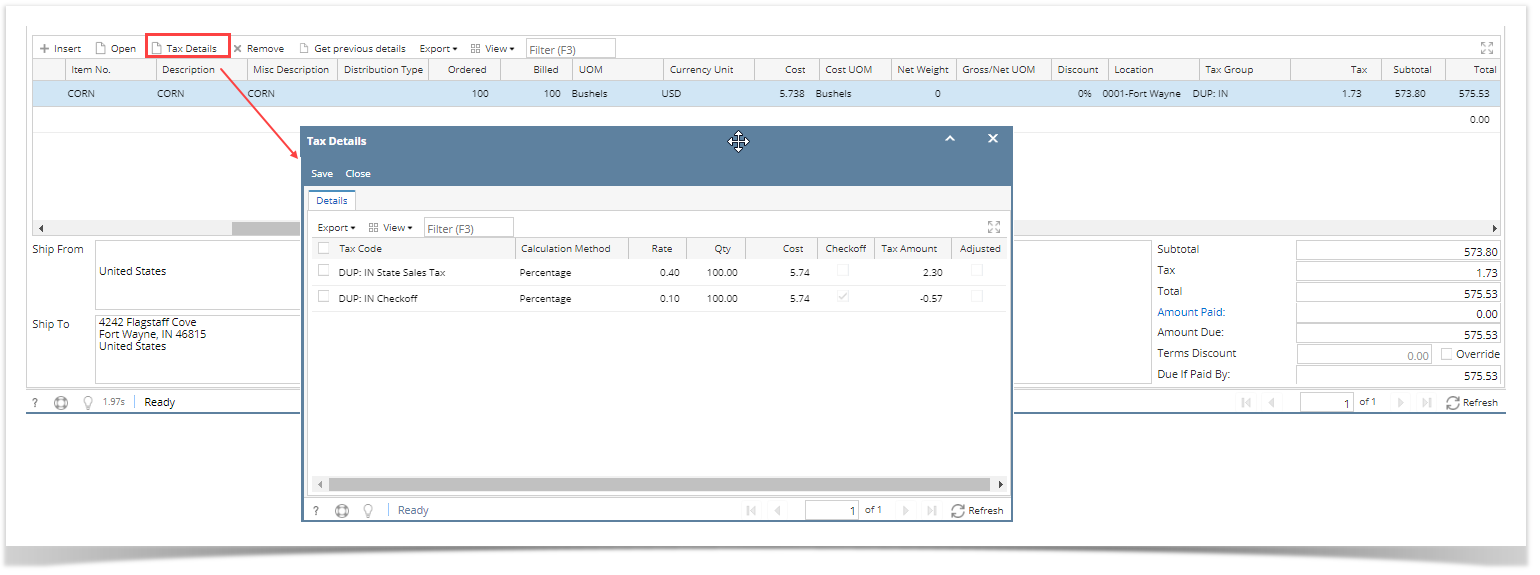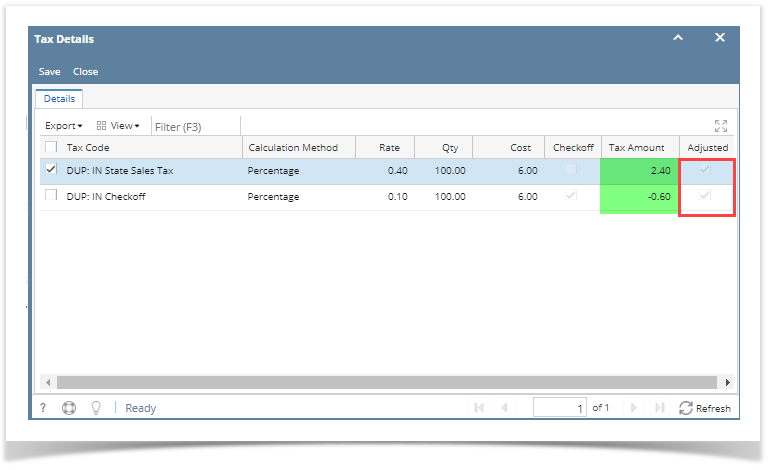Here are the steps on how to view the tax details:
- From the voucher screen, select the item with tax from the grid.
- Click Tax Details button to open Tax Details screen.
- In any case that a tax is changed (can be a manual editing of tax, or cost change) Adjusted is checked automatically.
Overview
Content Tools