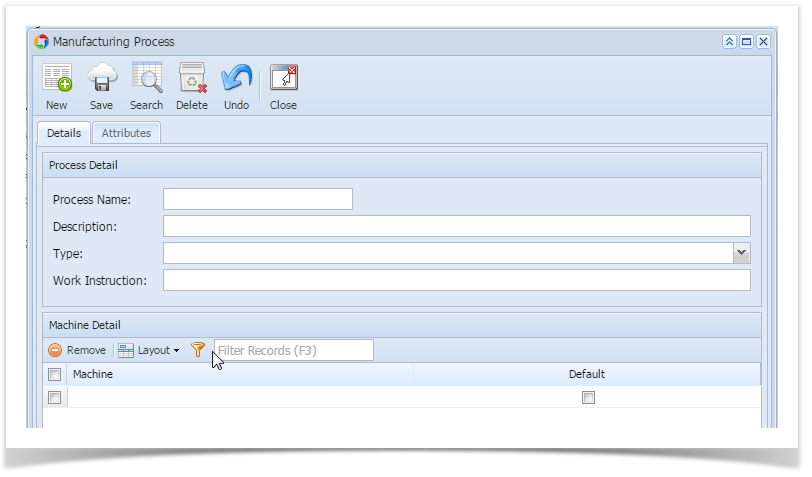- Go to Manufacturing --> Manufacturing Process
- Click on New.
- Enter the Process Name in Detail tab.
- Enter the Description in Detail tab.
- Select the Type as Blending
- Associate the Machine in Machine Detail section which you have created.
- Click on Save.
- Click on Attribute tab.
- Select the TRUE or FALSE for the Attribute Name
- Click on Save.
Overview
Content Tools