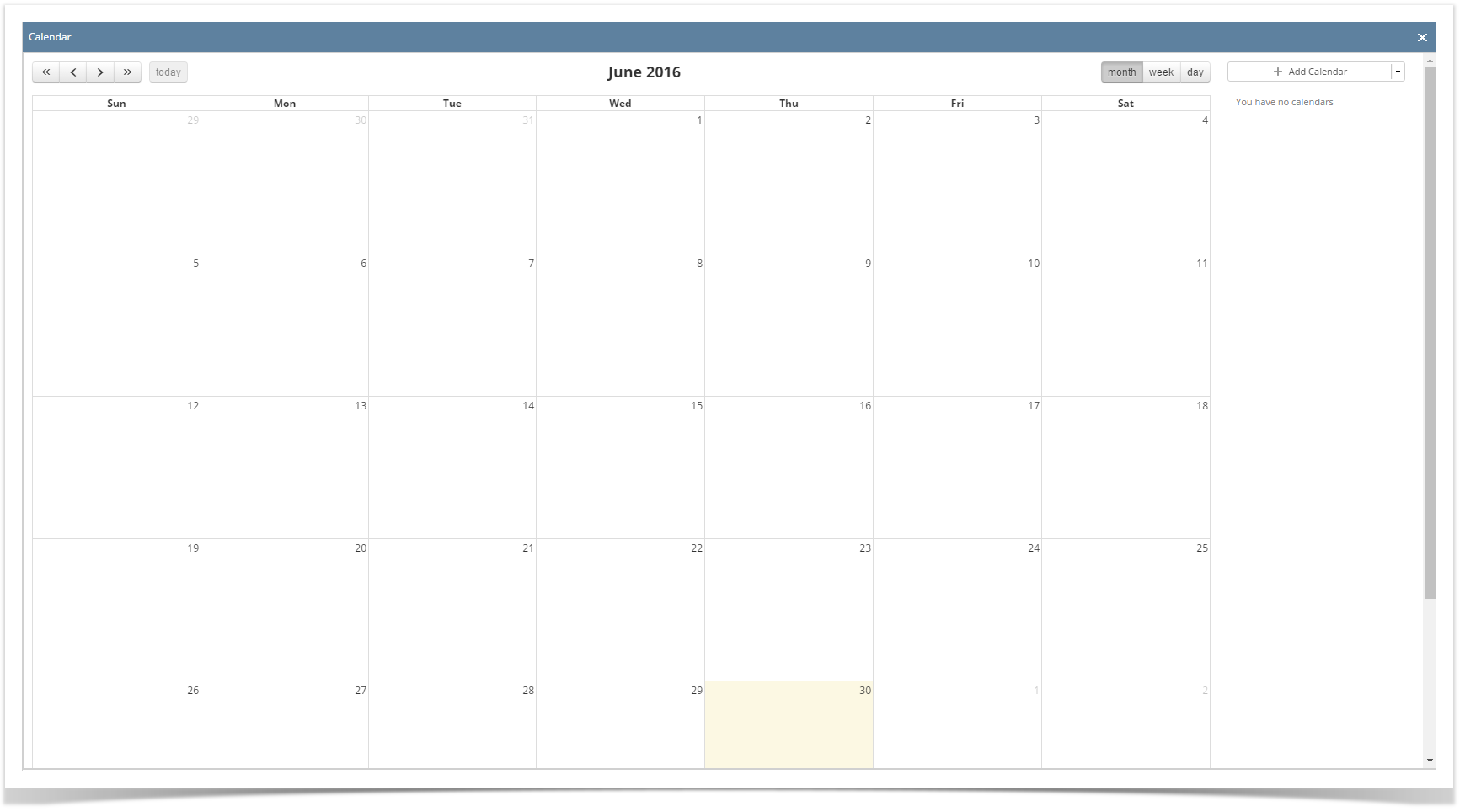- On the user’s menu panel go to Common Info folder then click Calendar
- Click the drop down button on the Add Calendar button, then select Existing Calendar
Calendars screen will open, with the list of existing calendars - Select the Calendars you want to add, then click the Add button
Selected Calendars will be added to the user's list of Calendars, along with it's respective events.
Overview
Content Tools