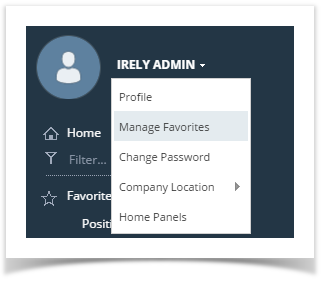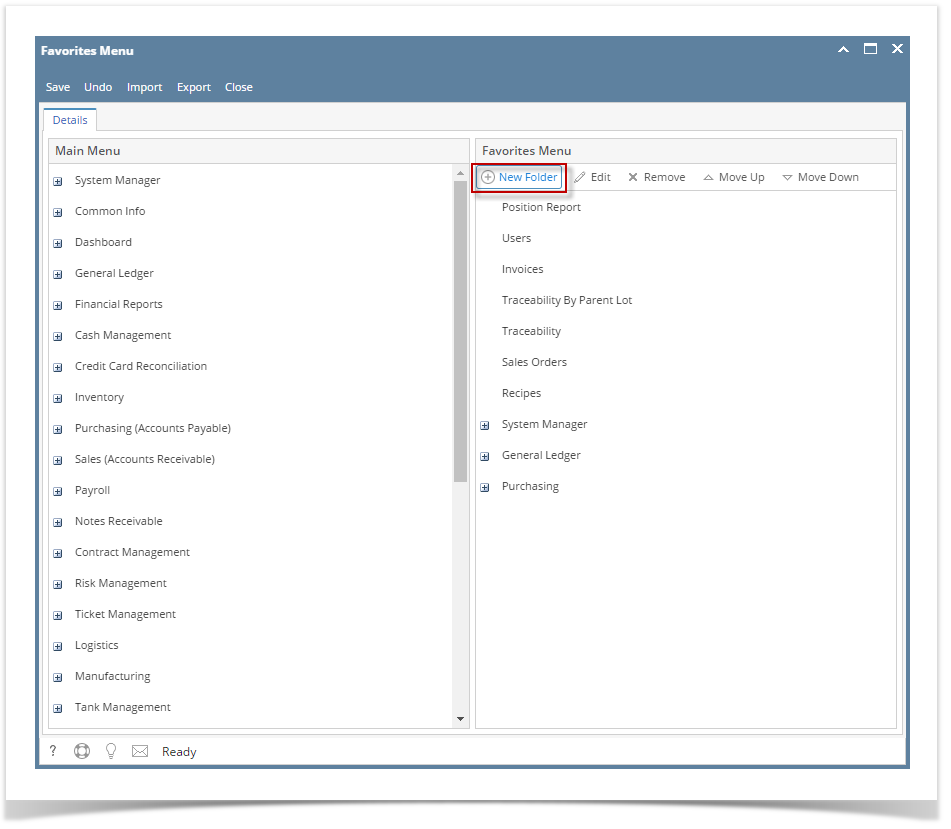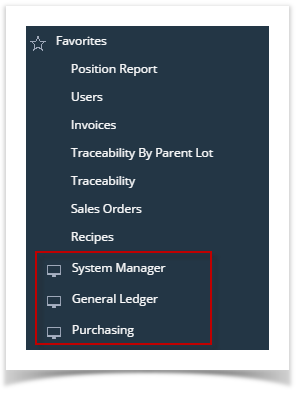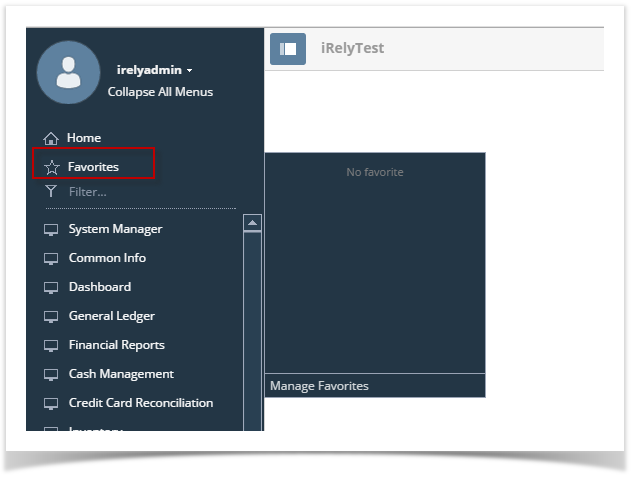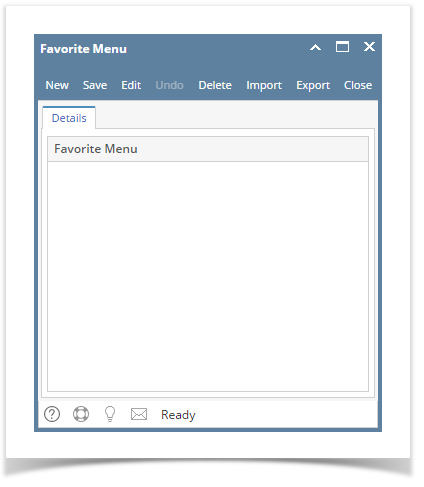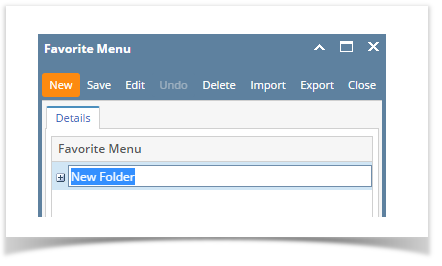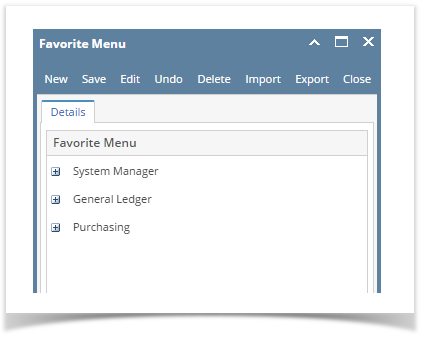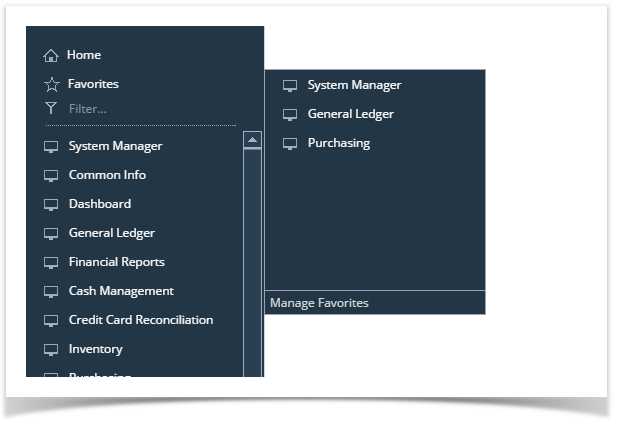- Log in on i21
- Click the username on menu header then select Manage Favorites menu
- Click the New Folder button to insert a new line on the grid.
- Enter a name for the folder
- Click the Save button to save the folders.
- Click the Favorites button on menu panel to check for the folders.
Overview
Content Tools