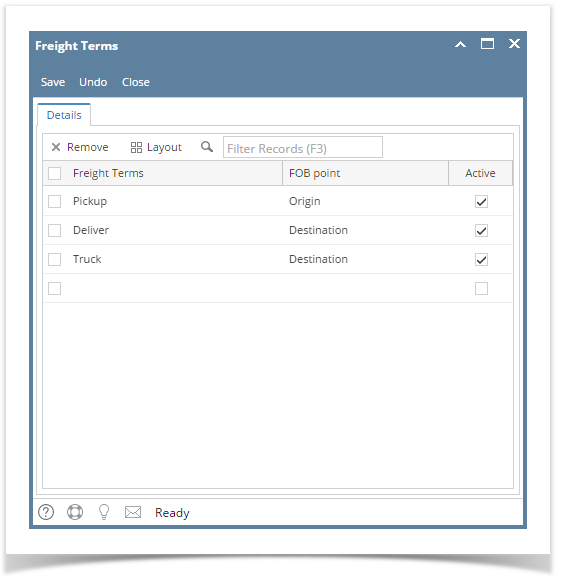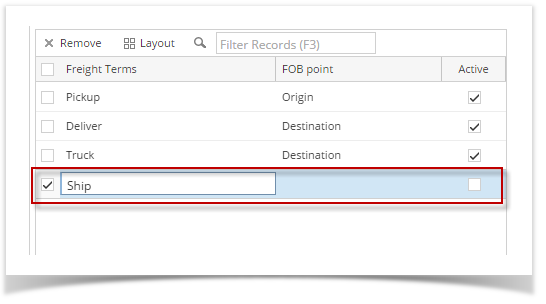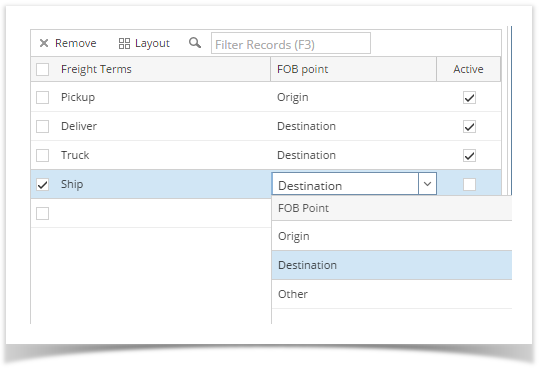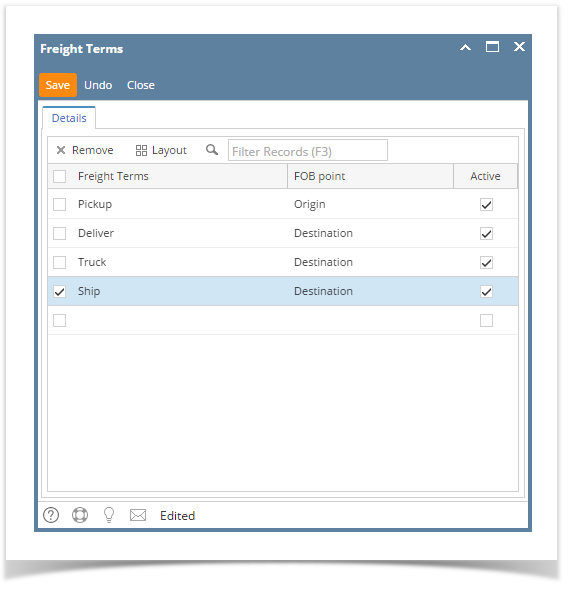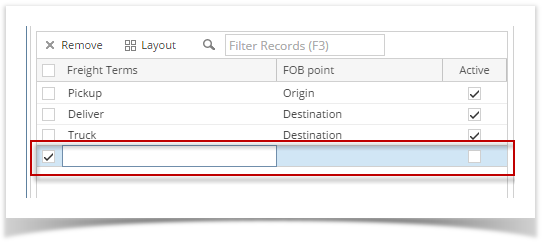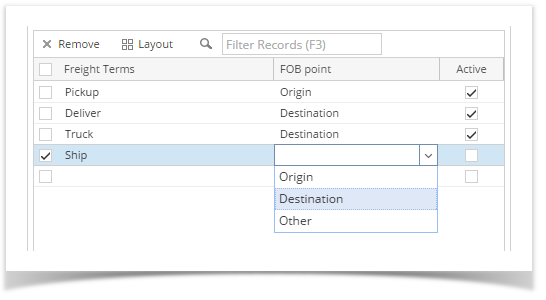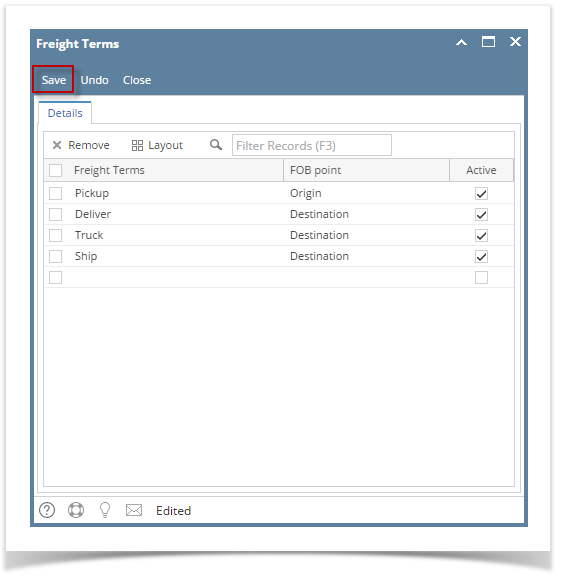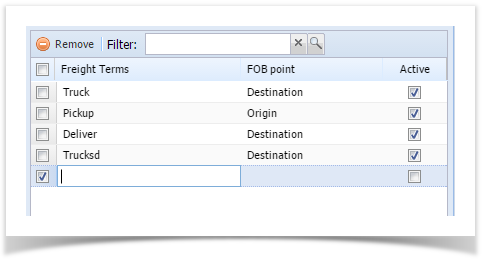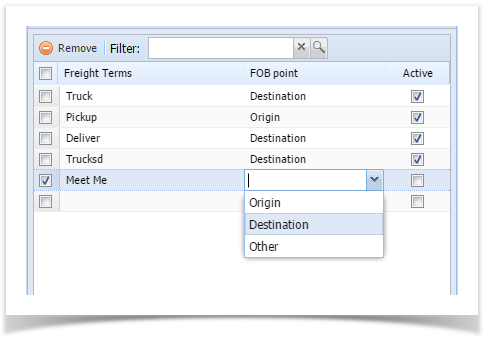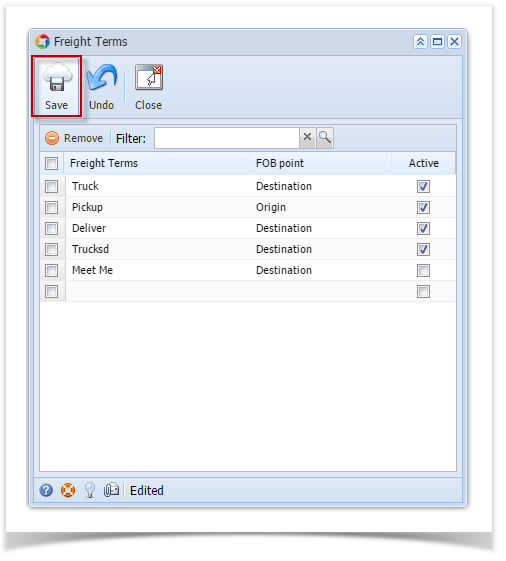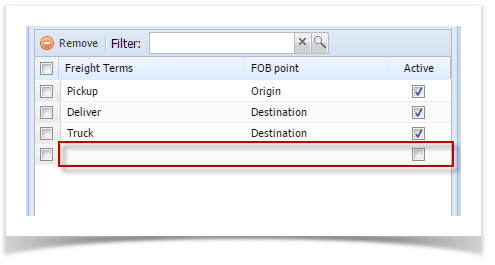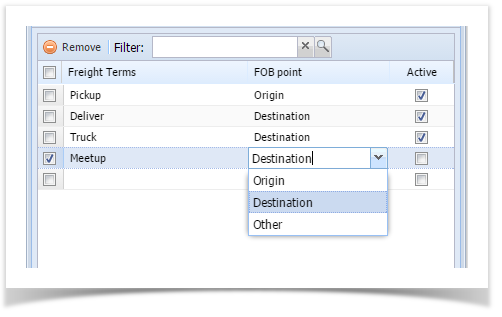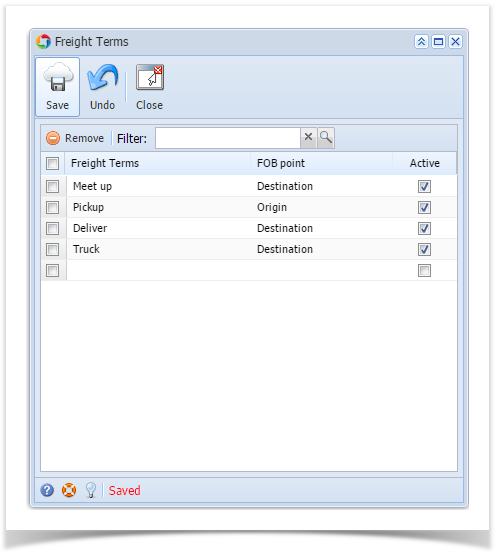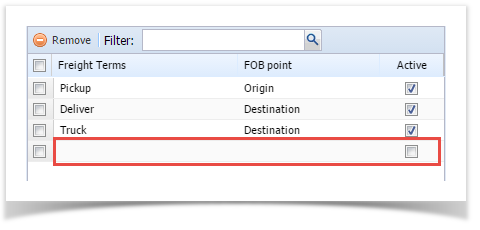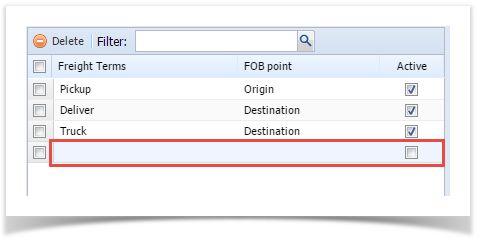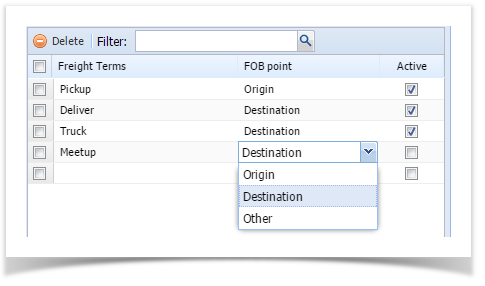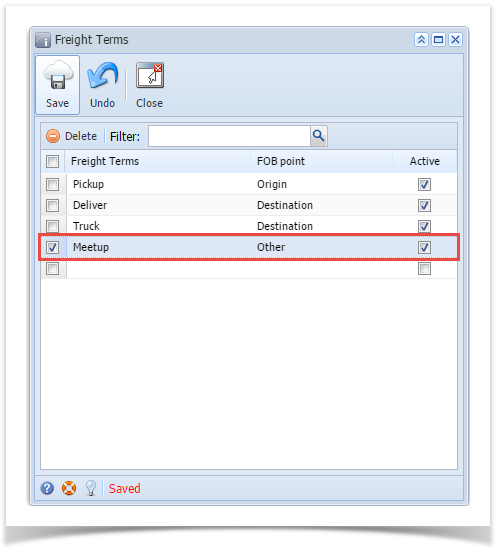Freight Terms screen allows the user to define the freight terms and Transportation Modes.
By default, there are already 3 freight terms defined
- Pick Up - Origin
- Deliver - Destination
- Truck - Destination
Here are the steps to add a Freight term:
- On the user’s menu panel go to Common Info folder then click Freight Terms
- Enter a Freight Term name on the blank space
- Select an FOB Point
- Check Active check box so that it can be used
- Click Save toolbar button to save the new Freight Term
Overview
Content Tools