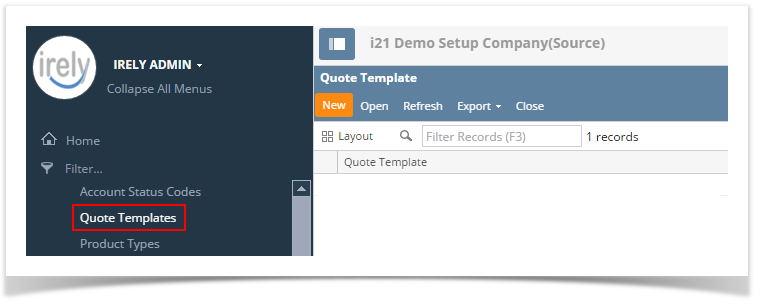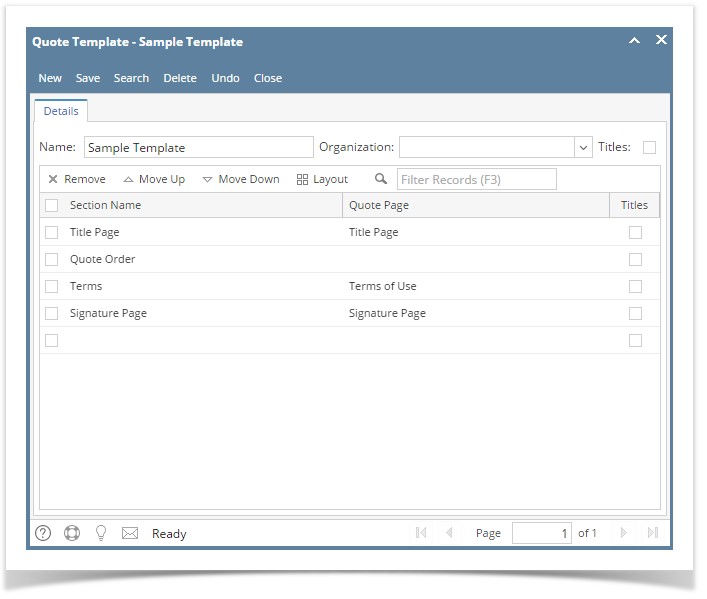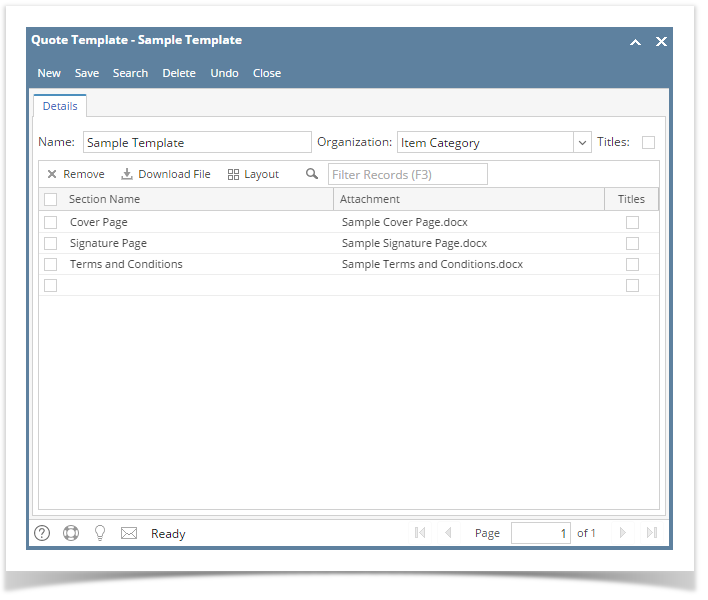- Open new Quote Template screen from Sales | Quote Templates menu. If there is no existing record, this will open a new Quote Template screen. If not, click the Add button on the integrated search grid.
- Fill out the Quote Template fields. Refer to Quote Template | Field Description to help you in filling out the fields.
- Use the Move Up and Move Down buttons to rearrange the sections.
- Save the record once done.
Here is a sample Quote Template record.
Overview
Content Tools