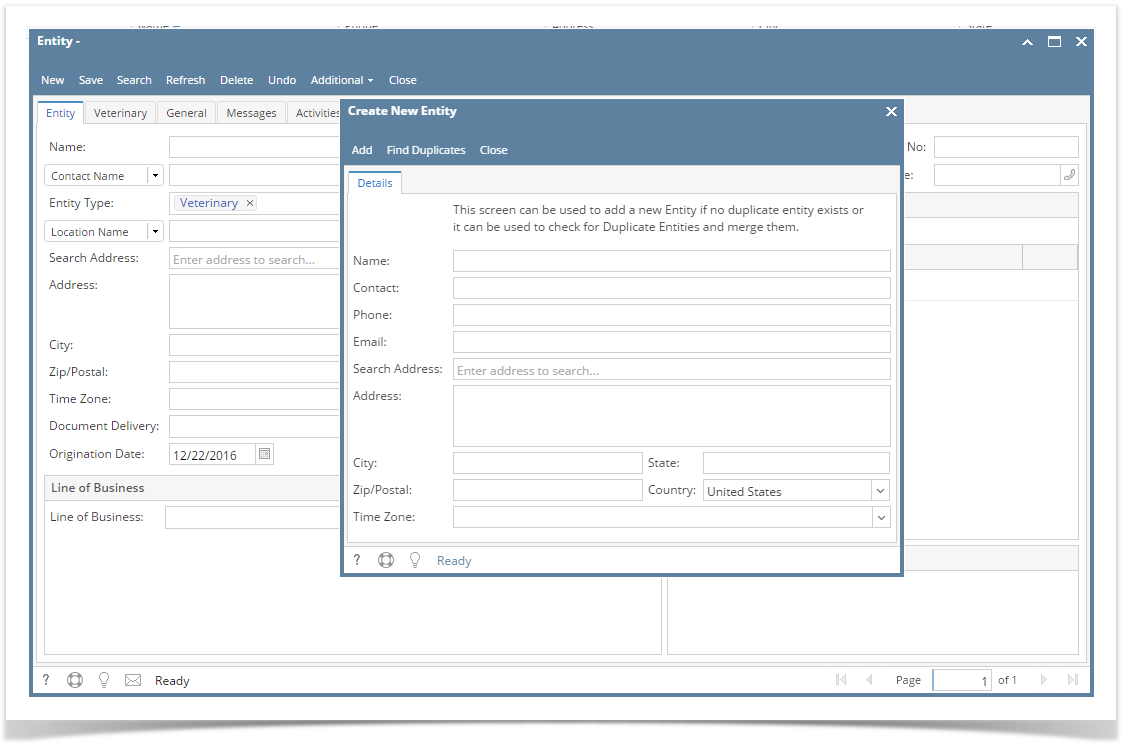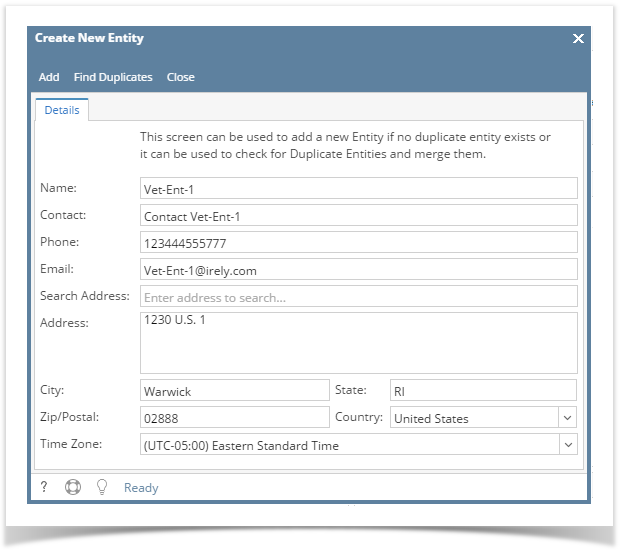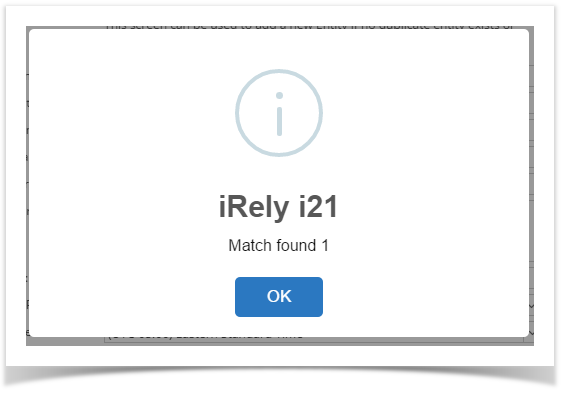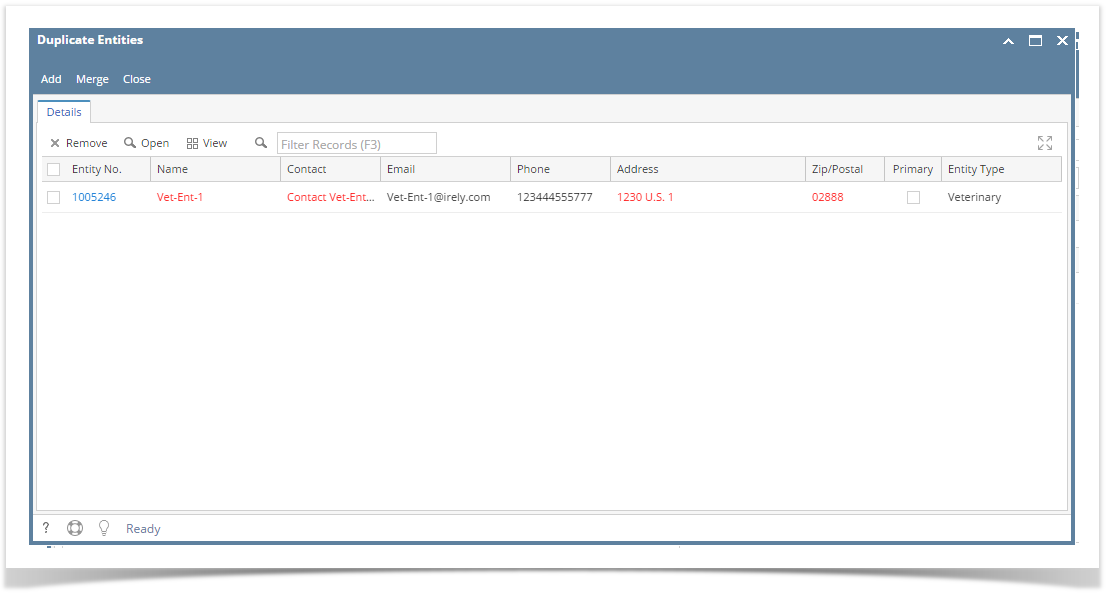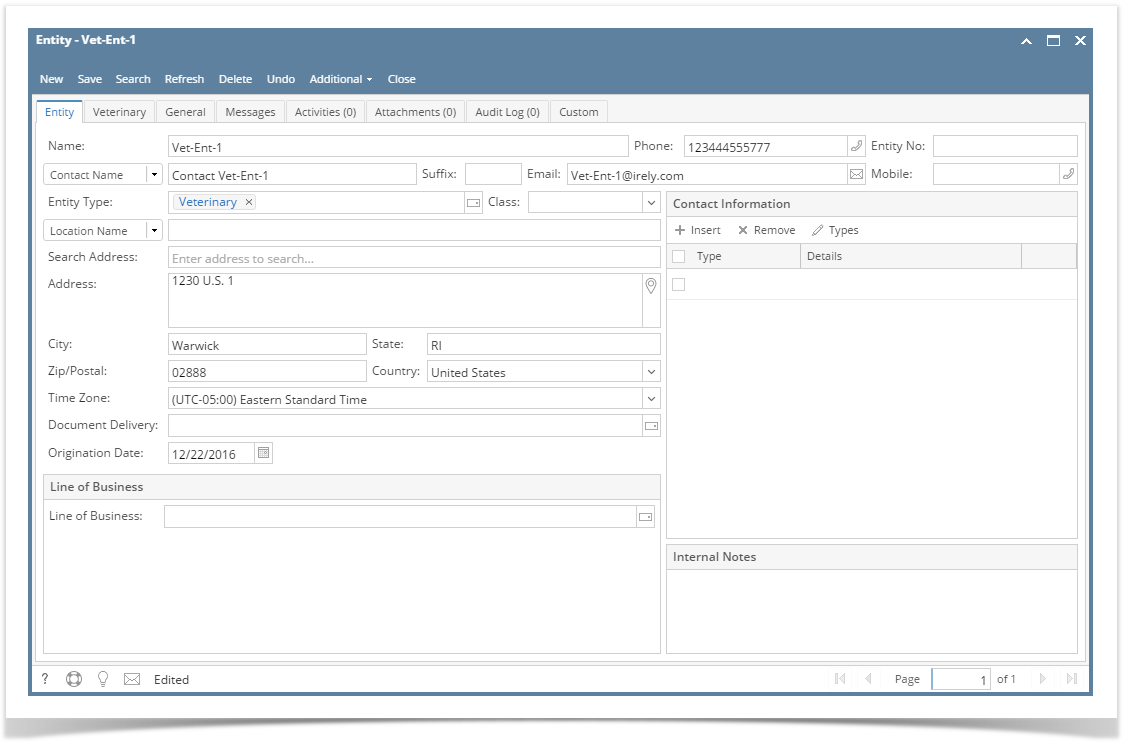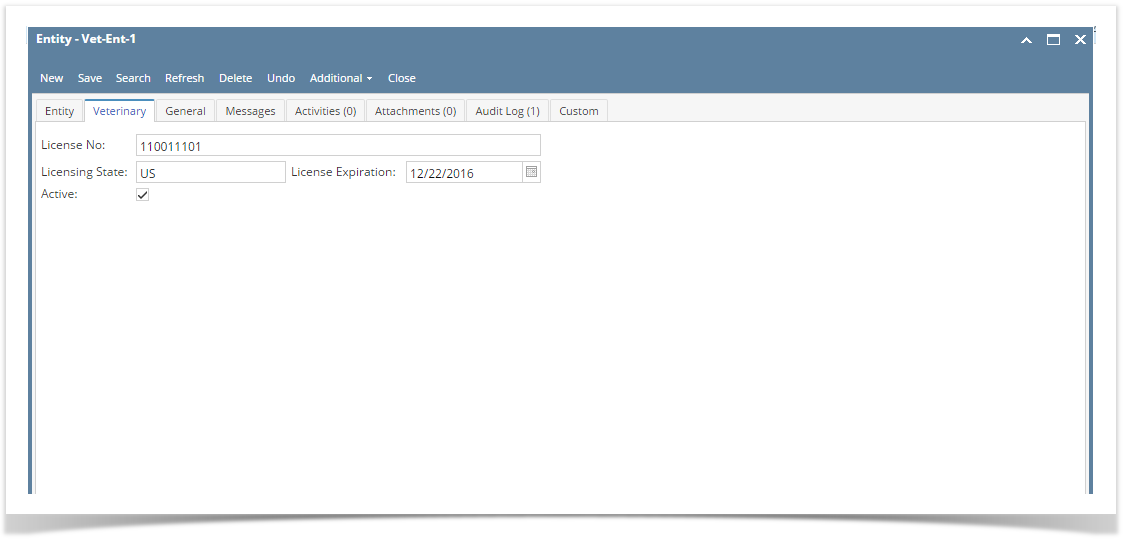- On user’s menu panel, go to Common Info folder then click Veterinary
- Click the New button on search screen to open the Create New Entity screen
- Enter user details (Name, Contact, Phone, Email, Address). When Search Address is used, Address, City, State, Zip/Postal, Country and Time Zone fields will be automatically filled with data related to the searched address.
- Click the Add button.
- If there are existing entities that matches any of the fields entered, this message will pop up
- Clicking OK button will show the list of duplicate entities
- If there are existing entities that matches any of the fields entered, this message will pop up
- If there are no duplicate entity:
- Complete the entity details, then click the Veterinary tab and enter the License No, Licensing State, and License Expiration
- Click the Save button. New Veterinary entity will be created.
Overview
Content Tools