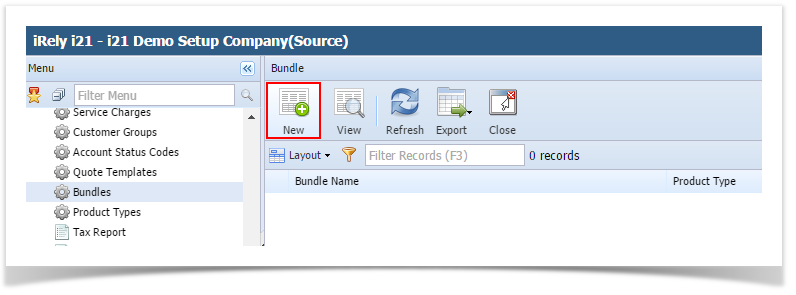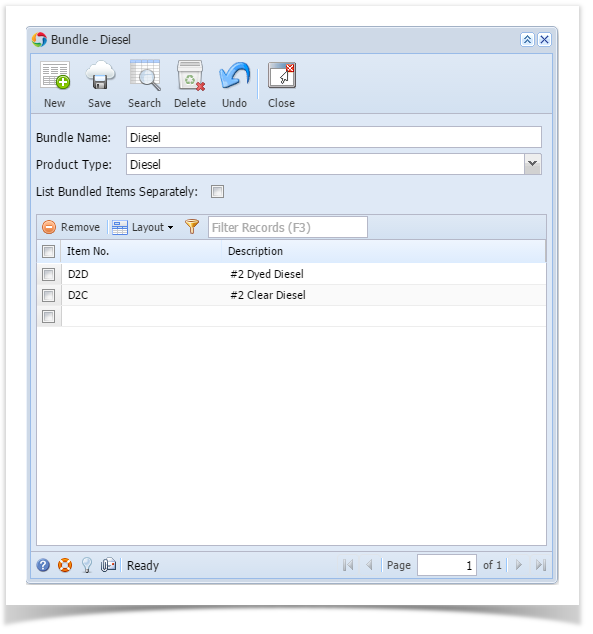This screen has been obsolete since version 15.4.
- Click the Sales | Bundles menu. This will open a new Bundle screen if there is no existing record yet. If not, click the New toolbar button on the integrated search grid.
- Enter a unique Bundle Name. This is a required detail.
- Assign a Product Type to the bundle. This also a required detail.
- Check the List Bundled Items Separately option if necessary.
- Click the Item No combo box button and add the items that will make up this bundle.
Overview
Content Tools