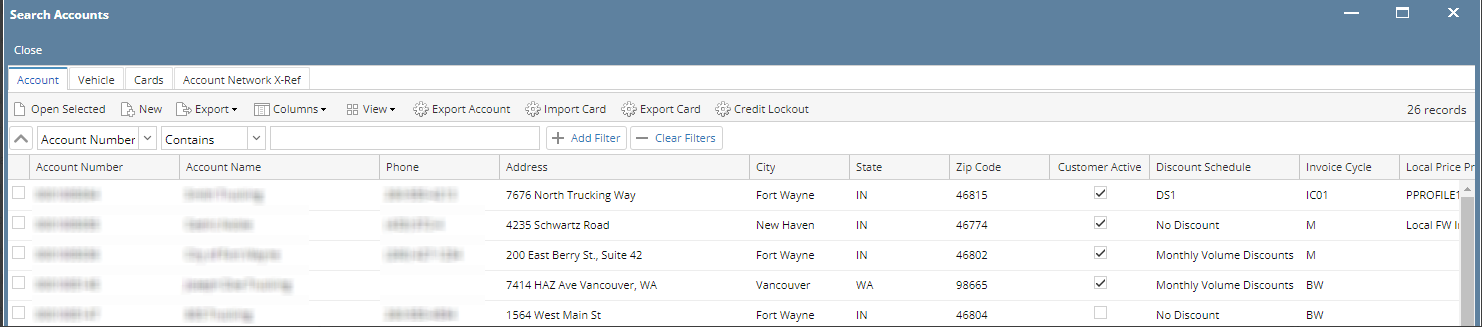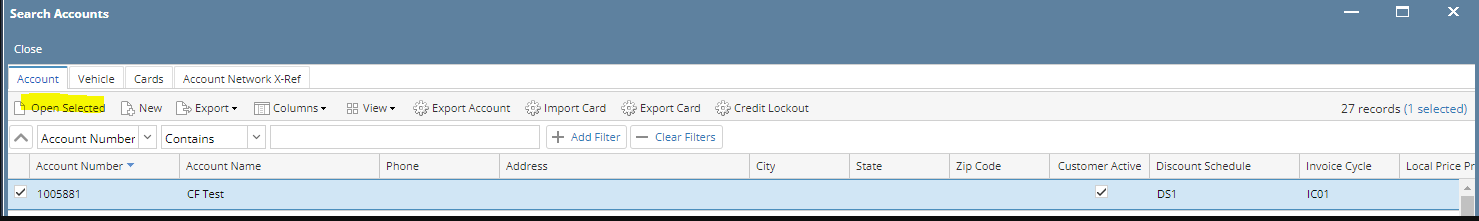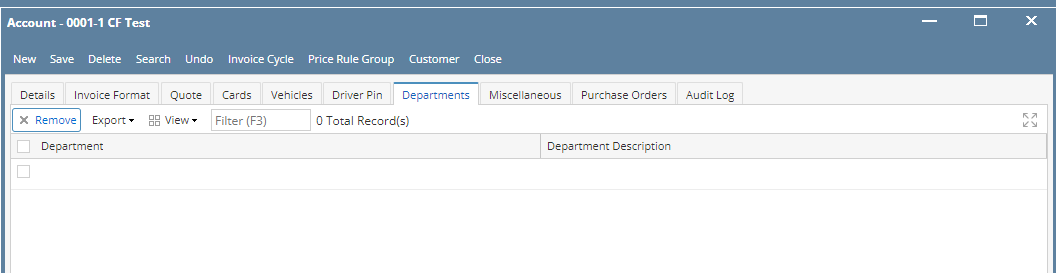- From Card Fueling module, click Card Accounts. This will open the Account search screen.
- Select a card account. Click Open Selected toolbar button. This will open the selected card account.
- Click Departments tab. This will open the Departments tab screen.
- Fill in the Department and Description columns. Add more departments if needed.
- Click Save toolbar button.
Overview
Content Tools