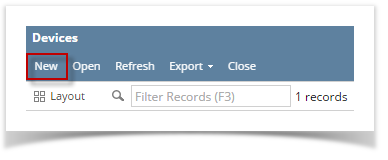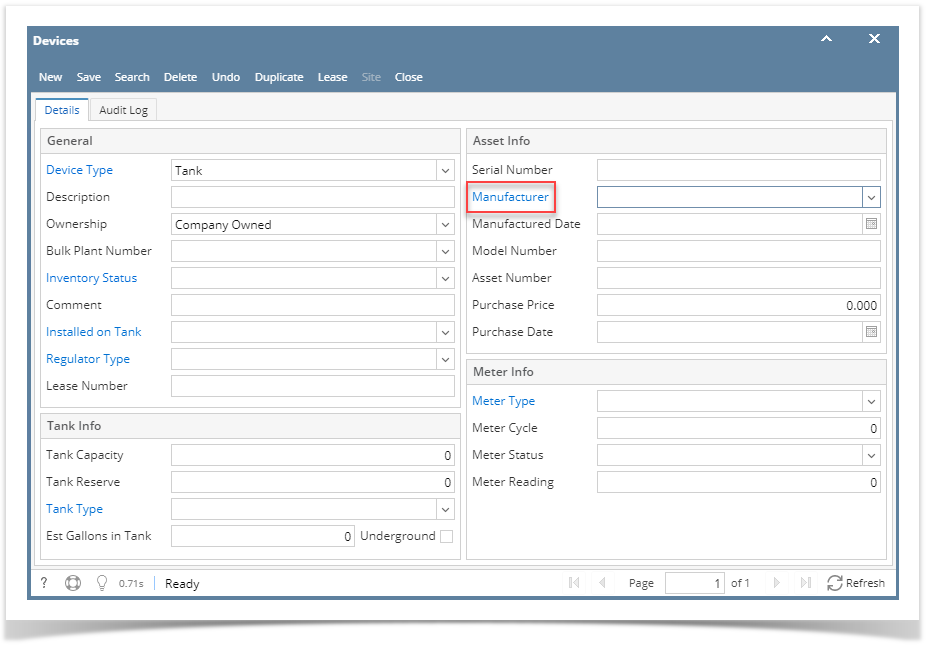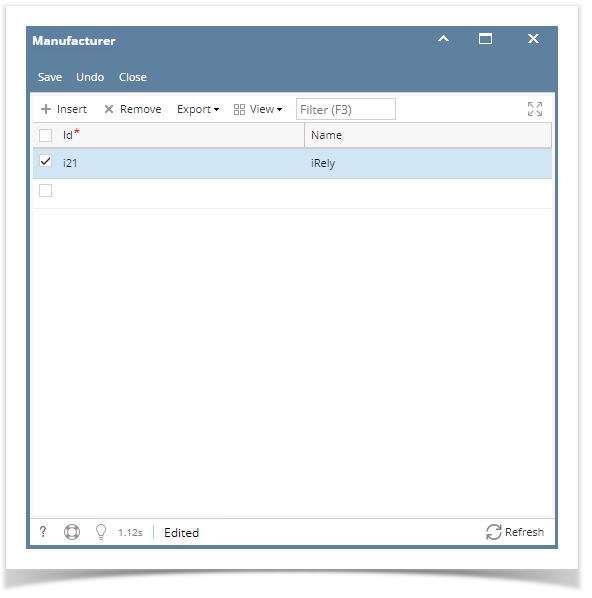- Company Owned device:
- On the Menu panel > Maintenance, click the Devices menu. This will open the Search Devices screen.
- Click the New toolbar button in Search Devices form. This will open a new Devices screen.
- Click the Manufacturer label. The Manufacturer screen will display.
- Enter the manufacturer's Id and Name on the grid below.
- Save the changes. Manufacturer field is not required in Devices screen.
- On the Menu panel > Maintenance, click the Devices menu. This will open the Search Devices screen.
Overview
Content Tools