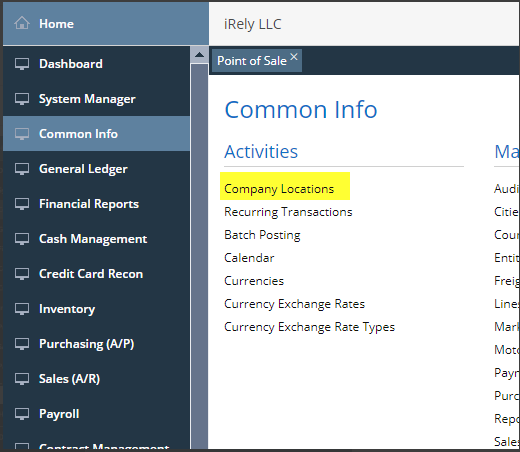Steps to add a new Location in POS
- Log in to POS with Admin or manager user ID
- Home > Common info > Company locations (Activities)
- Click New > Enter name, type, location number, address and other details > Click Save
*Note :-Can also set up GL a/c, storage location and POS drawers by clicking on their respective tabs on the same screen
Steps to edit existing Location in POS
- Log in to POS with Admin or Manager user id
- Home > Common info > Company Locations (Activities) - Double click on the company location
- Select the Location to edit - double click or select & click Open selected
- Edit Location and click Save
Overview
Content Tools