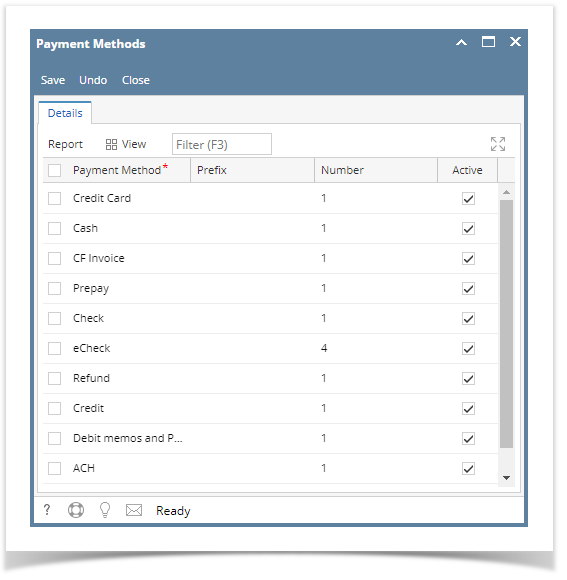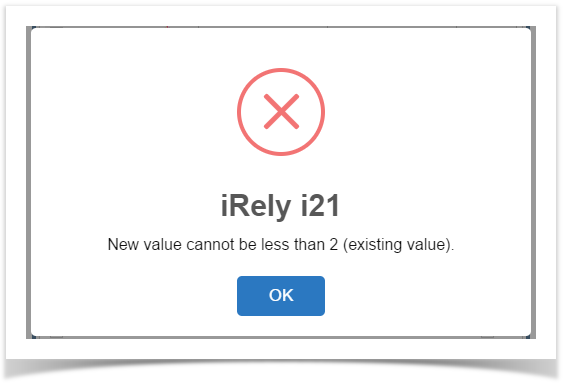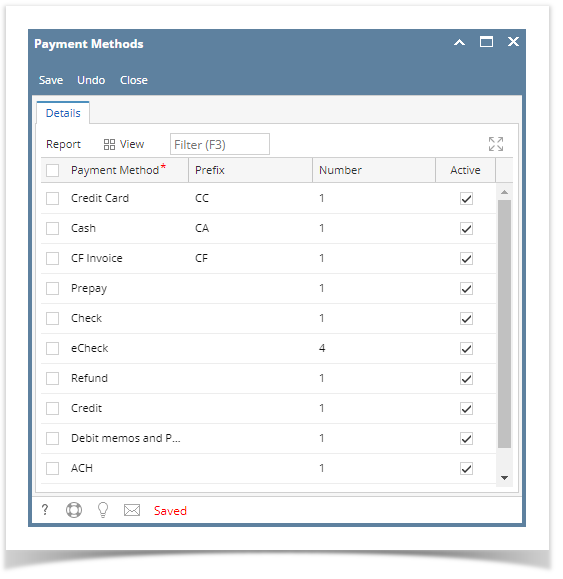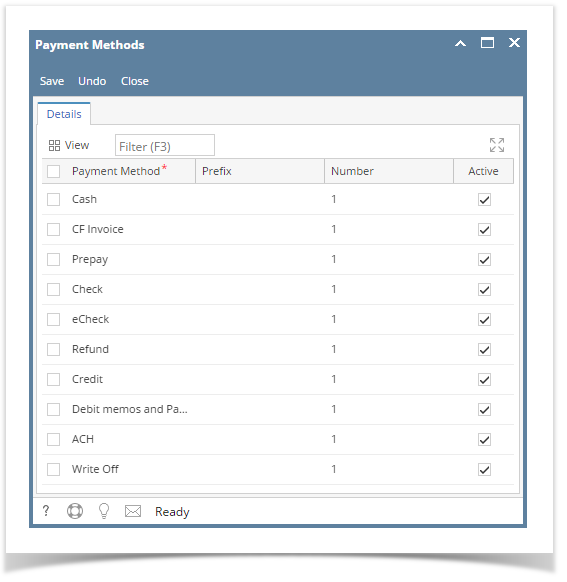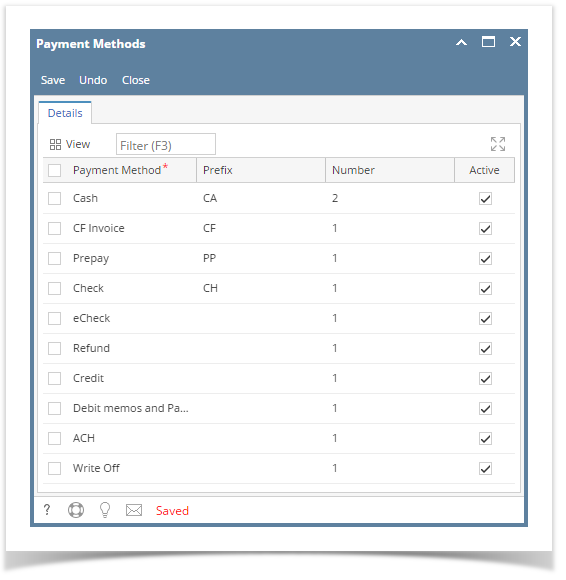- On the user’s menu panel go to Common Info folder then click Payment Methods
- By default all payment methods' Number are assigned as 1 and Prefixes are blank
- Enter a Prefix for the payment method
- Change the Number
- If the number entered is lower than the current value, it will not be accepted and this message will appear
- Number should always be higher than the current value
- If the number entered is lower than the current value, it will not be accepted and this message will appear
- Click the Save button when done
Overview
Content Tools