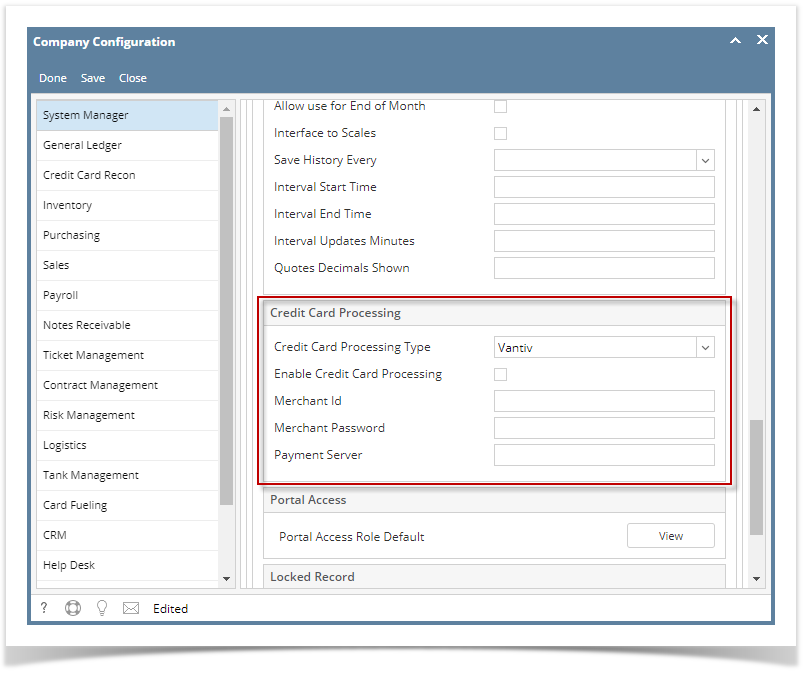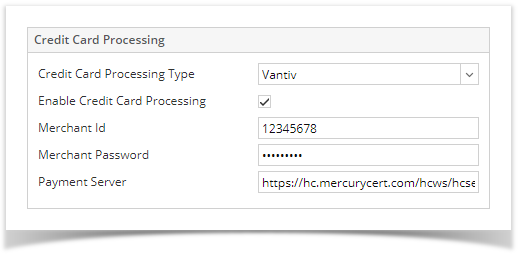This screen is where we configure the basic company information. However, user can only change the Company Name if the Origin Integration is turned off.
- Log in as Admin user
- Click System Manager Menu then click Company Configuration
- Under System Manager Module, screen will default to Details tab and select Vantiv as Credit Card Processing Type
- Check Enable Credit Card Processing option then input Merchant ID and password provided by Vantiv then indicate Payment server.
Payment Server URL's:- Development URL: https://hc.mercurycert.net/hcws/hcservice.asmx
- Production URL: https://hc.mercurypay.com/hcws/hcservice.asmx
- Click Save or Done button to save the setup.
- Reload i21 to apply the changes on the customer screen, add credit card. For adding credit card on customer screen,
please refer to How to Add Credit Card to Customer
Overview
Content Tools