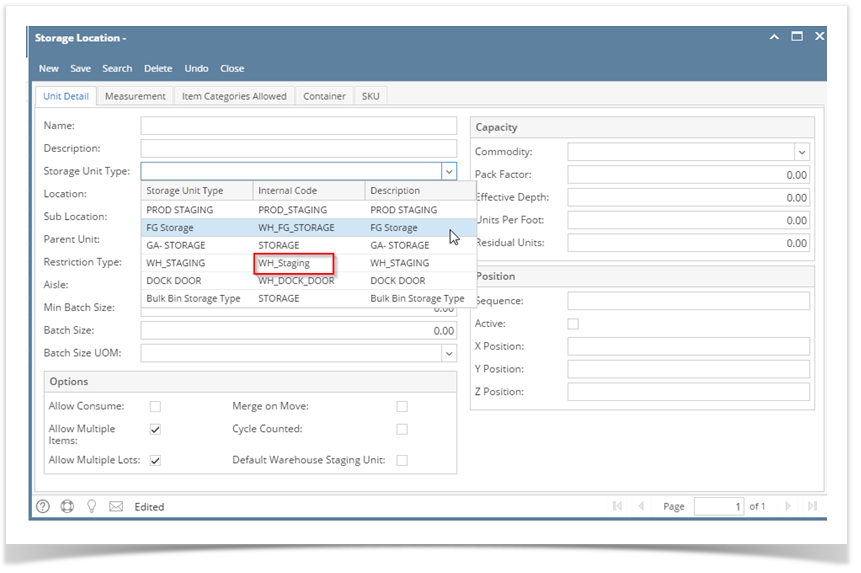1. Go to Inventory --> Storage Location
2. Click on New
3. Enter a new Staging Location under Label 'Name'
4. Select Storage Unit Type Internal Code as 'WH_STAGING'
5. Select a Sub Location
6. Select 'Restriction Type' as 'STOCK'
7. Select 'Allow Multiple Items' and 'Allow Multiple Lots' so that this new location will allow multiple items and lots to hold
8. Click on 'Save'
Overview
Content Tools