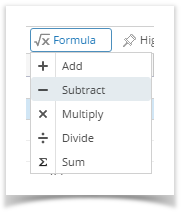The following will guide you on how to configure a formula for the Row Calculation row.
- Select a Row Calculation row and click on Formula button.
Select a formula to use. If you are doing a basic formula like Add, Subtract, Multiply, Divide or Sum, select one of the formula here and then select the 2 rows that will be the operands and click Ok.
Example, the formula to build is R3 - R4. To build this, click on Formula button and select Subtract. A red broken line will be shown in the grid area.
Select on the 2 rows, which is R2 and R3, then a preview of the formula will be shown in the field at the top of the grid. At this point, click on Ok button.
The formula configured will then be shown in the selected Row Calculation row > Row Calculation field.
Overview
Content Tools