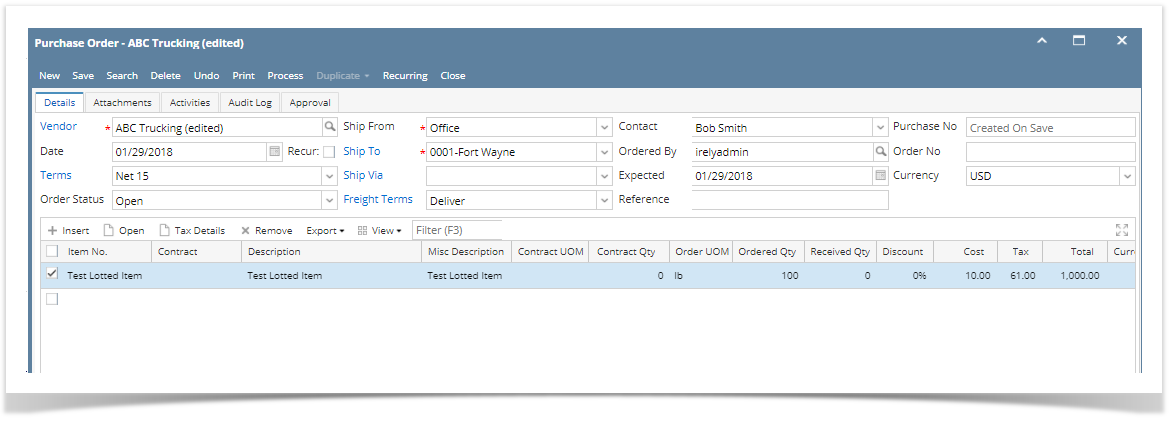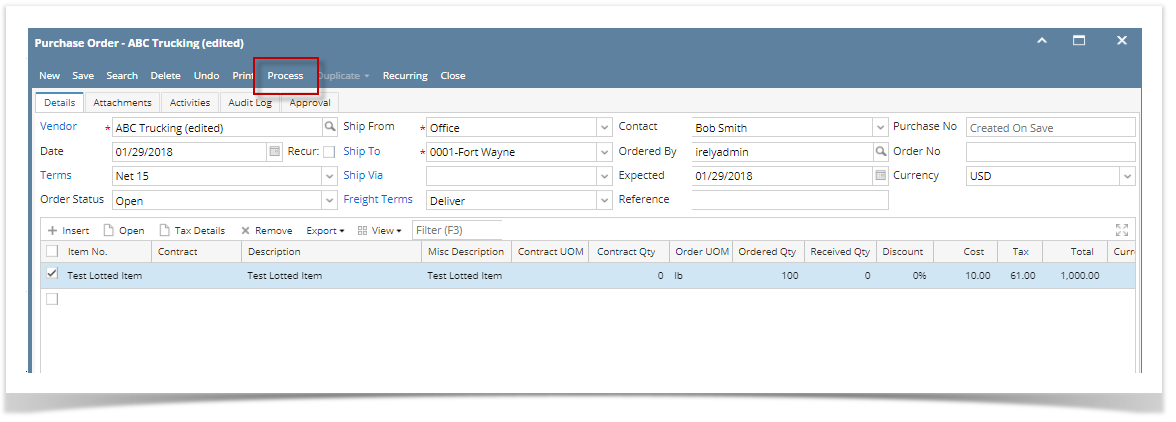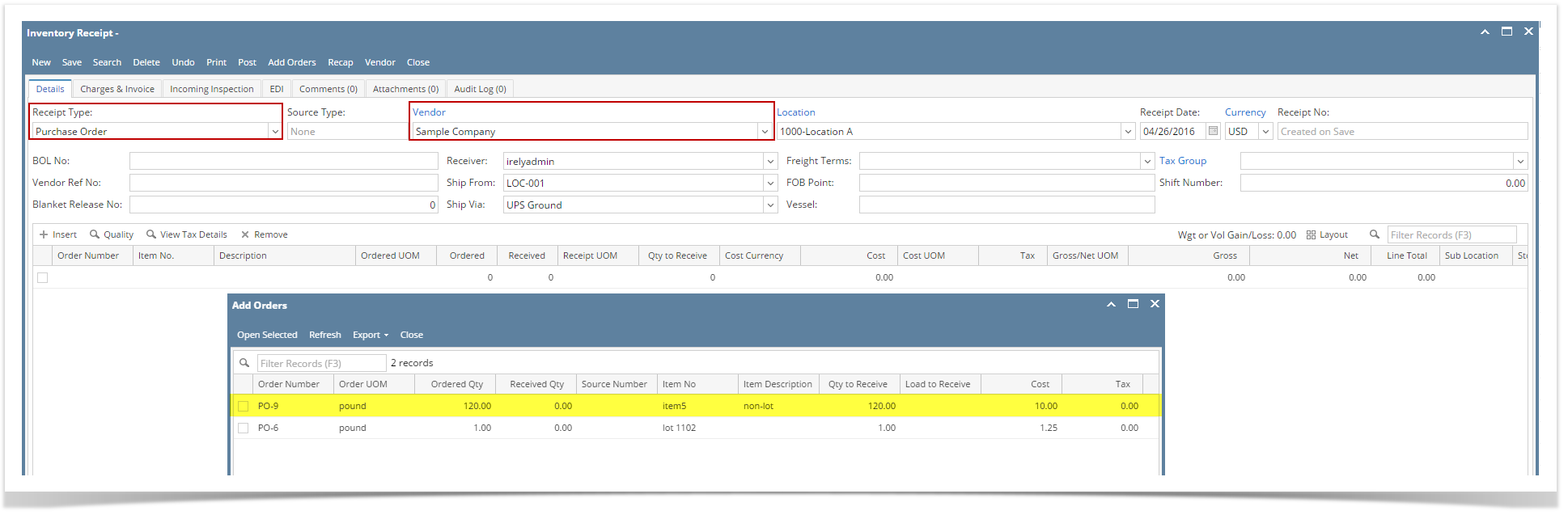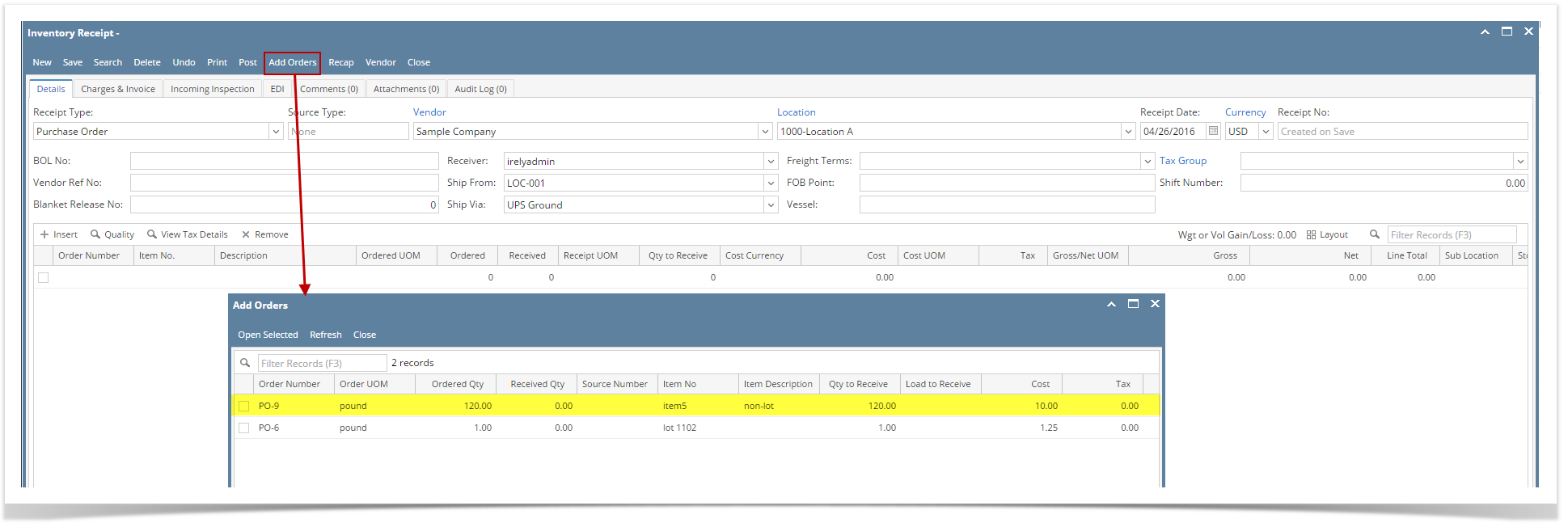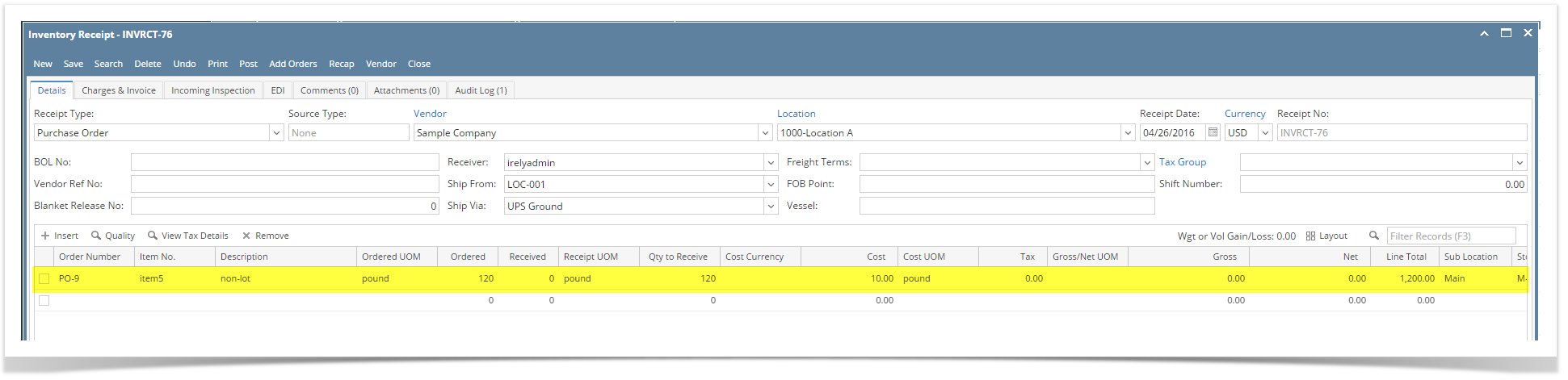- Create Purchase order. Go to Purchasing Accounts Payable>Purchase Orders>new.
- This will open new Purchase order screen.
- Enter/select the following details:
- Vendor
- Date
- Ship To
- Terms
- Freight Terms
- Contact
- Ordered By
- Item No.
- Order UOM
- Order Qty
- Cost
4.Create inventory receipt for the purchase order. There are several ways to create an Inventory Receipt from Purchase Order.
- From Purchasing module > Purchase Orders > click Process.
- From New Inventory Receipt > select Purchase Order in the Receipt Type field > select the Vendor with open Purchase Order > the Add Orders screen will automatically be opened > select the Purchase Order and click Open Selected.
- From existing Inventory Receipt where Receipt Type of Purchase Order and Vendor selected has open Purchase Order > click Add Orders > Add Orders screen will be opened > select the Purchase Order and click Open Selected.
Here is the purchase order added to the Inventory Receipt.
Overview
Content Tools