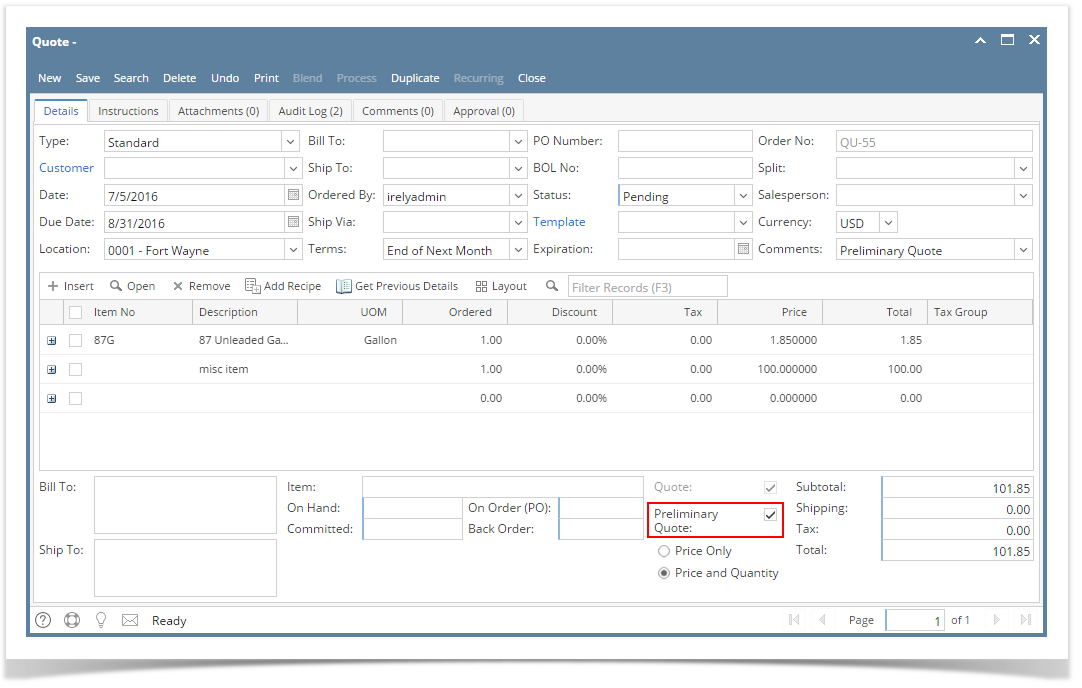The Preliminary Quote option, if checked, will allow the user to create a quote without any contact information entered.
Here are the steps in creating a preliminary quote.
- Open the Sales | Sales Orders menu, and click New button on the integrated search grid to open a new screen.
- Check the Quote checkbox button.
- Check the Preliminary Quote checkbox button.
- On header area, enter the Terms and Due Date.
- Add details on grid. Refer to Quote | Field Description | Grid Details to help you in filling out the fields.
- Save the record.
Here is sample Preliminary Quote.
Overview
Content Tools